Level faders – ESI QuataFire 610 User Manual
Page 23
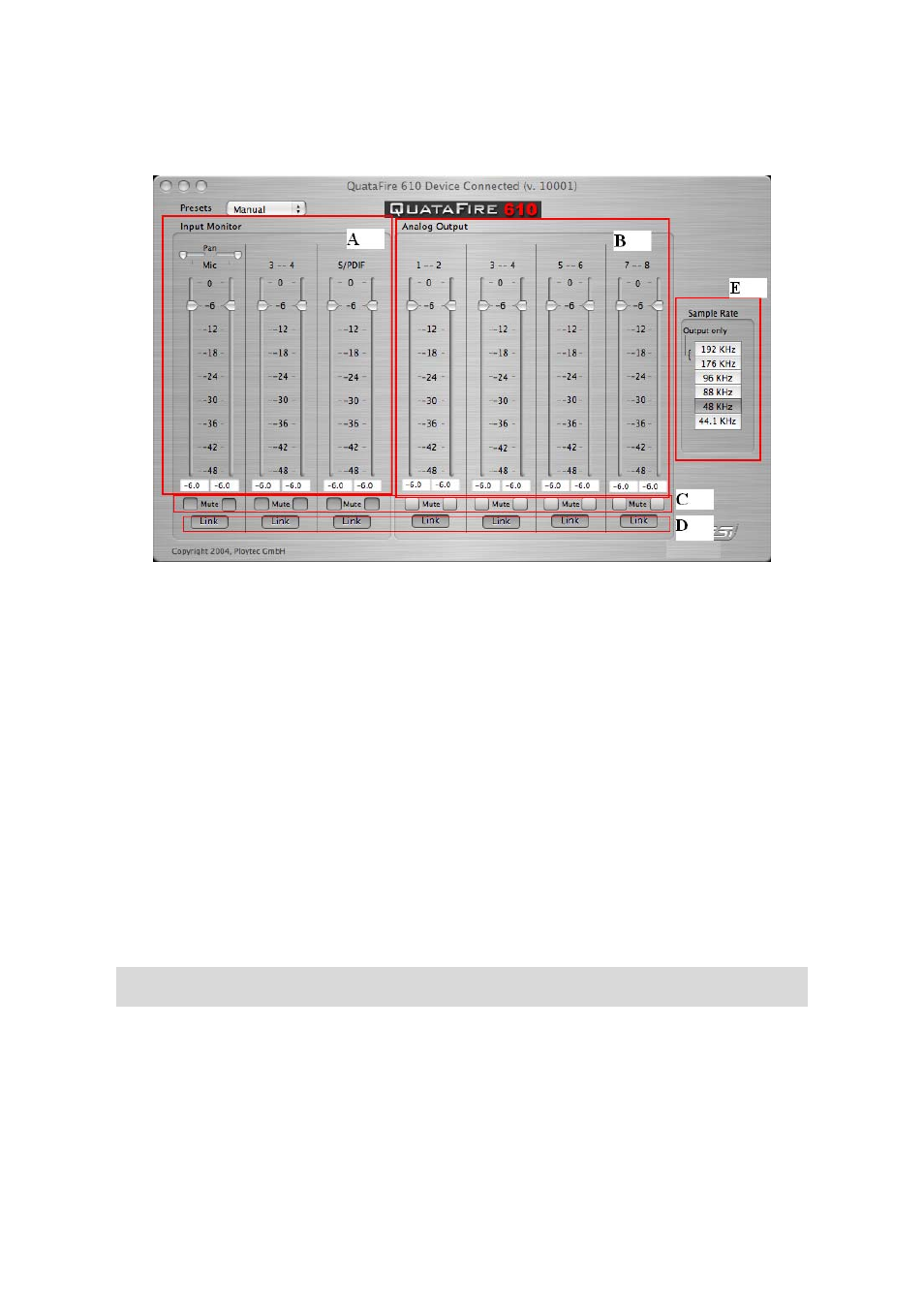
ESI QuataFire
610
2. Level Faders
·
A. Input Monitor:
Adjust input monitoring level of QuataFire 610. Set the level using the mouse, mouse
wheel, or cursor keys. The number on the bottom indicates the relative level in dB.
·
B. Analog Output:
Adjust output level of QuataFire 610. Set the level using the mouse, mouse wheel, or
cursor keys. The number on the bottom indicates the relative level in dB.
·
C. Mute Button:
Select mute button to mute each source.
·
D. Link Button:
Links the L/R faders for stereo operation. Unselect the button, if you need to control the
left and right levels independently.
·
E. Sample Rate:
Check and change the current sample rate.
Note: It is strongly recommended that you configure QuataFire 610 to the proper sample rate before
launching the application. Otherwise, the system may become unstable.
23