Feelworld FW-1D/S/O User Manual
Page 16
Advertising
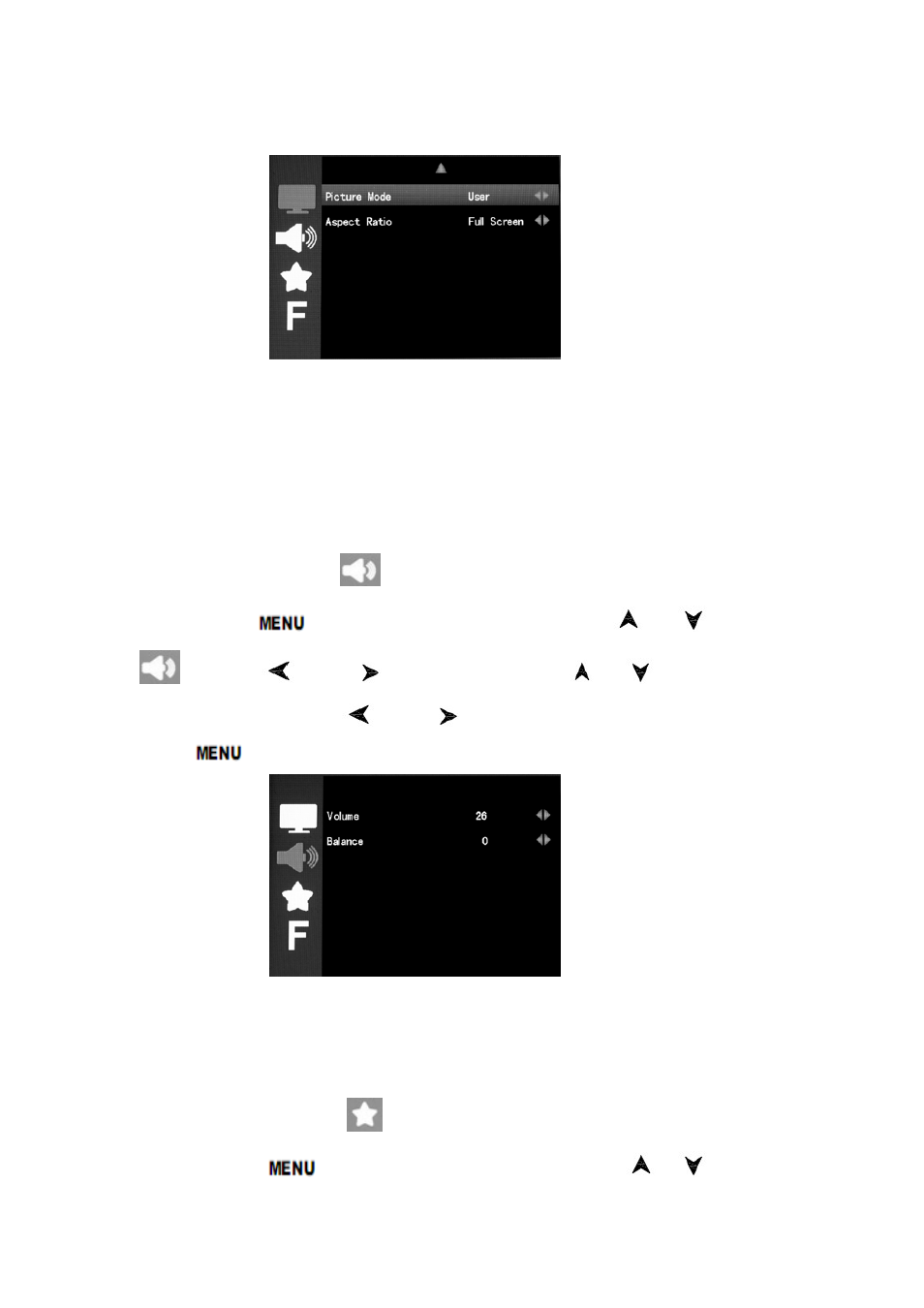
15
◆
Menu page 2 picture
Picture Mode: the image brightness, standard, soft, the user (the
contrast, brightness, color settings) effect settings
Aspect Ratio: full screen display, point to point, panoramic. Zoom2,
Zoom 1, 4:3 mode selection
●
Sound setting
Press "
"key, pop up OSD menu as below, ”
”or “
"to select
, press "
" or "
" to confirm, press “
”or“
” to select the
adjustment, then use "
" or "
" to adjust or select the adjustment.
Press"
" to exit.
Volume: To adjust the volume
Balance:To adjust 2-channel(L&R)
●
System setting
(This setting has 3 pages menu)
Press "
" key, pop up OSD menu as below,“
or“
”to select
Advertising