Product description – Feelworld FW-1D/S/O User Manual
Page 4
Advertising
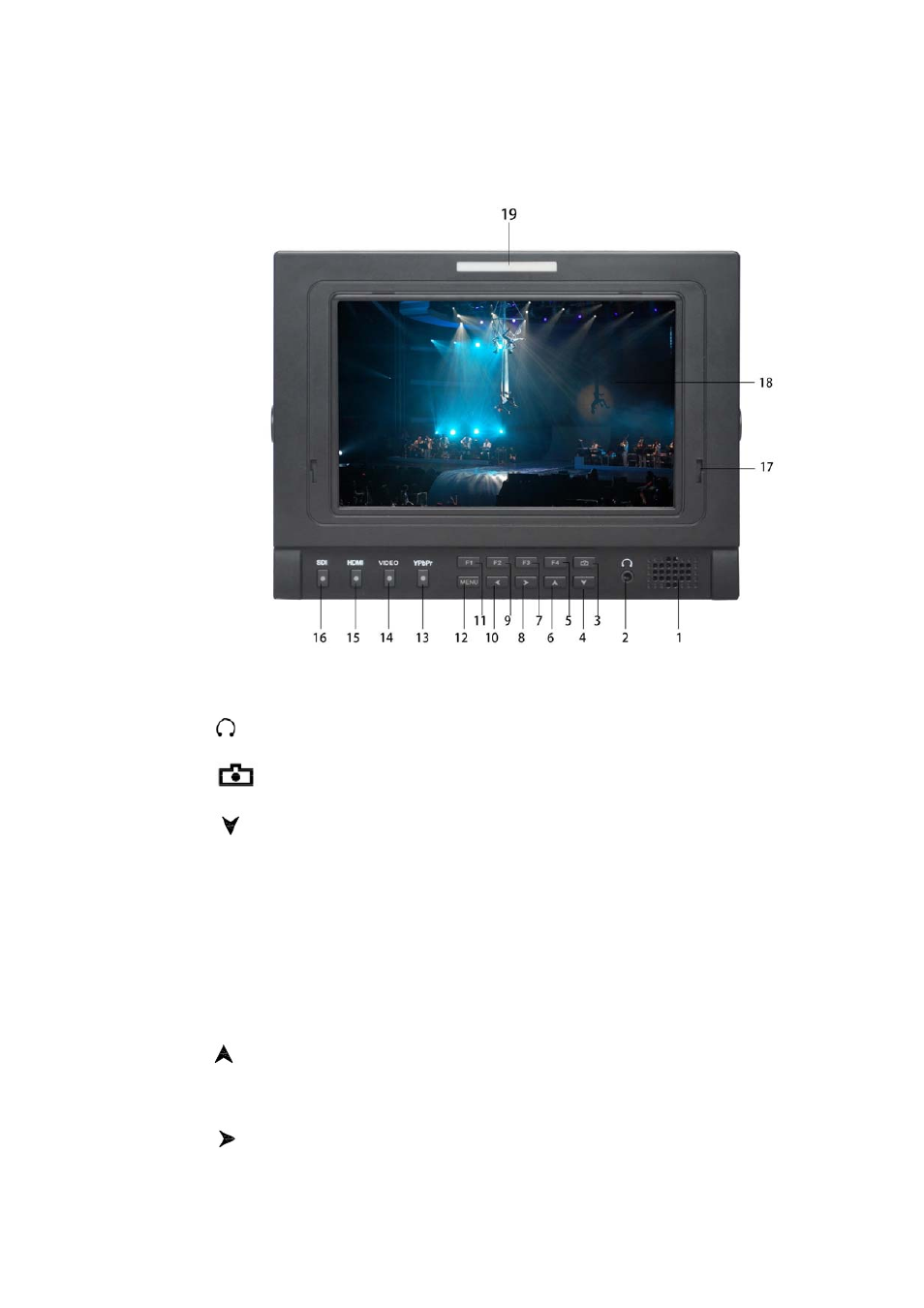
3
1.
Product description
1.1. Front panel view
1.Speaker
2. : Earphone jack
3.
: Photography (Camera) mode
4.
:
Down adjustment button, menu item selection button, press the
button directly, which enables the movable picture still in the picture.
5. F4:Custom button, can select (Screen marker, monochrome display,
point to point, peaking focus assist, false colors filter, exposure,
brightness histogram, scanning mode, center marker,segmentation )
one of them as definition function
6.
:
Up adjustment button, menu item selection button
7.F3:Custom button, see F4
8.
:
Volume up, in OSD menu for right adjustment, function confirm or
increase the value of analog on the menu
Advertising