Examination of parts – Flowserve TB-MAG INNOMAG User Manual
Page 28
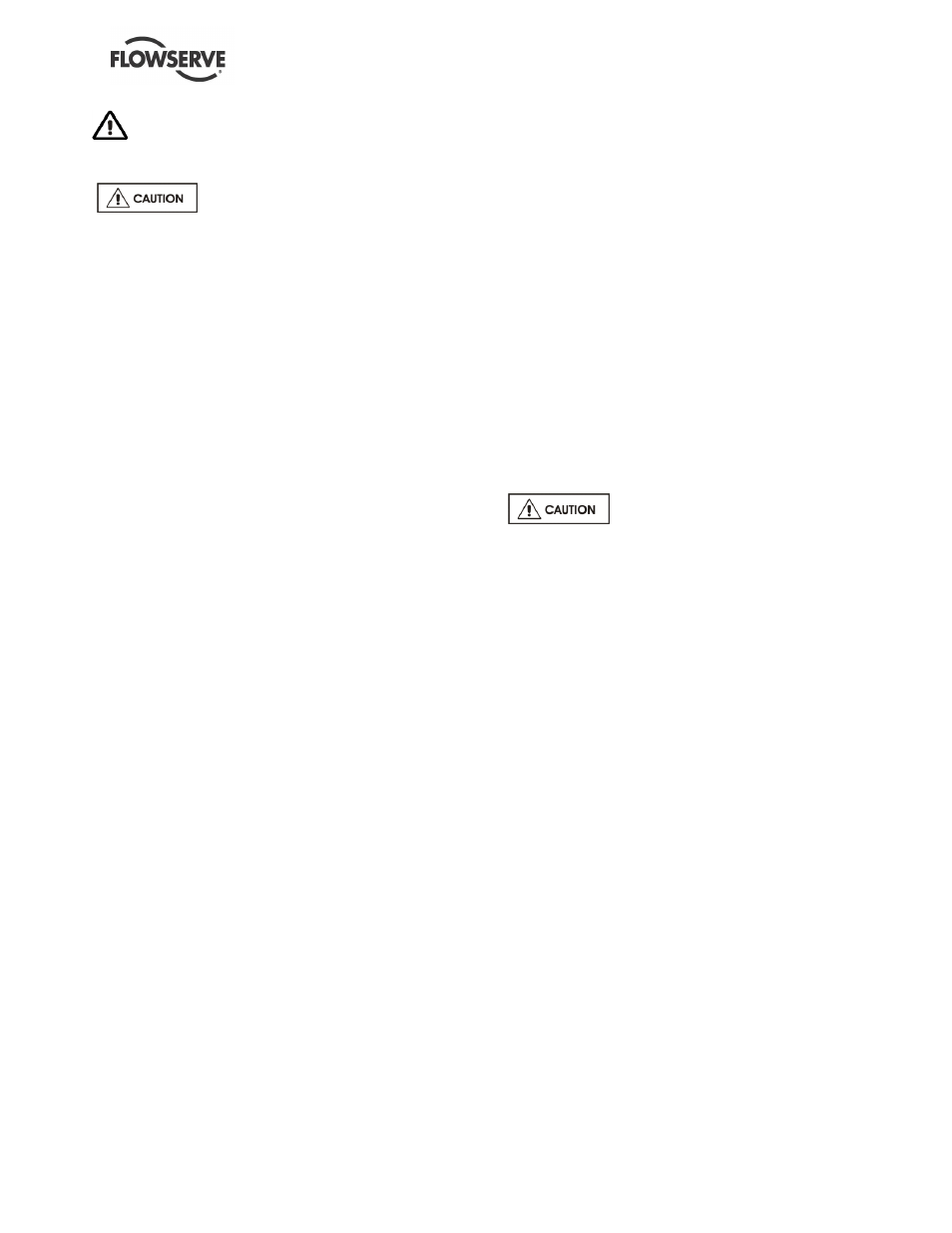
INNOMAG® TB-
MAG™ ASME and ISO SEALLESS ENGLISH 26999988 06-14
Page 28 of 44
Drain the pump and individually decontaminate
each component in accordance to all federal, state,
local and company environmental regulations.
For larger pumps (TB-
MAG™
B/C/W/F/G-Series) we recommend having two
people perform the following procedures in order to
decrease the chance of damaging or breaking the
SiC components.
a) Loosen all hex caps screws [6570.1] on the
containment ring [3830] and remove every
other bolt. Leave at least 4 bolts loose but still
attached to the casing [1100].
b) Visually inspect the containment ring [3830]. If
it appears loose then you can remove all the
bolts and skip the following step. However, if
the pump has been in service for a long period
of time, it is very common for the containment
ring [3830] to be stuck to the casing [1100]. In
this case, use the following procedure:
c) Insert (2) of the bolts you just removed into the
jack bolt holes on the containment ring [3830]
and evenly tighten them until the ring breaks free.
Remove all the remaining hex caps screws
[6570.1].
d) Firmly hold the containment shell [3500] and
use your index fingers and thumbs to support
the containment ring [3830].
e) Pull the assembly back in a straight line until it
is clear of the casing [1100].
f) Remove the containment shell [3500] and
impeller [2200] from the containment ring
[3830]. Note: optional, may be very difficult on
pumps in service for long periods of time.
g) Lift and remove the impeller [2200] from the
containment shell [3500].
6.6.2.2 Wet End Disassembly – In Shop
a) Remove all flange and casing [1100] feet hex
caps screws [6570.1].
b) Place a piece of cardboard or a shop towel on
the workspace to protect the plastic on the
flange.
c) Lay the wet end face down on the suction
flange in the work area.
d) Loosen and remove the hex caps screws
[6570.1] on the containment ring [3830] with a
wrench.
e) Visually inspect the containment ring [3830]. If
it appears loose then you can remove all the
hex caps screws [6570.1] and skip the
following step. However, if the pump has been
in service for a long period of time, it is very
common for the containment ring [3830] to be
stuck to the casing [1100]. In this case, use the
following procedure:
f) Insert (2) of the bolts you just removed into the
jack bolt holes on the containment ring [3830]
and evenly tighten them until the ring breaks free.
Remove all the remaining hex cap screws
[6570.1].
g) Slightly rotate the containment ring [3830] to
make it easier to grab.
h) Lift the containment ring [3830] with your
fingers while holding down the containment
shell [3500] with your thumbs.
i)
Lift the containment ring [3830] straight up off
of the containment shell [3500] and set aside.
j)
Carefully lift and remove the containment shell
[3500] straight up from the impeller [2200].
k) Carefully lift and remove the impeller [2200]
straight up from the casing [1100].
6.7 Examination of parts
Used parts must be inspected
before assembly to ensure the pump will
subsequently run properly. In particular, fault
diagnosis is essential to enhance pump and plant
reliability.
If replacement of any part is required, follow the
procedures in the repair sections of this manual.
Carefully clean and inspect all internal parts.
6.7.1 Casing lining
Inspect the casing [1100] lining for any abrasion,
cracks or delamination. Casing [1100] replacement
is necessary if lining is breached. Minor scratches
or cuts less than 0.1 mm (0.040 in.) depth are
acceptable.
6.7.2 Silicon Carbide (SiC)
When inspecting the pump internals check all
Silicon Carbide (SiC) parts for cracks, chips and
scoring marks. Minor chips less than 0.5 mm
(0.020 in.) are acceptable.