14 frequently asked questions – Flowserve 3200MD User Manual
Page 37
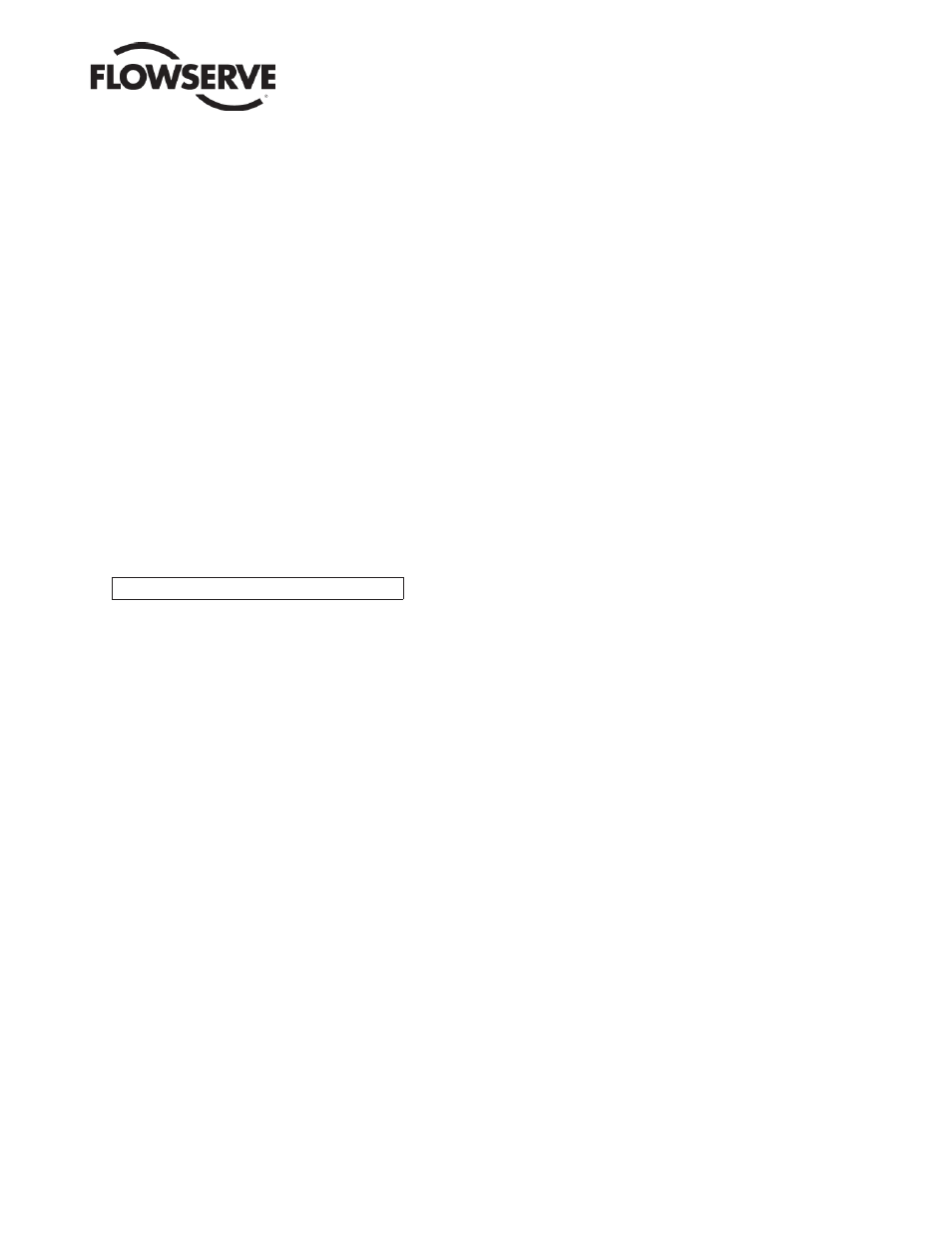
User Instructions - Digital Positioner 3200MD LGENIM0059-09 12/13
37
14 Frequently Asked Questions
Q: My DCS uses 24 VDC, can I run a Logix 3200MD?
A: A DCS output current card does run from 24 VDC but the card regulates
the actual current output. However, if the 24 VDC were applied directly across
the terminals, nothing would limit the current and the Logix 3200MD Field
Termination Board could be damaged. The current source voltage supply can
be anywhere between 10 VDC to 30 VDC as long as the current is limited in the
4-20 mA range.
Q: I accidentally placed a voltage supply across the Logix 3200MD. How do
I know if I damaged something?
A: The typical failure in an over-current situation is a short circuit. Your loop
current will be maintained but the Logix 3200MD control board will receive
no power. With power removed from the Logix 3200MD, use an ohmmeter to
measure across the terminals. If the reading is a short (close to zero ohms),
the Customer Interface Board must be replaced. Make sure the positive lead is
on the ‘+’ terminal and negative lead is on the ‘-’ terminal when measuring the
resistance.
Q: What is the input resistance of the Logix 3200MD?
A: The Logix 3200MD does not have a simple resistive input. When measuring
the voltage across the Logix 3200MD, it only varies slightly when the current
is changed from 4 mA to 20 mA (9.8 to 10.0 VDC nominal without HART com-
munications. Add 0.3 V with HART active). This is because the Logix 3200MD
is an active device. The resistance at a given current is commonly referred to
as the effective resistance.
Effective Resistance = (Terminal Voltage)/Current
Equation 3
For example:
at 20 mA: Effective resistance = 9.9 VDC/0.02 A = 495 Ω
The Logix 3200MD has a specifi cation of 495 Ω @ 20 mA.
!
NOTE: Your cannot measure across the terminals of an unpowered Logix
3200 and get the effective resistance.
Q: How do I know if I need a VHF HART fi lter?
A: If the current source is interfering with communication, it will affect both
ValveSight and the HART 375 handheld. If the positioner communicates to
ValveSight or the HART 375 handheld when using a current source (a 4-20 mA
current calibrator, for example) and not the DCS, it indicates a fi lter is neces-
sary with that current source. Some 4-20 mA calibrators that work without a
fi lter are listed below. If one of these is available, try to connect with ValveSight
or the HART 375 handheld again. If communications are established while us-
ing one of these sources but fails on the original source, a fi lter is needed.
Handheld 4-20 mA calibrators which do not require a fi lter:
• Altek Model 334
• Rochester Instrument Systems (RIS) CL-4002
• Unomat UPS-II
Q: I set the MPC at 5 percent. How will the positioner operate?
A: Assume that the present command signal is at 50 percent. If the command
signal is decreased, the positioner will follow the command until it reaches
5 percent. At 5 percent, the spool will be driven fully open or fully closed,
depending on the air action of the valve, in order to provide full actuator
saturation and tight shutoff. The positioner will maintain full saturation below
5 percent command signal. As the command increases, the positioner will
remain saturated until the command reaches 6 percent (there is a 1 percent
hysteresis value added by the positioner). At this point, the stem position will
follow the command signal. While in MPC, the Logix 3200MD LEDs will blink
GGGY.
Q: I have MPC set to 3 percent but the valve will not go below 10 percent.
A: Is a lower soft stop enabled? The lower soft stop must be less than the
lower PMC setpoint in order for the lower MPC to become active. When the
lower soft stop is reached, the positioner will blink a GYGY code. When MPC
is active, the positioner will blink GGGY.
Q: Will soft stops prevent the valve from going to its fail position?
A: No.
Q: What is the difference between models with Standard (3200MD),
Advanced (3210MD) and Pro (3220MD) diagnostics?
A: All models use the pressure sensors in the positioner control algorithm
to enhance valve stability. The model with Advanced diagnostics performs
calculations such as detection of loss of pressure, diagnostic signatures and
data logging. The model with Pro diagnostics adds full diagnostic capabili-
ties including continuous on-line friction, pneumatic leak and actuation ratio
analysis. Pro diagnostics support comprehensive health views in the ValveS-
ight DTM. Partial stroke tests and long term trends of many key parameters
are also available with Pro diagnostics.
Q: Can I upgrade from a Standard to Advanced or from Advanced to Pro
diagnostics?
A: Yes. Upgrading can be accomplished using ValveSight DTM software.
After upgrading, pressure and friction calibrations can be performed using
the ValveSight DTM or the HART 375 handheld.
Q: Can I add pressure sensors to my 3200IQ and upgrade it to a 3220MD
with Pro diagnostics?
A: This depends on the certifying agency. Some agencies do not allow fi eld
upgrades which change the physical confi guration. If the certifying agency
allows physical upgrades, the pressure sensor board assembly can be pur-
chased and installed. A Flowserve technician can update the positioner soft-
ware from IQ to the desired MD version (Advanced or Pro). If the certifying
agency does not allow physical upgrades, a Flowserve technician can update
the positioner software from the IQ to the desired MD version (Advanced or
Pro). If the certifying agency does not allow physical upgrades, a Flowserve
technician can update the positioner software to turn the 3200IQ into a
3200MD (with Standard diagnostics) allowing it to work with the ValveSight
DTM. See the Logix 3200IQ IOM for instruction on removing the plug plate
and installing the pressure sensors. For any questions regarding this upgrade
or the certifying agencies’ rules, contact the Flowserve Springville Quality
Department.
Q: Does the QUICK-CAL perform all the required calibrations for an Ad-
vanced or Pro Diagnostics level Logix positioner?
A: No, the advanced diagnostics feature of the ValveSight technology requires
the user to input the size of the actuator and the supply pressure into the
positioner. This cannot be done with a QUICK-CAL only. Perform a Stroke,
Actuator and Friction calibration through the ValveSight DTM or HART
handheld.