Flowserve 2000 Series Digital Positioner User Manual
Page 15
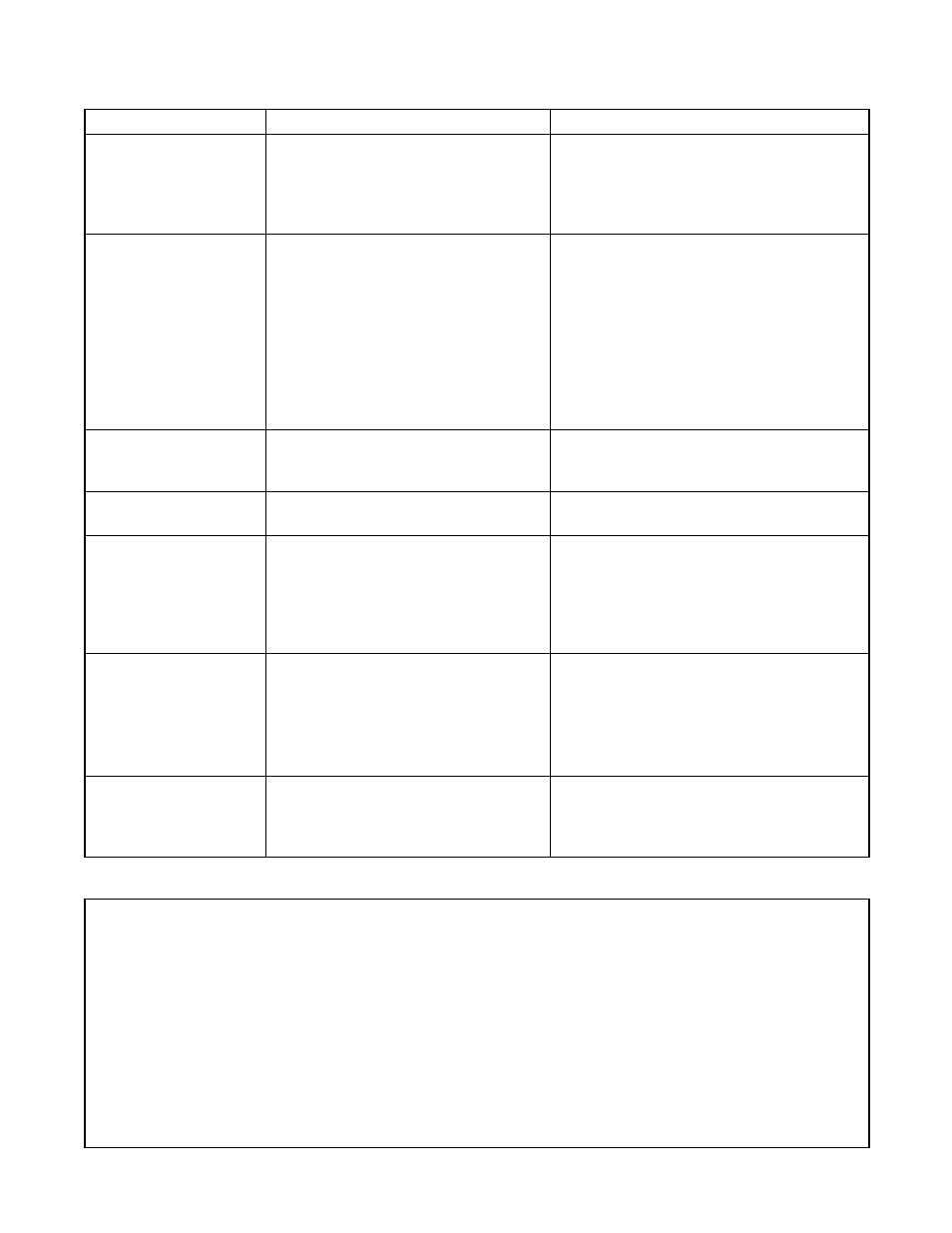
42-15
Flowserve Corporation, Valtek Control Products, Tel. USA 801 489 8611
Troubleshooting StarPac II / Logix 2000 Systems
Failure
Probable Cause
Corrective Action
Local display not on
1. 24 VDC not on or set correctly
1. Verify power supply is outputting 24 VDC
(terminals 16 and 17)
2. Incorrect wiring polarity
2. Check wiring for correct polarity
3. Interface connections on bottom
3. Make sure connections are correctly
are not correct
aligned and fully plugged in
Erratic communications
1. Multiple units have same address
1. Change each unit to a unique, sequential
on network line
address (refer to Address Setting in
Maintenance section)
2. Proper polarity not maintained
2. Check all network connections for cor-
rect positive and negative connections
3. Individual units not properly wired
3. Begin with shortest RS-485 run, check-
ing polarity and communication; continue
checking units throughout network
4. Termination jumpers not installed
4. Install termination jumper on two most
distant devices
The unit does not
1. Unit still in initialize mode
1. Put unit in operation mode
respond to analog
2. Select analog input
commands
StarPac II / Logix 2000
1. Improper configuration file was
1. Find the correct file for this system and
data is not correct
loaded onto system
load onto the unit
Valve position reading
1. Hallpot connection not tight
1. Tighten hallpot connection set screw
is not correct
2. Stroke not calibrated
2. Calibrate valve stroke
3. Hallpot shaft is not at correct
3. Readjust hallpot shaft connection,
part of rotation
making sure that as the shaft rotates
the output signal is always increasing
as valve opens
Stem position decreas-
1. Hallpot wiring harness is installed
1. Reverse three-wire harness
es when valve opens
backwards
2. Hallpot shaft is not on correct arc
2. Readjust hallpot shaft connection,
making sure that as the shaft rotates,
the output signal is always increasing
as valve opens
Sticking or hunting
1. Contamination of the spool valve
1. Check air supply for proper filtering and
operation of the
assembly
meeting ISA Specification S7.3.
positioner
2. Clean spool valve assembly with a non-
residue cleaner.
StarPac II/Logix 2000 Electronics Initialization Procedure
To re-initialize the electronics:
1. Turn OFF the 24V power.
2. Press and hold down the ZERO (0) key on the keypad while turning the 24V power ON
3. Release the key after the display has booted and is active (approx. 5 seconds)
The following conditions are set upon re-initialization. Those items that have been previously configured by
the user may need to be reconfigured when the unit is put back into operation:
• Mode source is set to Digital
• Data Logger is disabled
• Test mode is set
• Process variable = Liquid Flow
• Command source = Analog
• Positioner Source = Normal
• Positioner Gain is reset to 25 in˝ actuator
• Analog Feedback = Position
• PID action = Normal
• Air Action = Air-To-Open
• Totalizer is reset
• Modbus address is set to 1
• Communications is set to 19200 baud, Odd parity, RTU mode