Changing parameter values, Basic menu: calibrate, First start – Flowserve Pulsair III Digital User Manual
Page 10: Calibration error messages
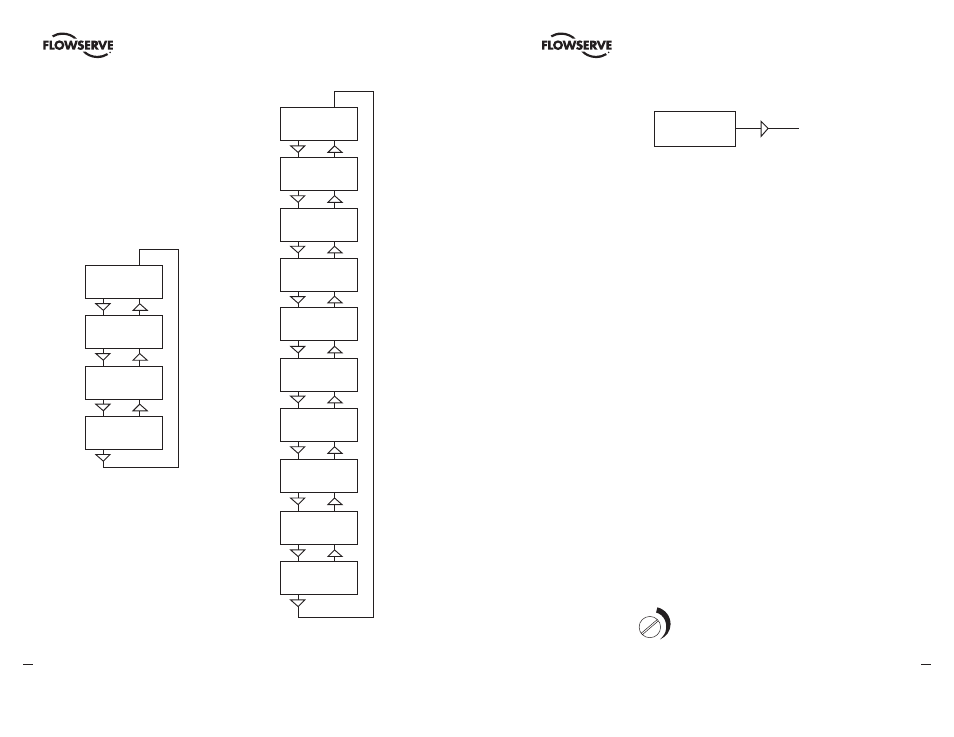
18
Worcester Controls Pulsair III Digital Electronic Positioner FCD WCAIM2056-00 - 08/04
fl owserve.com
19
Worcester Controls Pulsair III Digital Electronic Positioner FCD WCAIM2056-00 - 08/04
Changing Parameter Values
Change by pressing the left and right ar-
rows until the desired fi gure is fl ashing.
Press the up and down arrows to step to
the desired fi gure. Confi rm by pressing OK.
A change can be undone by pressing the
ESC button, which returns you to the previ-
ous menu.
BASIC MENU
READ
BASIC MENU
MAN/AUTO
BASIC MENU
CALIBRATE
BASIC MENU
SHIFT MENU
FULL MENU
READ
FULL MENU
MAN/AUTO
FULL MENU
CALIBRATE
FULL MENU
SHIFT MENU
FULL MENU
PROTECTION
FULL MENU
STATUS
FULL MENU
SETUP
FULL MENU
TUNING
FULL MENU
ALARMS
FULL MENU
FACT SET
Basic Menu: Calibrate
BASIC MENU
CALIBRATE
First Start
Calibrate in the basic menu is displayed automatically the fi rst time the positioner is con-
nected, and can be selected from the basic/main menu at any later time.
A complete calibration takes about three minutes and includes end limit calibration,
auto-tuning, leak test, and a check on the speed of movement. Start the automatic cali-
bration by selecting Auto-Cal and then answer the questions on the display by pressing
OK or the respective arrow. The menu is described later in this section.
Calibration Error Messages
If a fault occurs during the calibration, one of the following error messages will be
displayed:
Invalid movement/press ESC to abort
No movement because the air is incorrectly connected, for example. After the fault is
corrected, the calibration sequence must be restarted.
Pot unaligned/press ESC to abort
The potentiometer has been set to an illegal value. The potentiometer is aligned using
the Calibrate - Expert cal - pot Menu. The calibration sequence must be restarted after
the fault is corrected.
Air leak detected/ESC = abort OK = go on
An air leak has been detected. The calibration sequence should be restarted after the
fault is corrected.
Increase C- damper/ESC = abort OK to retry
Increase C+ damper/ESC = abort OK to retry
C+
(C–)
Clockwise
Increased damping/Less flow
CCW
Decreased damping/More flow
NOTE: Too much increased damping (low flow)
might cause irregular actuator function.
3 revs CCW Maximum flow