Silencer, Spindle adapter, Potentiometer – Flowserve Pulsair III Digital User Manual
Page 23
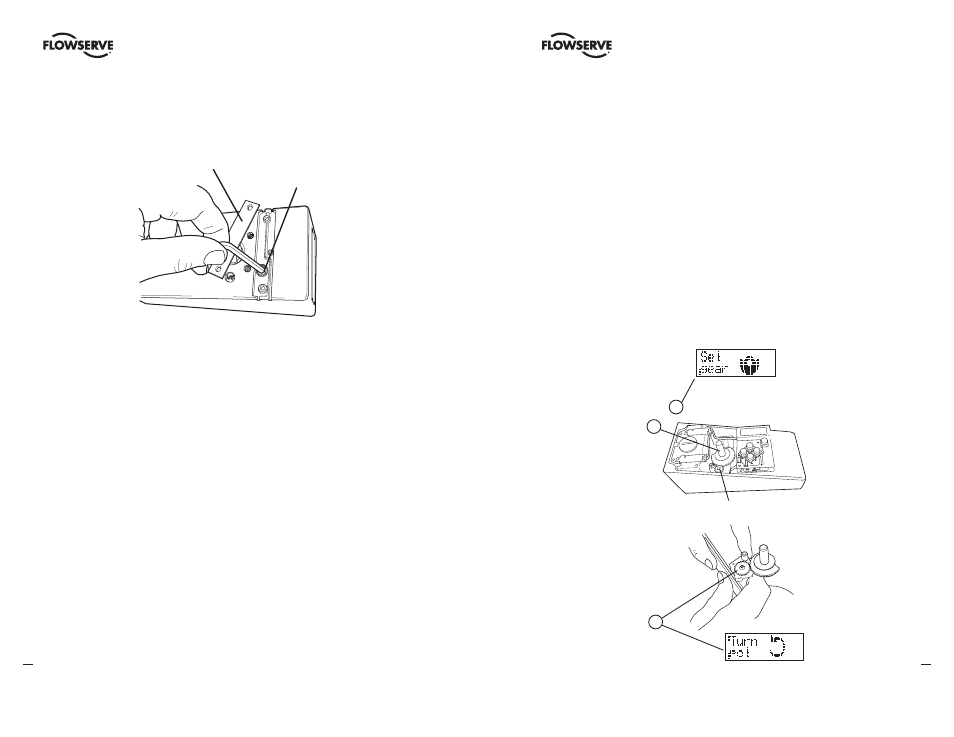
44
Worcester Controls Pulsair III Digital Electronic Positioner FCD WCAIM2056-00 - 08/04
fl owserve.com
45
Worcester Controls Pulsair III Digital Electronic Positioner FCD WCAIM2056-00 - 08/04
Silencer
An optional silencer, L can be mounted under the plate M on the Pulsair III. Contact
Flowserve.
M
L
Spindle Adapter
The spindle adapter can be changed to suit the actuator in question, see the Mounting
section.
Potentiometer
90° and 270° spring-loaded potentiometer
The spring-loaded potentiometer K can be removed from the gearwheel for calibration
or replacement.
If the potentiometer is replaced or the setting is changed, it must be calibrated.
1. Select the menu Calibrate - Expert - Cal pot. The display shows Set gear (1).
2. Press the down arrow to rotate the spindle shaft (2) CW to the end position and
press OK.
3. The display will indicate the direction to rotate the potentiometer. Unmesh the
potentiometer (3) and turn it according to display until OK is shown. Press OK.
4. Press the up arrow button to rotate the spindle shaft (2) CCW to the end position
and press OK.
2
K
1
3