Full menu: fact set – Flowserve Pulsair III Digital User Manual
Page 20
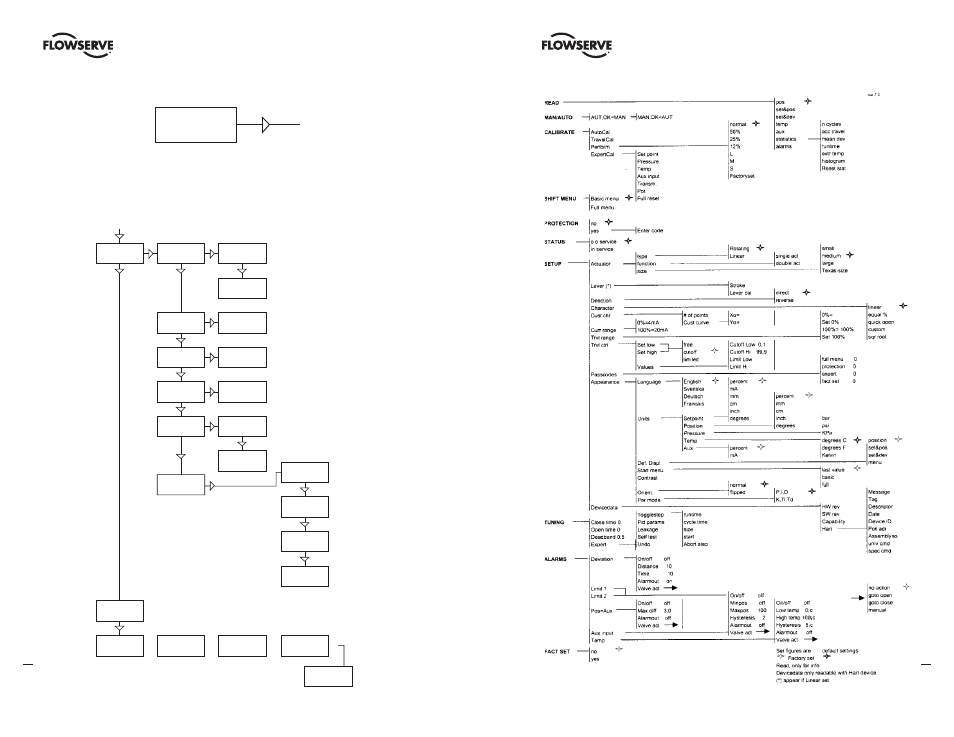
38
Worcester Controls Pulsair III Digital Electronic Positioner FCD WCAIM2056-00 - 08/04
fl owserve.com
39
Worcester Controls Pulsair III Digital Electronic Positioner FCD WCAIM2056-00 - 08/04
Full Menu: Fact Set
FULL MENU
FACT SET
The menu contents are shown in the chart and the various steps are described below:
The default values that were set on delivery can be reset using the Fact Set menu. Values
from later calibration and from other settings will be lost.
On/off
on
On/off
off
ALARMS
temp
OK
OK
Low temp
Min=0.0%
OK
Temp
On/off
Temp
Low temp
High temp
Max=0.0%
OK
OK
Temp
High temp
Hysteresis
H=
Temp
Hysteresis
Alarm out
ON
OK
OK
Alarm out
OFF
Temp
Alarm out
Aux input
Valve act
Valve act
do noting
Valve act
goto open
Valve act
goto close
Valve act
manual
OK
OK
OK
OK
FACT Set
no
Press OK
for 3 sec
FACT Set
yes
OK
Discard
settings?
Input
accepted
OK
OK
OK
OK
FACT SET
Done
OK
OK