8 maintenance/service, Disassembling pulsair iii w – Flowserve Pulsair III Digital User Manual
Page 21
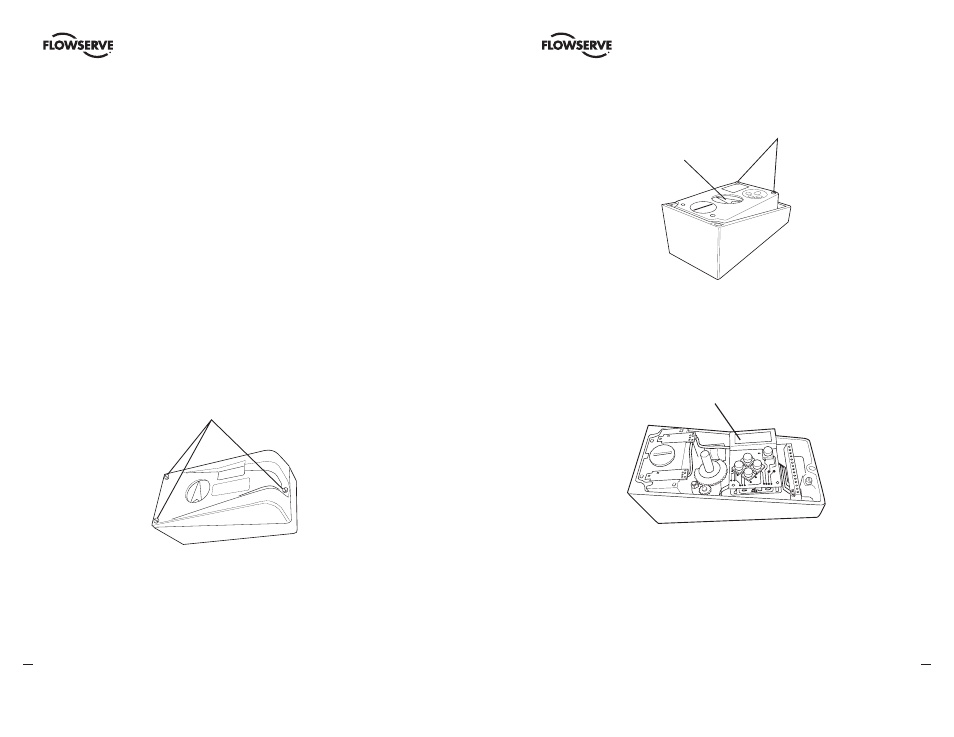
40
Worcester Controls Pulsair III Digital Electronic Positioner FCD WCAIM2056-00 - 08/04
fl owserve.com
41
Worcester Controls Pulsair III Digital Electronic Positioner FCD WCAIM2056-00 - 08/04
8 Maintenance/Service
When carrying out service, replace a circuit board, etc., it may be necessary to remove
and refi t various parts of the positioner. This is described on the following pages.
Note: Read the Safety Instructions on page 3 before starting work on the positioner.
Note: Cleanliness is essential when working with the positioner. Contamination in the air
ducts will inevitably lead to operational disturbances. Do not disassemble the unit more
than that described here.
Note: Do not take the valve block apart because its function will be impaired.
Note: When working with the Pulsair III positioner, the work place must be equipped
with ESD protection before the work is started.
a
Warning: Always turn off the air and electrical supplies before starting any work.
Disassembling Pulsair III W
Removing cover and inner cover
1. Unscrew the screws A and remove the cover.
A
2. Pull off the disc with the arrow B.
3. Unscrew the screws C, pull the inner cover slightly in the direction of the arrow, and
remove the cover.
➜
B
C
Circuit Boards (pcb)
a
Warning: Disconnect or switch off the power supply before starting any work.
1. Lift off the display pcb D.
D