Flowserve Pulsair III Digital User Manual
Page 15
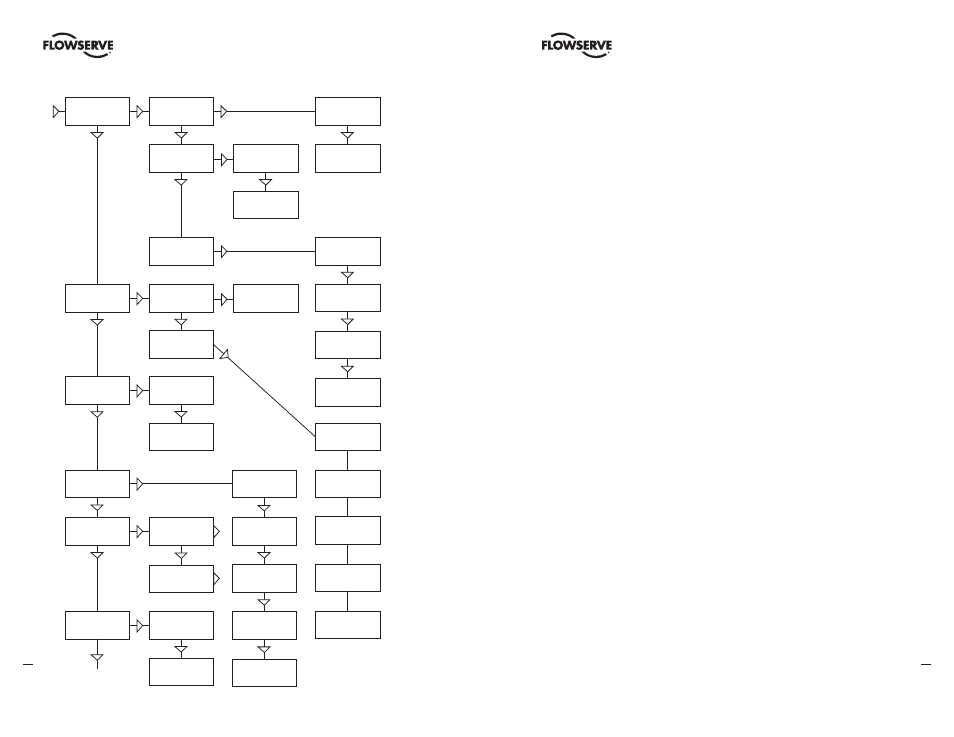
28
Worcester Controls Pulsair III Digital Electronic Positioner FCD WCAIM2056-00 - 08/04
fl owserve.com
29
Worcester Controls Pulsair III Digital Electronic Positioner FCD WCAIM2056-00 - 08/04
SETUP
Actuator
SETUP
Lever
Displayed
only when
actuator
linear is
selected
SETUP
Direction
SETUP
Character
SETUP
Cust chr
Actuator
type
Type
linear
Function
single act
Function
Double act
Size
Medium
Stroke
LEN=XX,Xmm
Set lever
at max ...
Lever
Lever Cal
Actuator
size
Lever
Stroke
Direction
reverse
Character
linear
Character
equal %
SETUP
curr range
Cust chr
# of point
Cust chr
Cust curve
Direction
direct
Actuator
function
Type
rotating
Size
Small
Size
Large
Size
Texas size
OK
OK
OK
OK
OK
OK
OK
OK
OK
Curr range
100%=20 mA
Curr range
0%=4.0 mA
OK
OK
Set lever
at center ...
Set lever
at min ...
Set lever
at center ...
OK
OK
OK
Character
quick open
OK
See text
See text
Character
custom
OK
Character
sqr root
OK
OK
OK
Lever cal
Done
OK
OK
OK
OK
See page
TRVL range Setting end positions
0% = 0.0% Select Out of Service. Set percentage value for desired end position
(e.g. 3%).
Set 0% Select In Service. Connect calibrator. Move forward to desired end posi-
tion (0%) and press OK.
100% = 100.0% Select Out of Service. Set percentage value for desired end
position (e.g. 100%).
Set 100% Select In Service. Connect calibrator. Move forward to desired end posi-
tion (100%) and press OK.
TRVL ctrl Behavior at set end position
Set low Choose between Free (go to mechanical stop), Limit (stop at set end posi-
tion), and Cut off (go directly to mechanical stop at set end position).
Set high Similar to Set low.
Values Select position for Cut off and Limit at the respective end positions.
Passcodes Setting passcodes for various functions
Full menu Passcode for access to full menu.
Write prot Passcode for removing write protect.
Expert Passcode for access to Expert menu (TUNING).
Fact set Passcode to return to default values applicable when positioner was
delivered.
Numbers between 0000 and 9999 can be used as passcodes. 0 = no passcode
required.