Disassembling the worcester pulsair iii z – Flowserve Pulsair III Digital User Manual
Page 26
Advertising
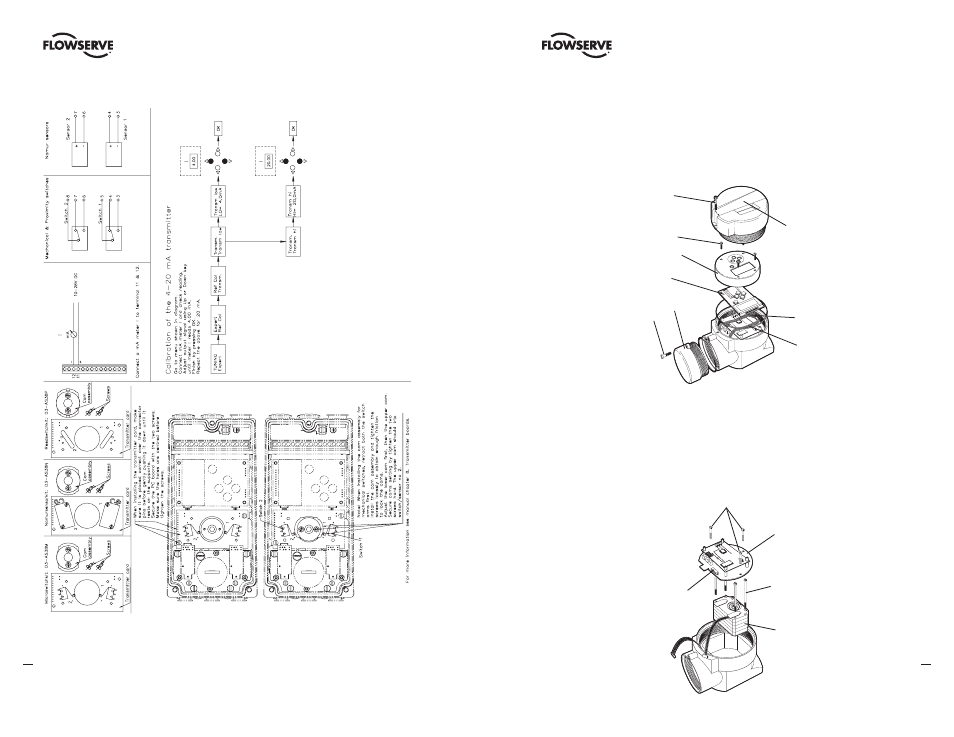
50
Worcester Controls Pulsair III Digital Electronic Positioner FCD WCAIM2056-00 - 08/04
fl owserve.com
51
Worcester Controls Pulsair III Digital Electronic Positioner FCD WCAIM2056-00 - 08/04
Calibration
Disassembling the Worcester Pulsair III Z
1. Loosen the screws A and B and remove the caps C and D.
2. Remove the inner display cover E by loosening the four screws F.
3. Carefully remove the display board and loosen the connections H and I.
D
A
F
E
G
C
B
I
H
4. Release the wide cable from the connector J on the terminal board.
5. Loosen the three screws K.
6. Remove the circuit board package L, consisting of the terminal and processor board.
7. Remove the four screws M and and lift the block N.
J
K
L
M
N
Advertising