Filter change, pulsair iii w and z, Converting for remote control – Flowserve Pulsair III Digital User Manual
Page 27
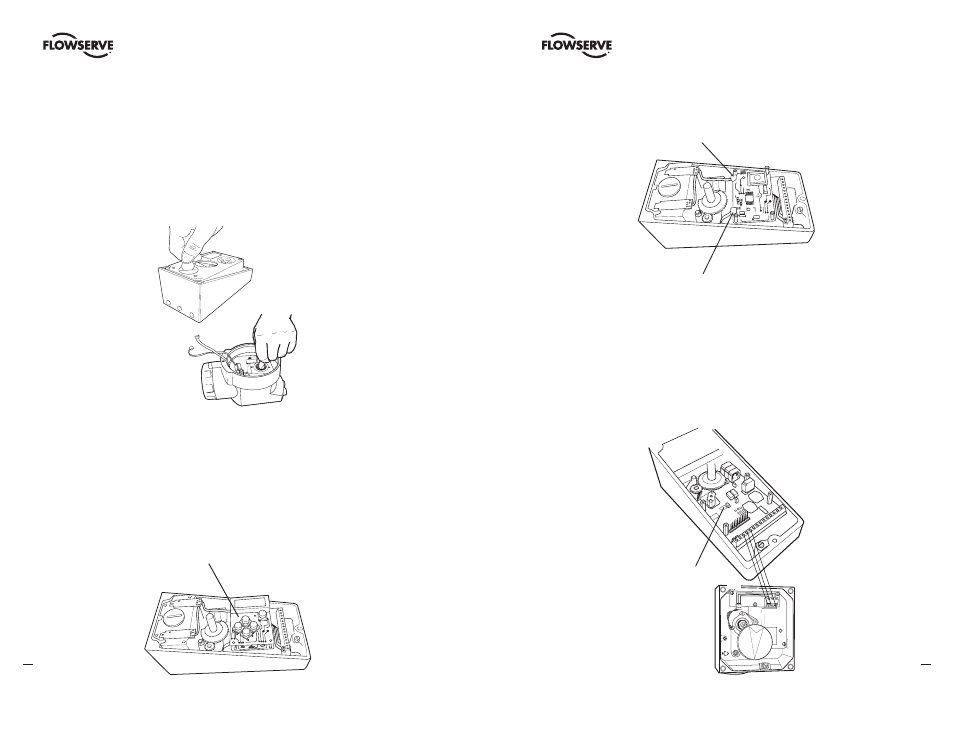
52
Worcester Controls Pulsair III Digital Electronic Positioner FCD WCAIM2056-00 - 08/04
fl owserve.com
53
Worcester Controls Pulsair III Digital Electronic Positioner FCD WCAIM2056-00 - 08/04
Filter Change, Pulsair III W and Z
a
Warning: Turn off the compressed air supply before starting any work. Oth-
erwise the fi lter can be uncontrollably blown out of the positioner by the air
pressure, which can be dangerous.
• Remove the fi lter cap using a coin of suitable size.
Note: Do not use a screwdriver. The fi lter cap might crack and cause air leakage.
Converting for Remote Control
a
Warning: Disconnect or switch off the power supply before starting any work.
1. Remove cover and inner cover, see instructions earlier in this section.
2. Lift off the display pcb, D.
D
3. Disconnect and secure the potentiometer cable.
4. Install transmitter board D3-AS38T, F.
F
G
5. Install the enclosed wire between G and O.
6. Connect the wiring betwen terminals 3, 4, 5 in the W unit and 3, 4, 5 in the remote
unit.
Use a shielded wire and ground it in the W unit only.
Avoid distances more than 16 ft. (5 m) between W unit and remote unit.
34
5
3 4 5
O