Fluke Biomedical 4000M+ User Manual
Page 12
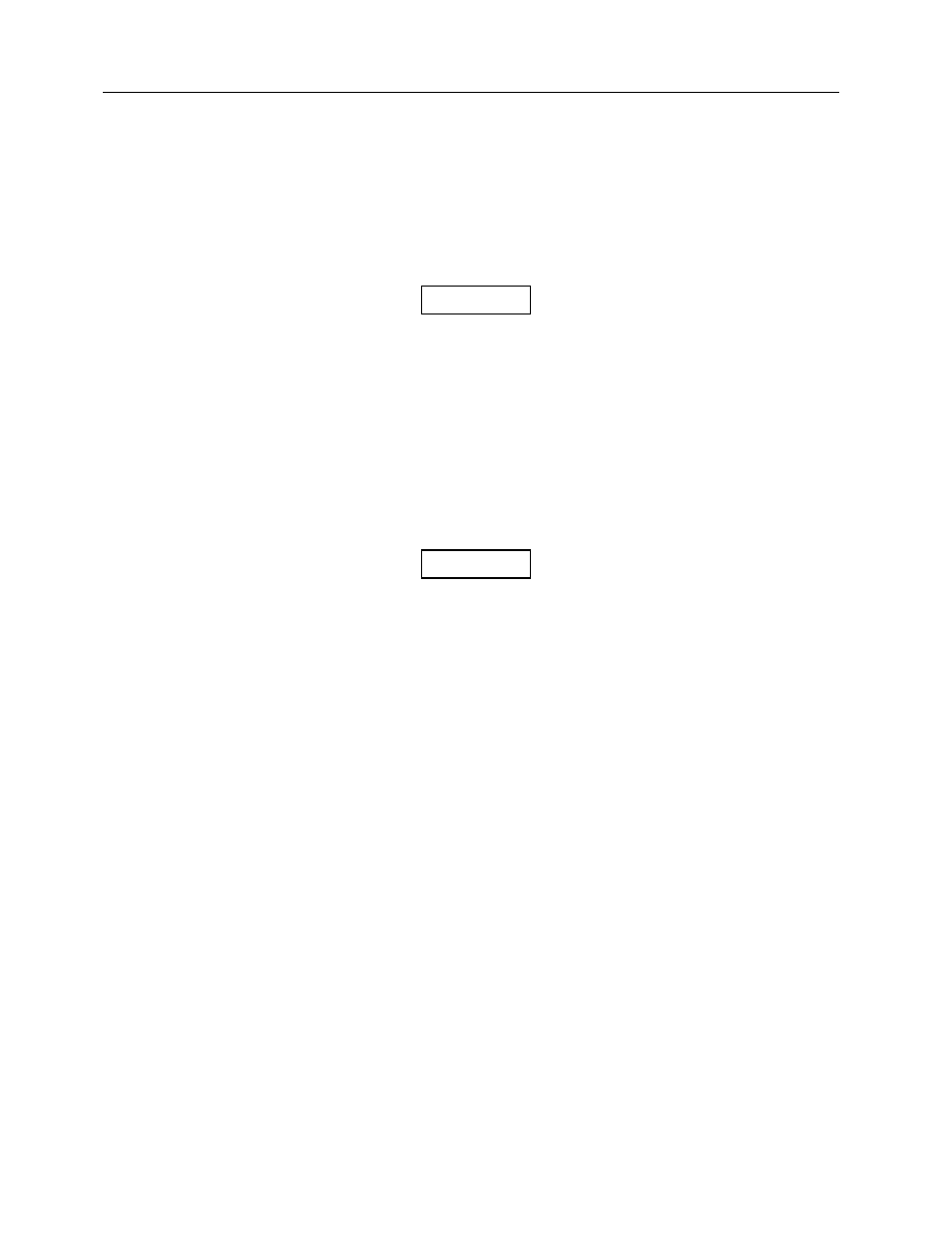
Victoreen 4000M+
Operators Manual
2-4
The (W/Al)/(Mo/Mo) Switch selects the target/filter of the X-Ray machine being used. Refer to Section 3
– Theory of Operation for a discussion of the applications for each setting.
HIGH/LOW Switch
The HIGH/LOW Switch selects the sensitivity of the detector. In the HIGH position, the kVp detector
sensitivity is increased by a factor of 20, allowing compatibility with dental and mammography machines.
The LOW position is suitable for most other applications.
NOTE
When the unit is in the Fluoroscopic Mode
(FLUORO), the detector sensitivity is always high,
regardless of the front panel HIGH/LOW Switch
Setting.
ROLL/RST Switch
The ROLL/RST Switch, active only in the Radiographic Measurement and Exposure Modes, is a
momentary contact rocker that allows the user to change the display mode to Auto Roll or Manual Roll
and to scroll through measured quantities. The ROLL/RST Switch also zeros the display in the Exposure
Dose Mode. On power up (and whenever the Sensitivity, Measurement Mode, or filter wheel selection is
changed) the display mode defaults to Auto Roll.
NOTE
In the Fluoroscopic Mode, the display automatically
toggles between the measured quantities. Values
are updated every two seconds.
In the Auto Roll Mode, the display scrolls through the measured quantities one after the other, as if the
ROLL button were being pressed once every two seconds. The display will continue to scroll until the
ROLL
button is pressed again.
When a Radiographic exposure is complete, the kVp average value is displayed. Other measured
quantities can be displayed, one after another, by pressing the ROLL Switch to scroll through them.
Holding the ROLL Switch for longer than two seconds forces the display to enter the Auto Roll Mode.
Use the following procedure to change the Display Mode:
1. If the current Display Mode is Auto Roll (i.e., the display values are changing every two seconds)
and the unit is in the Radiographic Measurement Mode:
a. Press and release the ROLL Switch when the desired value is displayed (i.e., kVp Avg, kVp Eff,
kVp Max, Sec, or mR). The Display Mode will change to Manual Roll. The selected value will
remain displayed until ROLL is pressed again.
b. Perform Step 2 to scroll through the measured quantities, one after another.
2. If the current Display Mode is Manual Roll, press and hold the ROLL Switch for approximately two
seconds. After “roll “ appears in the bottom right corner of the display, the Display Mode will
change to Auto Roll. The display will be updated once every two seconds, scrolling through
measured quantities one after the other.
When the ROLL/RST Switch is pressed to zero the exposure, the PLEASE WAIT message displays for
approximately three seconds. The display will then read 0.0 mR or 0% Gy.