9 exposure/rate measurements – Fluke Biomedical 4000M+ User Manual
Page 18
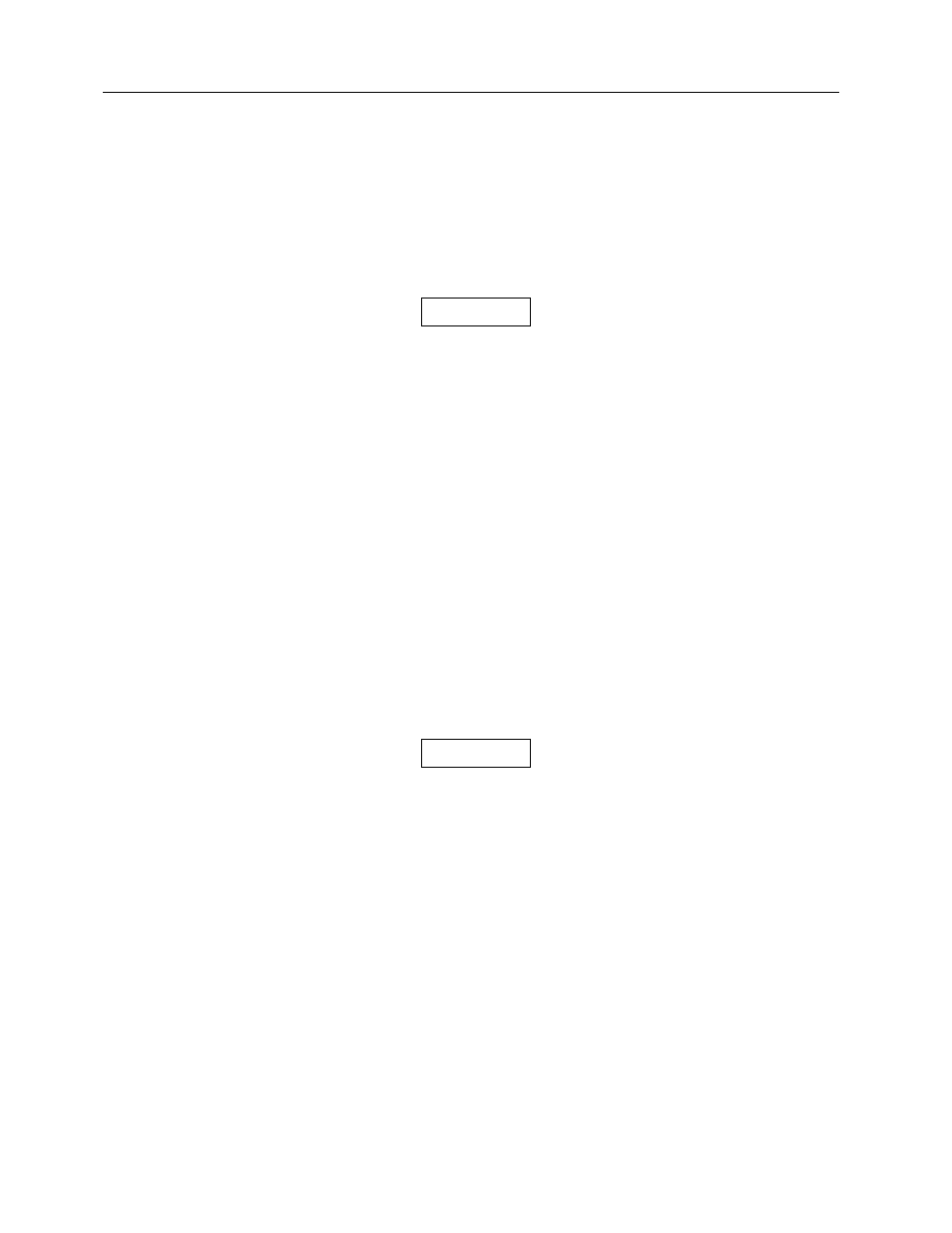
Victoreen 4000M+
Operators Manual
2-10
If the exposure rate is insufficient to make a kVp
measurement, only exposure rate will be displayed.
6. Stop the exposure when desired. Real time R/min (or mGy/sec) and kVp values will continue to be
displayed.
7. Repeat Steps 3 through 6 as required.
2.9 Exposure/Rate
Measurements
NOTE
The following discussion focuses on Exposure and
Exposure Rate measurements ONLY. The Air
Kerma function is only applicable if the unit was
ordered with the Air Kerma option.
Use the following to make an Exposure or Rate Measurement with the Model 4000M+:
1. With the power switch OFF, connect the external Ion Chamber, if desired.
2. Allow the unit to warm-up for five (5) minutes with the power switch ON and the EXP/ALL switch in
the ALL position.
3. Set
the
RADIO/FLUORO
switch in either the RADIO position, to measure exposure, or the
FLUORO
position, to measure rate.
4. Set
the
EXP/ALL
switch in the EXP position. The message Please Wait will display for
approximately twenty (20) seconds while drift rate and offsets are measured. In the exposure
mode, a threshold of 1 mR (10 µ Gy) must be reached before the exposure is displayed. The
exposure or rate will therefore be displayed.
5. In the exposure mode, there is an AUTO RESET feature that retains the exposure reading on the
display but resets the integrator at the end of an exposure. At the end of an exposure (when the
exposure no longer increases) the display will blink twice, indicating that the AUTO RESET is taking
place. The display may also be reset to zero (0) by pressing the ROLL/RST key.
NOTE
When in the exposure mode, the exposure
readings are corrected for offsets and drift rate. If
the drift rate changes, a drift rate that is the
difference between the old drift rate and the new
drift rate will be present. Due to the AUTO RESET
feature, this drift rate is not displayed. The effect of
this drift will be observed if a significant amount of
time elapses between readings.
There are three ways to eliminate this effect:
a. Discard the first exposure reading after a significant time has elapsed.
b. Press
the
ROLL/RST
key to re-zero the display.
c. Switch
the
EXP/ALL
switch to ALL, then back to EXP to repeat the offset and drift rate
measurement.