Fluke Biomedical 4000M+ User Manual
Page 39
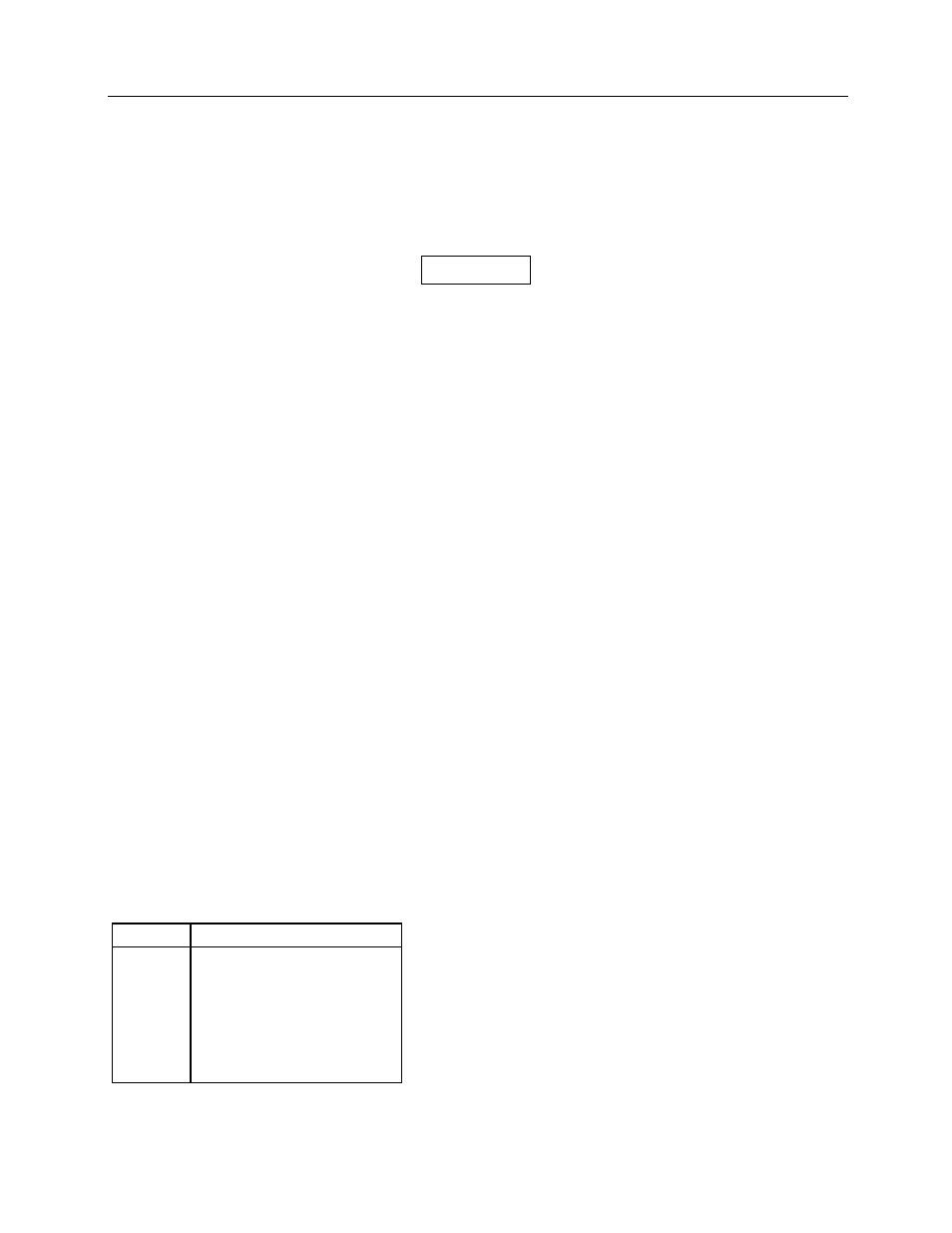
B
Appendix
The Commands
B-5
Set Pre-Acquisition Time Delay (E)
The 4000M+ may be programmed for a pre-acquisition time delay via the RS-232 port. The default value
for the delay is zero. Any other value, in milliseconds, will cause the 4000M+ to wait the allotted time
after x-rays are detected, before accumulating data. The format for the command is:
Exxxx<CR>
where xxxx is the number (decimal) of milliseconds to delay; xxxx may range from 0 to 65535.
Once a delay is set, it remains in 4000M+ memory
and goes into effect for subsequent exposures, until
changed.
Set Machine Phase (1 or 3)
The 4000M+ calculates time differently depending on whether the x-ray machine is a single-phase
machine or a three-phase machine. Three-phase time is measured between 75% of kV peak; single-
phase time is measured between zero crossings. To tell 4000M+ the phase of the x-ray machine, simply
send a 1 or a 3.
Send Slope and Offset Data I
The command to send the slope and offset data is the character string Cn where n is an integer
representing the filter wheel setting as listed in Table B-3. The 4000M+ responds by sending:
<SLOPE 1> <OFFSET 1><CR><LF>
<SLOPE 2> <OFFSET 2><CR><LF>
where:
SLOPE 2
and OFFSET 2 are used to calculate the kVp eff for single phase waveforms taken with filter n,
and
SLOPE 1
and OFFSET 1 are used to calculate all other kV values taken with filter n.
Send Part Number and Revision Level (V)
The command to send the part number and revision level is the character V. The 4000M+ responds by
sending:
<PART><REVISION> <CR><LF>
where:
PART
is the part number, and
REVISION
is the revision level.
Table B-3. Model 4000M+ Filter Wheel Setting Representation (Cn)
n Filter
Setting
1 27-42
2 35-60
3 50-85
4 70-120
5 100-155
6 21-50
(Mo/Mo)
NOTE