Fluke Biomedical PS420 User Manual
Page 21
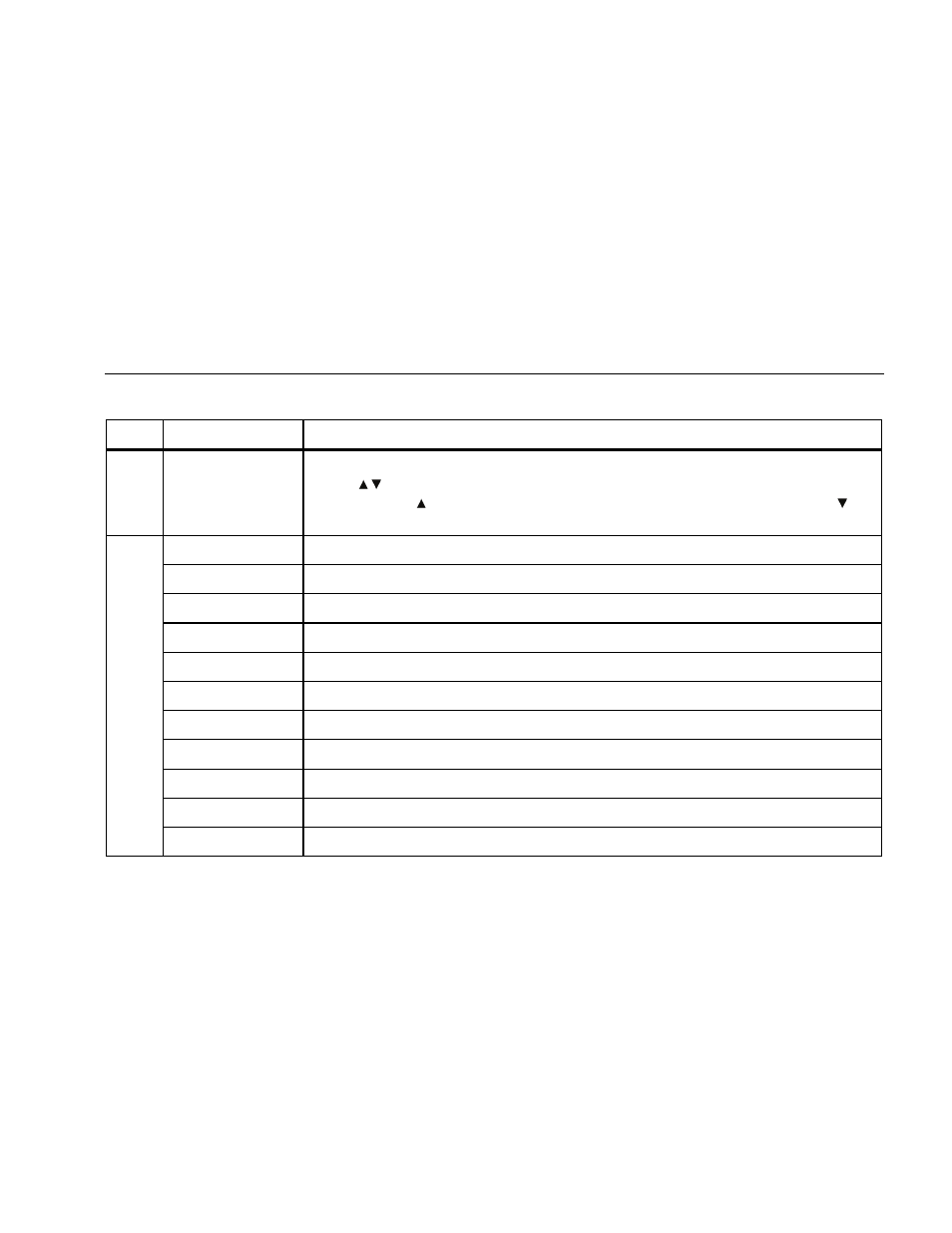
Multiparameter Simulator
Controls and Terminals
11
Table 2. Controls and Terminals (cont.)
Item
Name Description
E
CHANGE
These keys are functional when the top line in the LCD window displays the up/down
arrows . They allow you to increment or decrement the current setting. The up
CHANGE arrow increases the preset codes by 1, while the down CHANGE arrow
decreases the preset codes by 1.
Keypad Soft Keys
These keys have two functions: numeric and one-step selection of Simulator functions.
0 / STATUS
Enters a numeric 0 to code line. Displays current parameter settings.
1 / TEMP
Enters a numeric 1 to code line. Changes temperature.
2 / RATE
Enters a numeric 2 to code line. Changes respiration rate.
3 / BASELINE
Enters a numeric 3 to code line. Changes baseline resistance.
4 / STATIC
Enters a numeric 4 to code line. Sets BP channels static levels.
5 / WAVEFORM
Enters a numeric 5 to code line. Sets BP channels to BP waveforms.
6 / ZERO
Enters a numeric 6 to code line. Sets BP channels to zero level.
7 / RATE
Enters a numeric 7 to code line. Changes ECG rate for NSR.
8 / SIZE
Enters a numeric 8 to code line. Changes ECG amplitude (lead II).
F
9 / NSR
Enters a numeric 9 to code line. Selects Normal Sinus Rhythm (80 BPM).