Ecg waveform, Ecg rate – Fluke Biomedical PS420 User Manual
Page 35
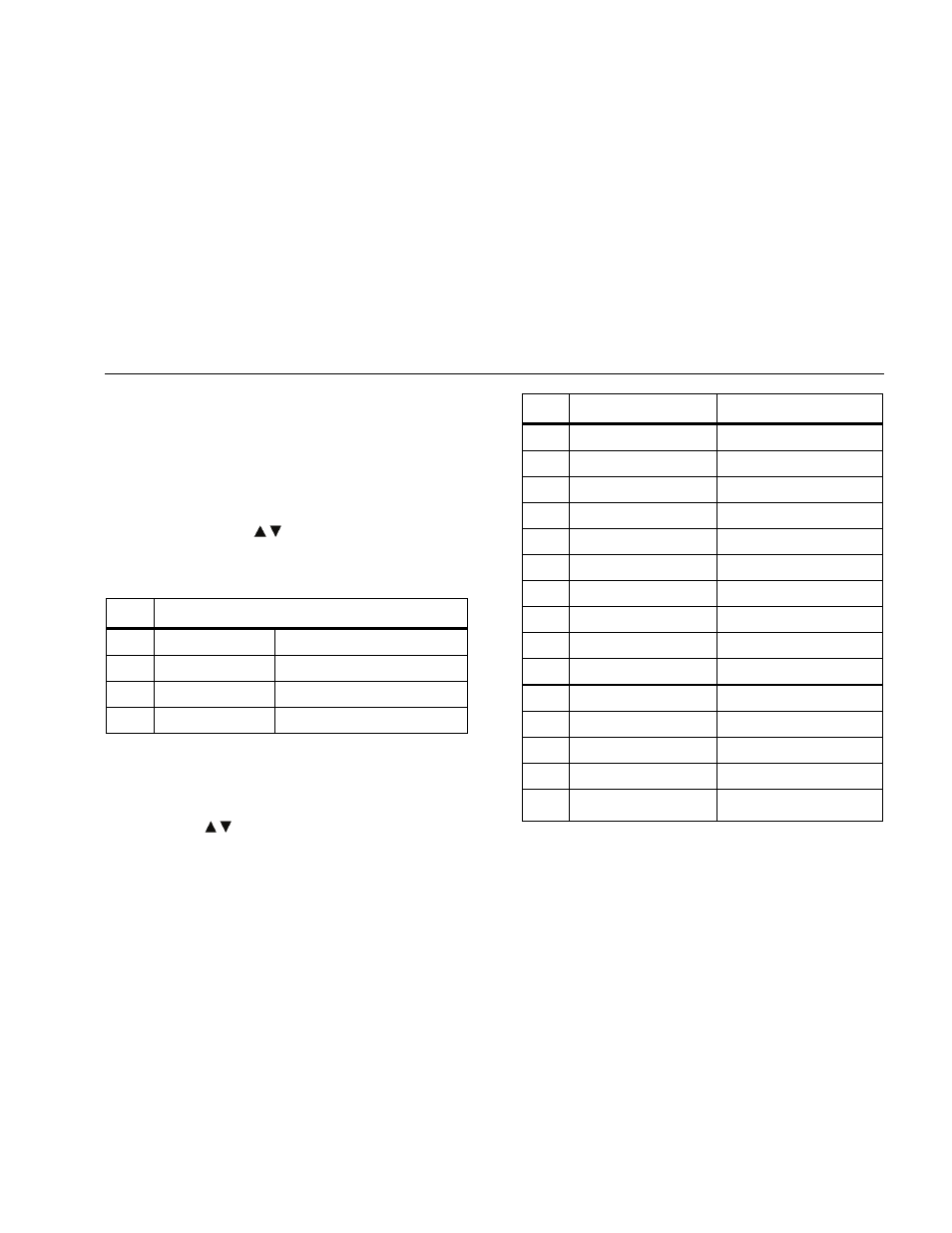
Multiparameter Simulator
Simulating Functions
25
ECG Waveform
The Simulator replicates four ECG waveform amplitudes,
with a ± 2% accuracy of selection (Lead II). The Simulator
uses them as references only during arrhythmia
simulations. They are set through direct code entry, as
below, or selected and adjusted through first selecting 8 =
ECG AMPL. After selecting 8, press ENTER, and then
use the CHANGE keys
to scroll to the available
presets. Then, press ENTER to set the amplitude. This
setting remains in effect until changed, or until you switch
the Simulator off.
Code
Display
Selects ECG amplitude of:
191
ECGSEN .5
0.5 mV
192
ECGSEN 1
1.0 mV
193
ECGSEN 1.5
1.5 mV
194
ECGSEN 2
2.0 mV
ECG Rate
The Simulator replicates fifteen heart rates, with a ± 1%
accuracy of selection. These are set by selecting 7 =
RATE. After selecting 7 and pressing ENTER, use the
CHANGE keys
to scroll to the available presets.
Then press ENTER to set the rate.
Code
Display
Selects ECG rate of:
170
ECG = 30BPM
30 BPM
171
ECG = 40BPM
40 BPM
172
ECG = 60BPM
60 BPM
173
ECG = 80BPM
80 BPM
174
ECG = 100BPM
100 BPM
175
ECG = 120BPM
120 BPM
176
ECG = 140BPM
140 BPM
177
ECG = 160BPM
160 BPM
178
ECG = 180BPM
180 BPM
179
ECG = 200BPM
200 BPM
180
ECG = 220BPM
220 BPM
181
ECG = 240BPM
240 BPM
182
ECG = 260BPM
260 BPM
183
ECG = 280BPM
280 BPM
184
ECG = 300BPM
300 BPM