Simulating functions, Temperature, Respiration – Fluke Biomedical PS420 User Manual
Page 26: Respiration rate
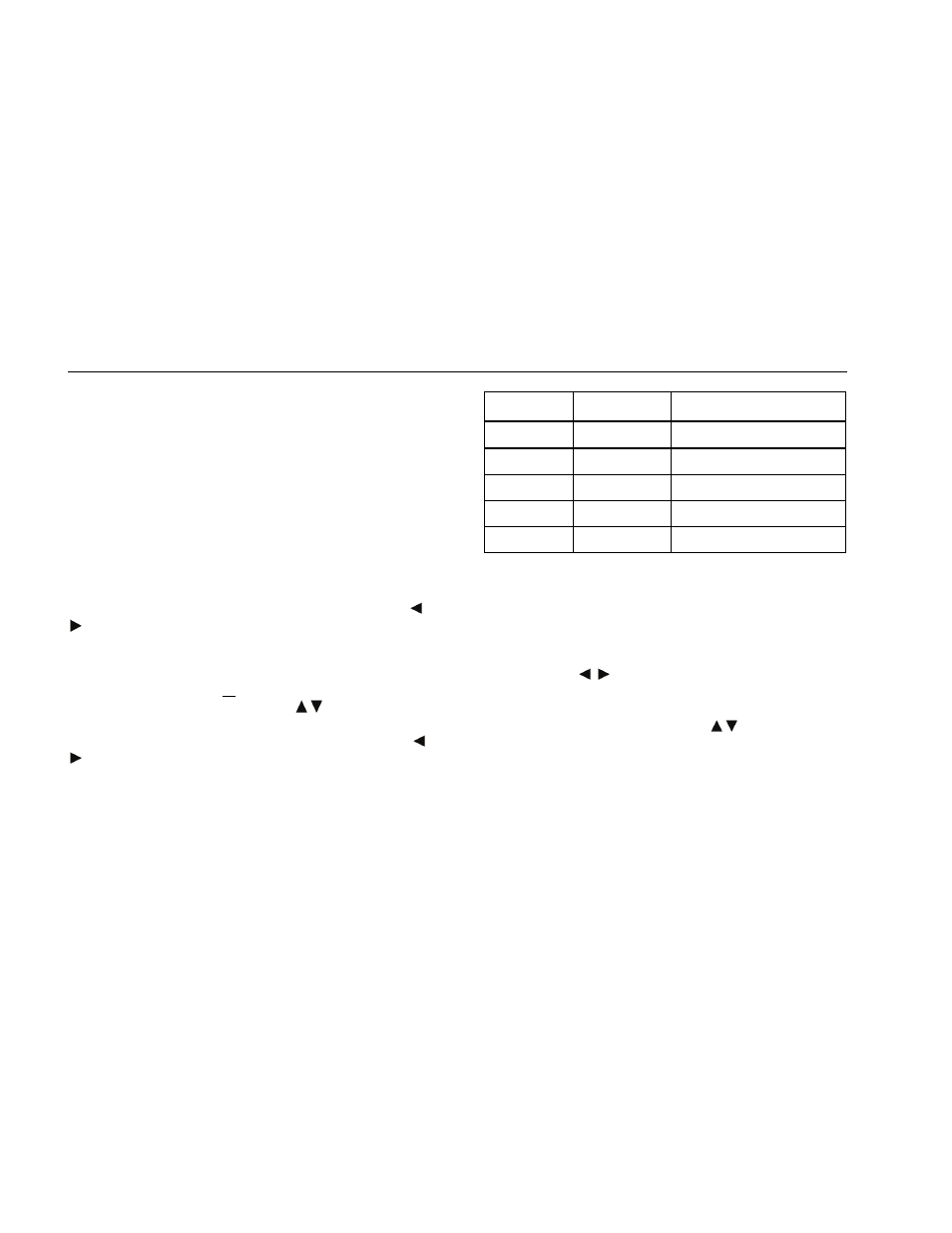
PS420
Users Manual
16
Simulating Functions
This section describes simulation procedures by function.
If you are unfamiliar with basic Simulator operation, refer
to Operating the Simulator.
Temperature
The Simulator replicates normal, hypothermic, and
hyperthermic conditions with five temperature presets. All
temperature outputs are compatible with YSI 400/700
series probes. Temperature can be set through direct
code entry, as below, by keying the preset code and
pressing ENTER. You can also use the SCROLL keys
to cycle through the other presets before pressing
ENTER.
In addition, you can select and adjust settings by first
keying 1 = TEMPERAT. or 190. If you key 1, press
ENTER and use the CHANGE keys
to cycle through
the presets. Then press ENTER to set the temperature. If
you key 190, press ENTER and use the SCROLL keys
to cycle through the other presets. Then press ENTER
to set the temperature.
Code
Display
Selects temperature of:
185
TEMP 30C
30 °C (86 °F)
186
TEMP 35C
35 °C (95 °F)
187
TEMP 37C
37 °C (98.6 °F)
188
TEMP 40C
40 °C (104 °F)
189
TEMP 42C
42 °C (107.6 °F)
Respiration
Respiration Rate
The Simulator replicates nine rate settings. These can be
set through direct code entry, as below, by keying the
preset code and pressing ENTER. You can also use the
SCROLL keys to cycle through the other presets
before pressing ENTER. In addition, you can select and
adjust settings by first keying 2 RATE. If you key 2, press
ENTER and use the CHANGE keys to cycle through
the other presets. Then press ENTER to set the rate.