Fluke Biomedical PS420 User Manual
Page 25
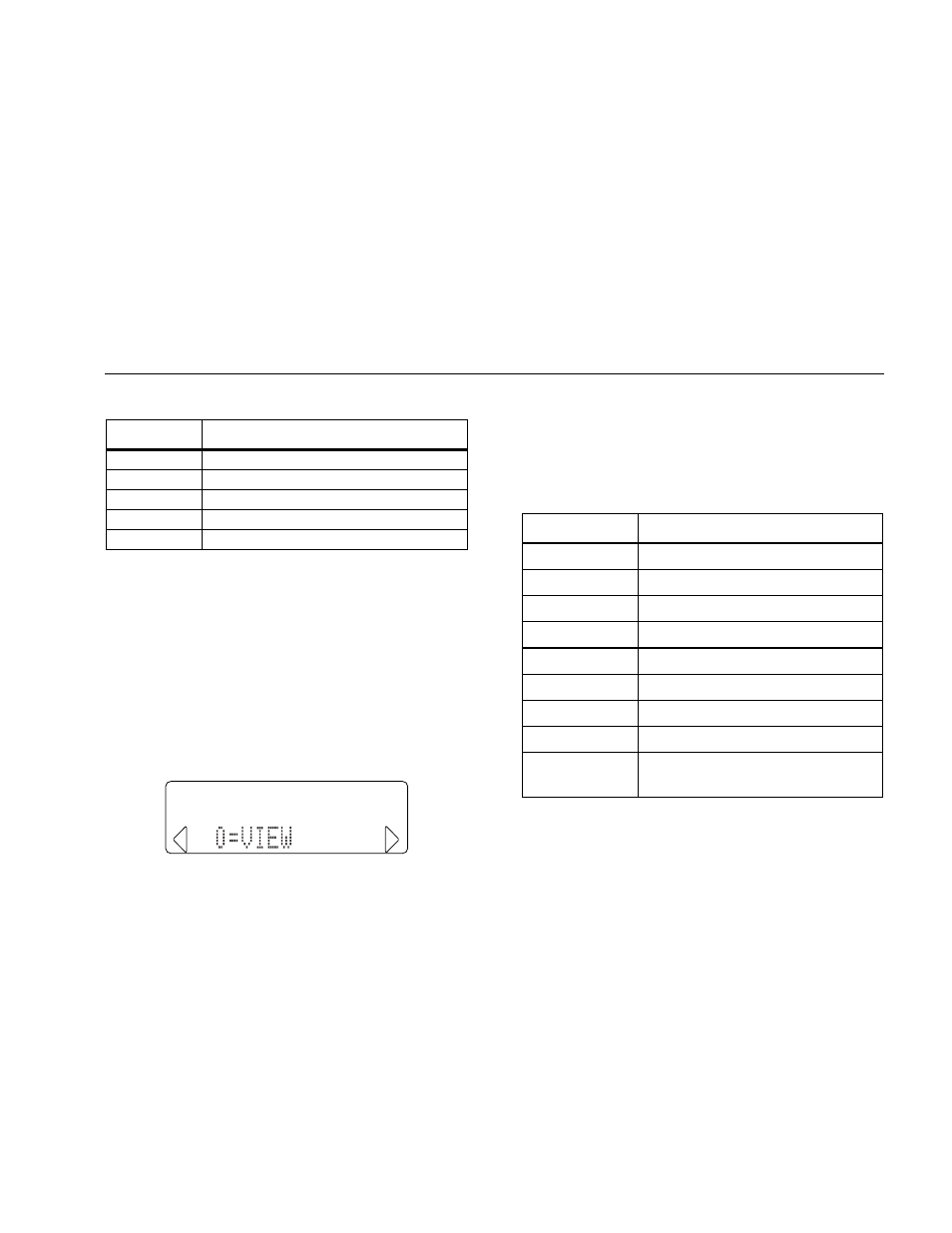
Multiparameter Simulator
Operating the Simulator
15
Table 3. Temperature Settings
Code Temperature
189
42 °C (107.6 °F)
188
40 °C (104 °F)
187
37 °C (98.6 °F)
186
35 °C (95 °F)
185
30 °C (86 °F)
After reaching the required preset, press ENTER.
This now becomes the active temperature. Press
CLEAR to return to the default code entry display.
Note
Only use the ENTER key when scrolling through
the current settings. Using a SCROLL or
CHANGE key interrupts the scrolling operation.
At any point, you can view the Simulator’s current
parameter settings simply by pressing STATUS (0).
The Simulator then displays “0=VIEW”.
Press ENTER. The first parameter setting
(“ECG=NSR”) is then displayed. Thereafter, each
time you press ENTER, the Simulator displays
current settings in the sequence shown in Table 4.
Table 4. Current Settings
Display Description
ECG NSR
Normal sinus rhythm in BPM.
NSR QRS
Adult or pediatric waveform.
ECG AMPL
ECG amplitude in mV.
RESP RATE
Respiration rate in RPM.
R DELTA
Impedance variation in ohms.
BASELINE
Baseline impedance in ohms.
TEMPERATURE Temperature in °C.
BP SENS
Transducer sensitivity in µV.
BP1, BP2
Blood pressure channel settings in
mmHg.