Baseline impedance – Fluke Biomedical PS420 User Manual
Page 27
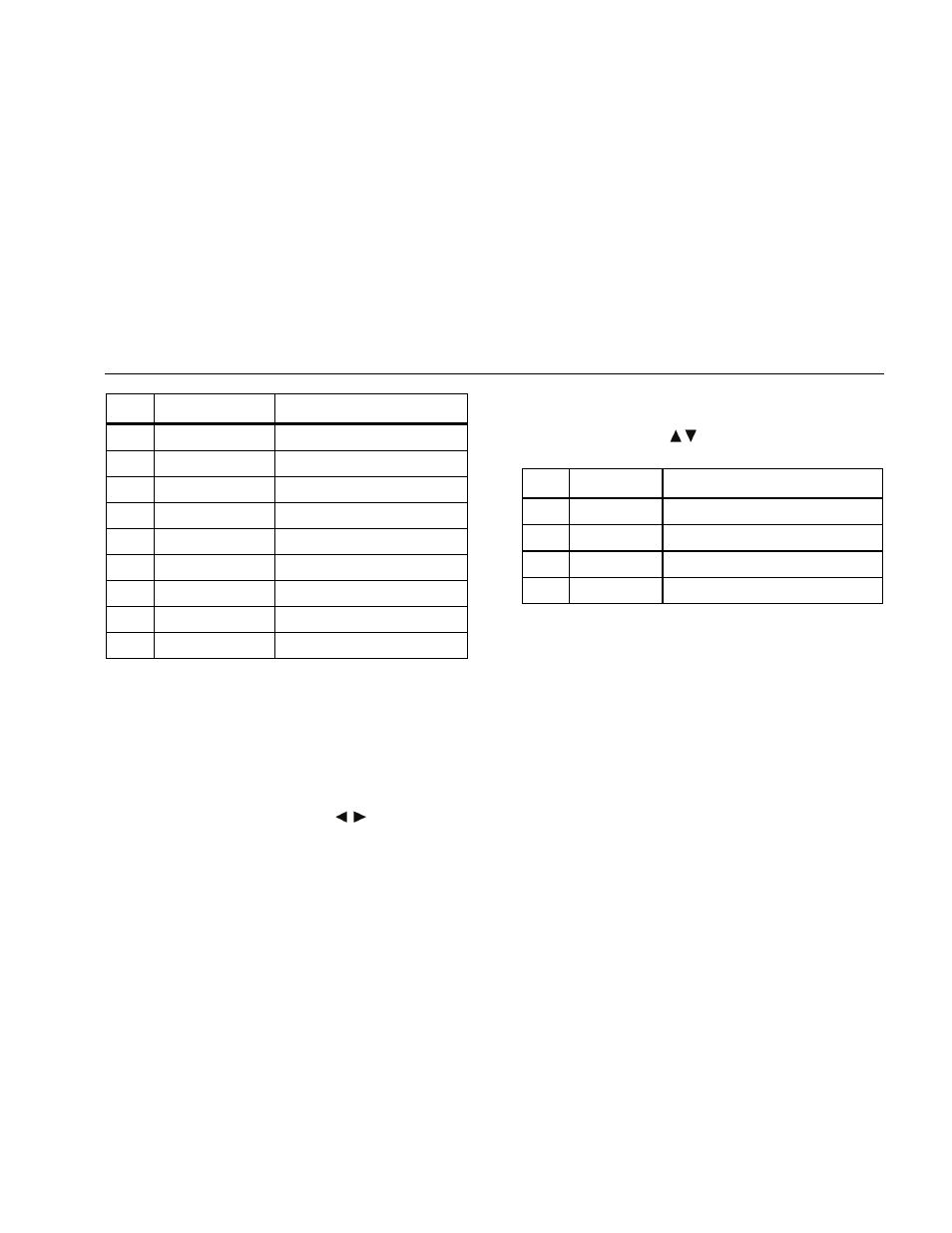
Multiparameter Simulator
Simulating Functions
17
Code
Display
Selects respiration rate of:
152
RESPPM 0
0 RPM
153
RESPPM 15
15 RPM
154
RESPPM 20
20 RPM
155
RESPPM 30
30 RPM
156
RESPPM 40
40 RPM
157
RESPPM 60
60 RPM
158
RESPPM 80
80 RPM
159
RESPPM 100
100 RPM
160
RESPPM 120
120 RPM
Baseline Impedance
The baseline resistance selection of 500, 1000, 1500, and
2000 Ohms is between leads LA, RL, RA, and LL. The
resistance for the V leads is 1020 Ohms between any V
leads (V1-V6).
The impedance can be set through direct code entry, as
below, by keying the preset code and pressing ENTER.
You can also use the SCROLL keys
to cycle
through the other presets before pressing ENTER.
In addition, you can select and adjust settings by first
keying 3 = BASELINE. If you key 3, press ENTER and
use the CHANGE keys to cycle through the other
presets. Then press ENTER to set the impedance.
Code
Display
Selects baseline resistance of:
166
BASEL 500
500 Ohms
167
BASEL 1000
1000 Ohms
168
BASEL 1500
1500 Ohms
169
BASEL 2000
2000 Ohms
Note
When you switch the Simulator on, the baseline
impedance is set at 1000 Ohms. If changed,
some monitors check lead impedance and, if too
high (e.g., 2000 Ohms), may revert to their
inoperative modes.