Conveyor stacker, Side exit, En glish – Formax 6404 Series User Manual
Page 34
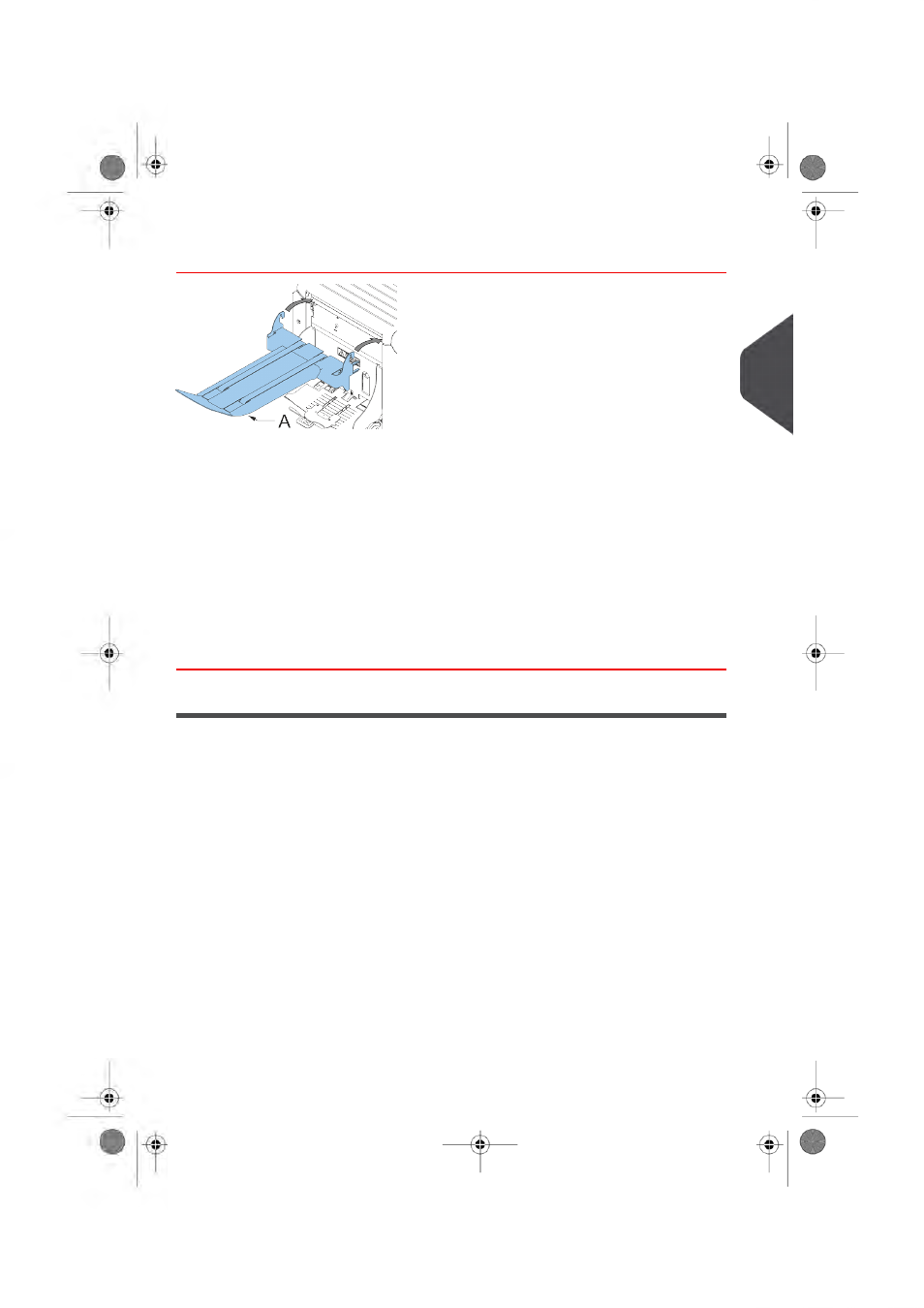
Conveyor Stacker
In case you have a conveyor stacker, install it as follows on your system:
1.
Position the fork in a forward direction.
2.
Move the conveyor as indicated by the arrows.
3.
Lift the conveyor with the suspension hooks over the two rods (upper and lower) and
lower it.
Ensure that the fork hooks onto the eccentric.
4.
Loosen finger knob
A (located below the envelope support) and carefully rotate the
envelope support until it is fitted correctly.
5.
Fasten the finger knob.
6.
Connect the connector.
Side Exit
The system can be equipped with a side exit and catch tray. The side exit can be fitted
instead of the standard envelope receiving tray.The side exit allows a conveyor or a franking
system to be fitted in line with the system.
The side exit can also be used with a catch tray to achieve vertical stacking. The catch tray
is delivered with the side exit.
3
En
glish
27
| Page 27 | jan-06-2012 13:58 |