Clean the sensors on the envelope or document path, Clean the exit sensors, Clean exit sensors – Formax 6404 Series User Manual
Page 99: En glish
Advertising
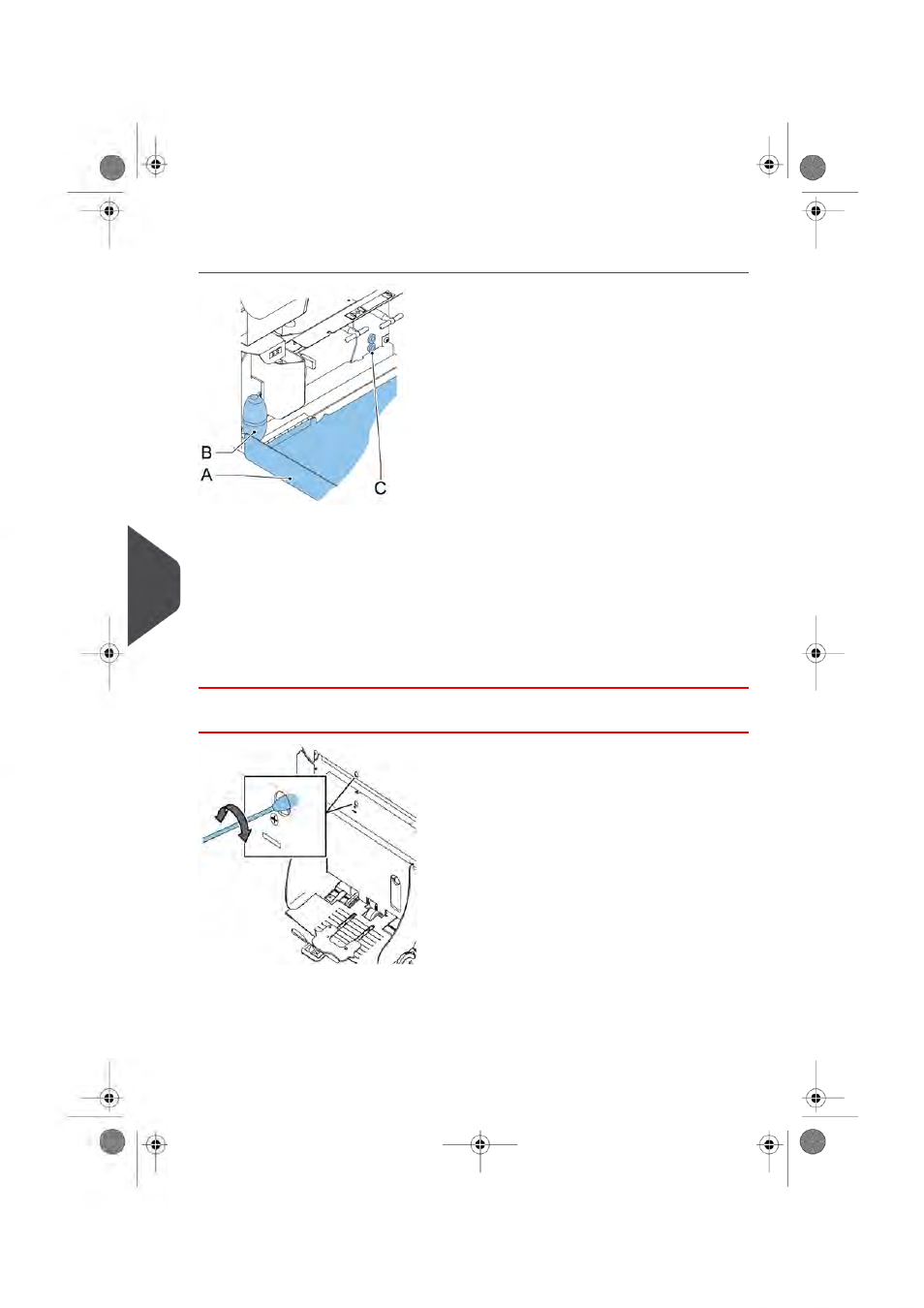
Clean the sensors on the envelope or document path
When the display warns about dusty sensors in the envelope or document path, clean them
as follows:
1.
Open side cover A.
2.
Place bellows B in the upper air plug C and firmly squeeze a few times to blow the
dust from the document path sensor.
3.
Place the bellows in the lower air plug and firmly squeeze a few times to blow the
dust from the envelope path sensor.
4.
Calibrate the photocells (see
on page 93).
Clean the exit sensors
To clean the exit sensors:
1.
Rotate a slightly moistened cotton swab in the lower hole, to clean the lower exit
sensor.
92
| Page 92 | jan-06-2012 13:58 |
9
En
glish
Advertising