Installing a new job or new software, En glish – Formax 6404 Series User Manual
Page 92
Advertising
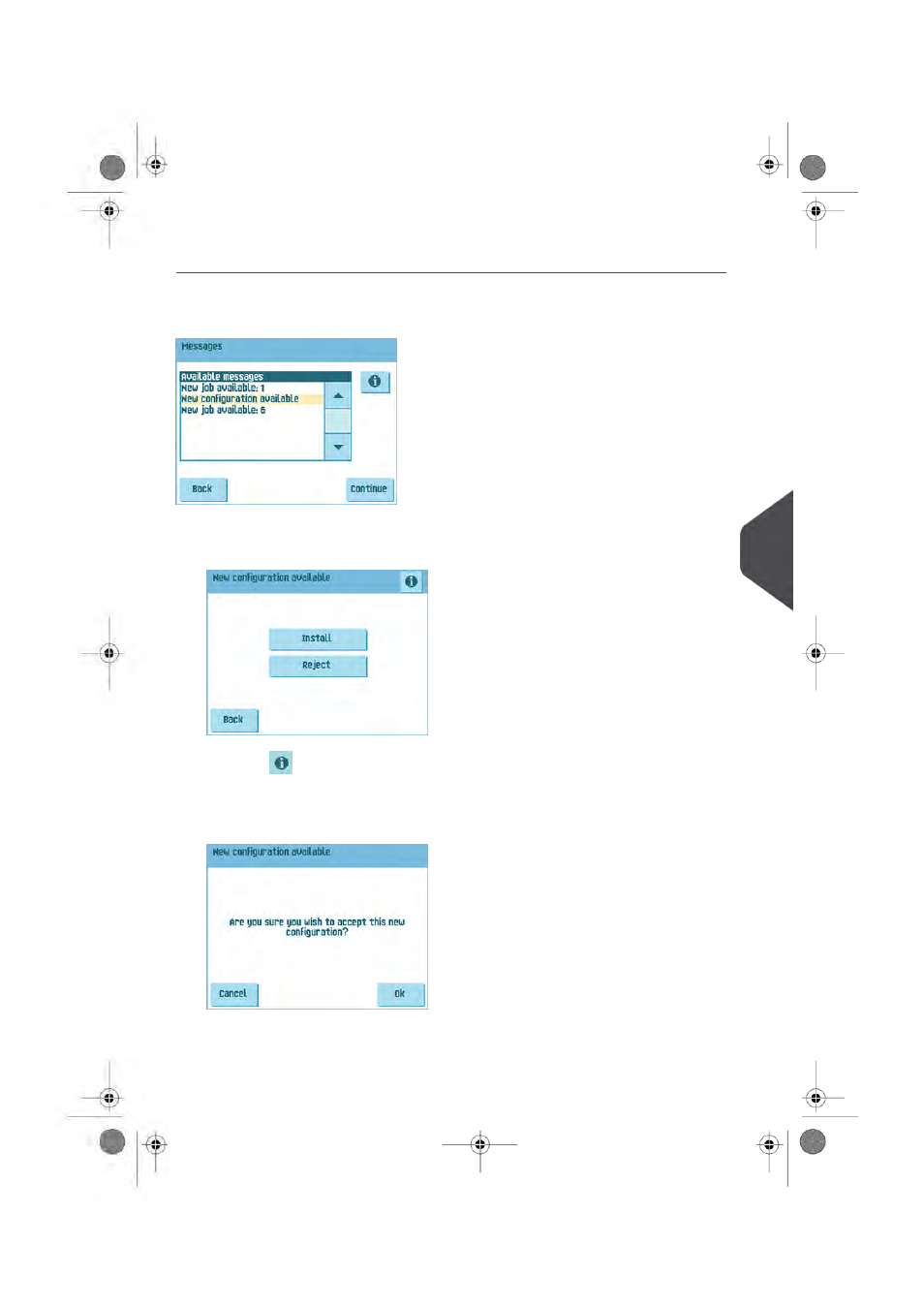
Installing a new job or new software
After pressing Messages in the ‘Online Services’ menu the touch screen will show messages
received from the server.
In case a new job or new software can be installed the Continue button appears.
To install a new job or new software:
1.
Press
[Continue].The new job available menu or new software menu appears.
2.
Press the
button for more information on the new job or new software.
3.
Press
[Install] to install the new job or new software
or
press
[Reject] to reject it.After pressing [Install] a confirmation menu opens:
8
En
glish
85
| Page 85 | jan-06-2012 13:58 |
Advertising