Setting the dial tone detection, Setting the modem volume, En glish – Formax 6404 Series User Manual
Page 96
Advertising
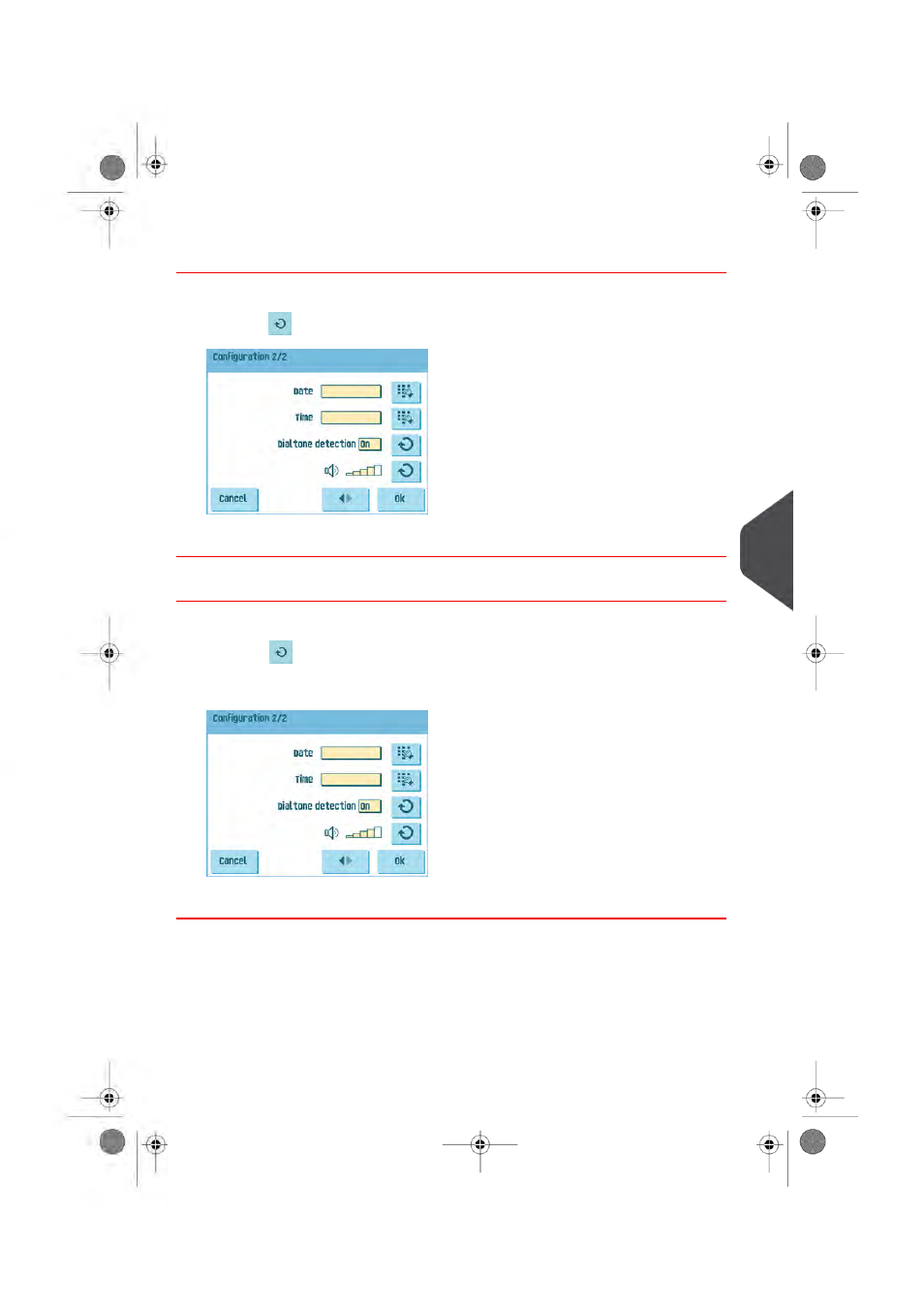
Setting the dial tone detection
To toggle the dial tone detection:
1.
Press the
button next to dialtone detection to toggle the dial tone detection on/off.
2.
Press
[OK] to confirm the modified settings and leave the Configuration Menu.
Setting the modem volume
To set the modem volume:
1.
Press the
button next to the volume symbol to increase/decrease the modem
volume. Do not set the volume to zero as the sound of the modem is helpful during
remote assistance.
2.
Press
[OK] to confirm the modified settings and leave the Configuration Menu.
8
En
glish
89
| Page 89 | jan-06-2012 13:58 |
Advertising