8 imprint positioning – Formax FD 150 User Manual
Page 23
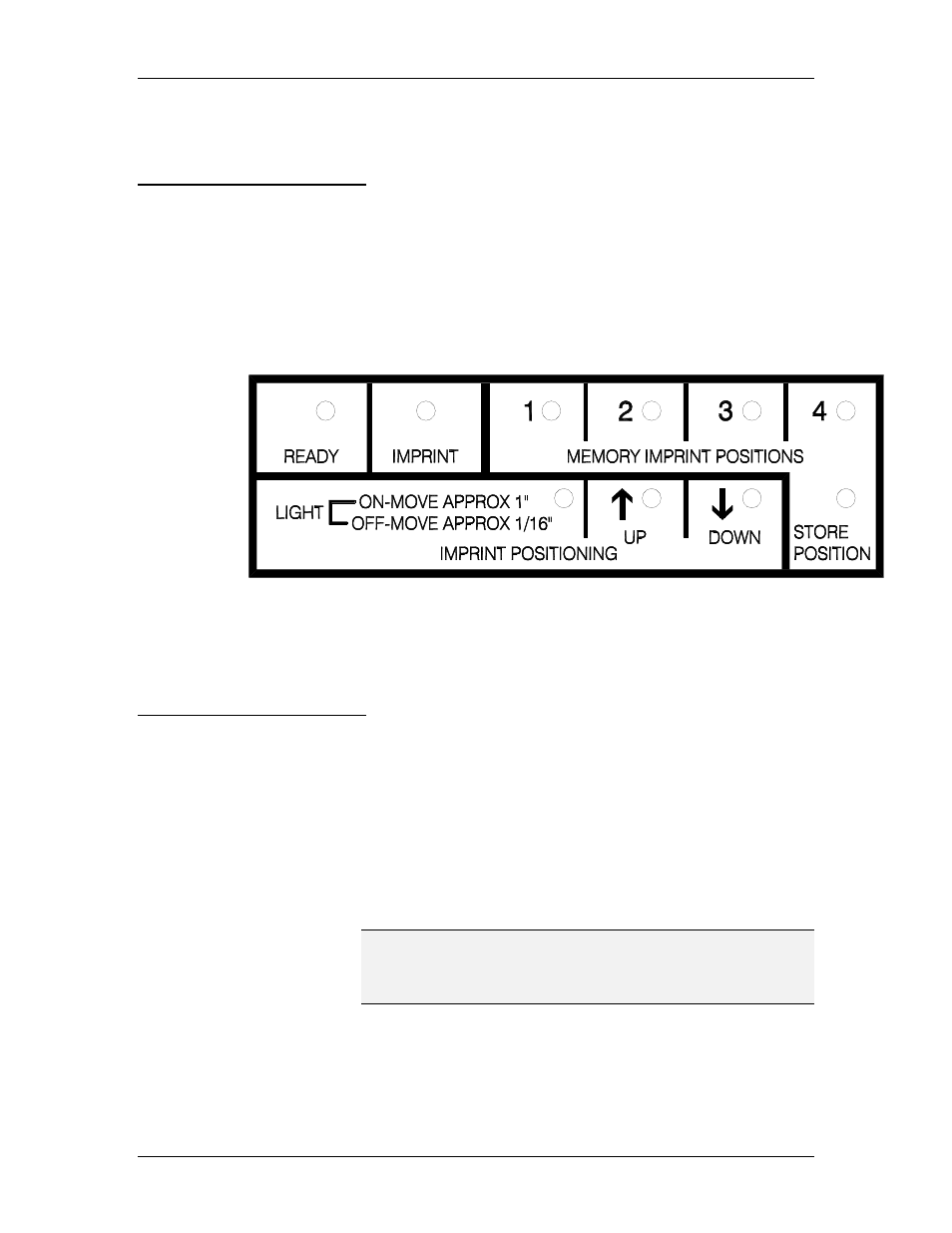
Operating Manual
1/97
19
5.8 Imprint
Positioning
The IMPRINT POSITIONING controls, located on the
CONTROL PANEL include: LIGHT,
↑UP and ↓DOWN.
To activate one of these functions, press to the lower left of
the LED. Use these controls to set imprint positions. (Refer
to Figure 5.2.)
Figure 5.2 -- Control Panel
5.8.1 LIGHT ON / OFF
Toggle the IMPRINT POSITIONING LIGHT ON and
OFF by pressing on the CONTROL PANEL to the lower
left of the IMPRINT POSITIONING LED (directly on
1
/
16
"). When the light is ON, the imprint position moves 1"
each time
↑UP or ↓DOWN arrow is pressed. When the
light
is
OFF, the imprint position moves
1
/
16
" each time
↑UP or ↓DOWN arrow is pressed.
NOTE
Do not feed documents while adjusting the
imprint position.