2 cleaning – Formax FD 150 User Manual
Page 41
Advertising
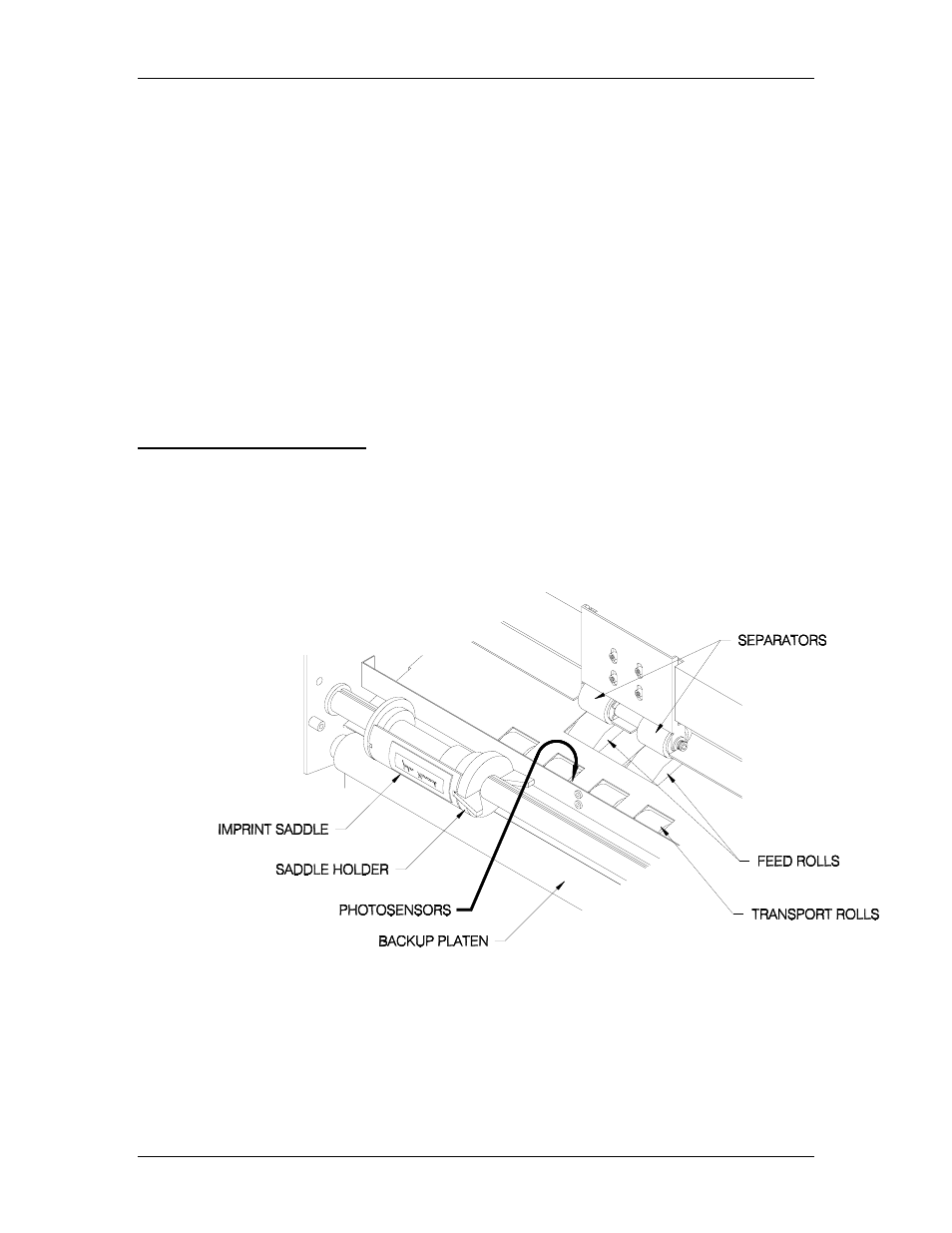
Operating Manual
1/97
37
1. Turn the EXECUTIVE KEY to the UNLOCKED
position and open the COVER.
2. Grasp the pressure tires and push the spring-loaded end
of the PRESSURE TIRE SHAFT into the hole opposite
the operator’s side.
3. Pull the d-hole end of the shaft up and out of the
FD 150, removing the shaft.
4. To install, push the spring-loaded end of the
PRESSURE TIRE SHAFT into its hole.
5. Mate the other end of the PRESSURE TIRE SHAFT
into the d-hole on the operator’s side and release.
6. Close the COVER.
7.2 Cleaning
Use the following instructions to clean the exterior and
paper path of the FD 150. Refer to Figure 7.2 throughout
this procedure.
Figure 7.2 -- Under Cover View of the
FD 150 with the
Tire Pressure Shaft Removed
Advertising