Formax FD 150 User Manual
Page 47
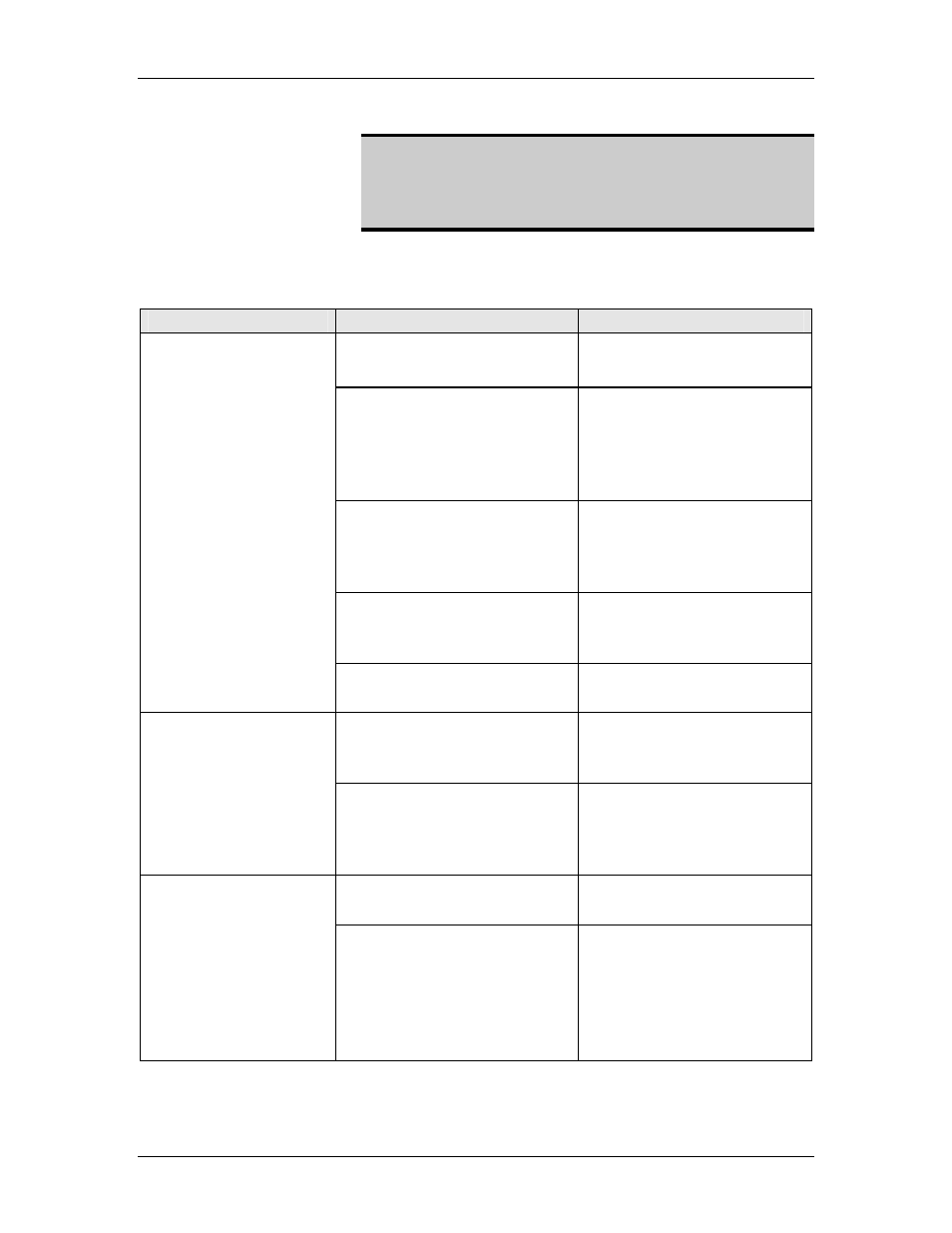
Operating Manual
1/97
43
WARNING
DISCONNECT THE POWER CORD BEFORE
CLEANING, CLEARING OR REPAIRING THE
FD 150.
Troubleshooting Chart
trouble
cause
remedy
1. Nothing works.
POWER SWITCH is
turned OFF.
Turn POWER SWITCH
ON.
POWER CORD is
damaged
or not plugged into proper
voltage receptacle.
Inspect the POWER
CORD and plug into the
proper receptacle, or
replace the POWER
CORD if necessary.
Receptacle does not have
power present.
Check the circuit source
for a blown FUSE or
circuit breaker, or other
problems.
Power entry FUSE is
blown.
Follow the procedure for
replacing a FUSE. Refer
to Section 7.2.
4330S keeps blowing
FUSES.
Contact your
Formax
Dealer.
2. Does not feed.
MEDIA FEED button is
turned OFF.
Press the MEDIA FEED
button so its light turns
ON.
Gap between the
SEPARATOR and FEED
ROLL is too small to feed
documents.
Turn the FEED ADJUST
KNOB to enlarge the gap.
3. Feeds but does
not imprint.
IMPRINT KEY is not in the
ON position.
Turn the IMPRINT KEY to
the ON position.
Imprint position is set
beyond trailing edge of
document.
Select a different
MEMORY IMPRINT
POSITION or re-adjust
the imprint position.
Refer to Sections 6.4 &
6.6.