Formax FD 150 User Manual
Page 24
Advertising
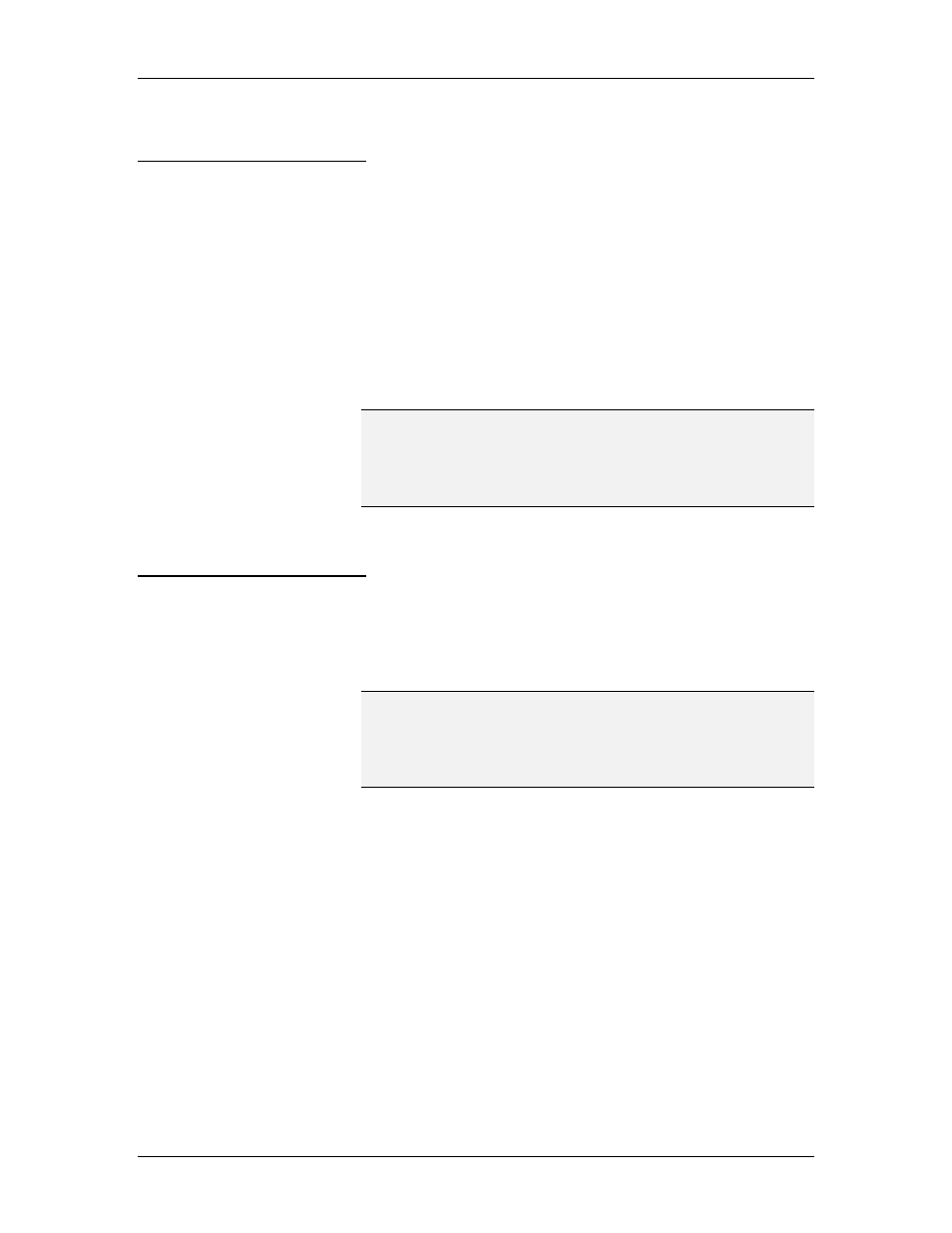
Operating Manual
20
1/97
5.8.2
↑UP / ↓DOWN
Press
↑UP to move the imprint position toward the trailing
edge of the document.
Press
↓DOWN to move the imprint position toward the
leading edge of the document.
The
↑UP and ↓DOWN lights illuminate with each
selection. This means that the imprint position moved the
selected amount.
NOTE
In order to adjust the imprint position higher
or lower, you must use the LIGHT ON / OFF
together with the
↑UP / ↓DOWN controls.
5.9 Media
Feed
To start feeding documents, press the MEDIA FEED
button so its light turns ON. This light illuminates while
documents are being fed.
NOTE
The EXECUTIVE KEY must be in the LOCKED
position in order to activate the MEDIA FEED
button.
Advertising