Formax FD 150 User Manual
Page 35
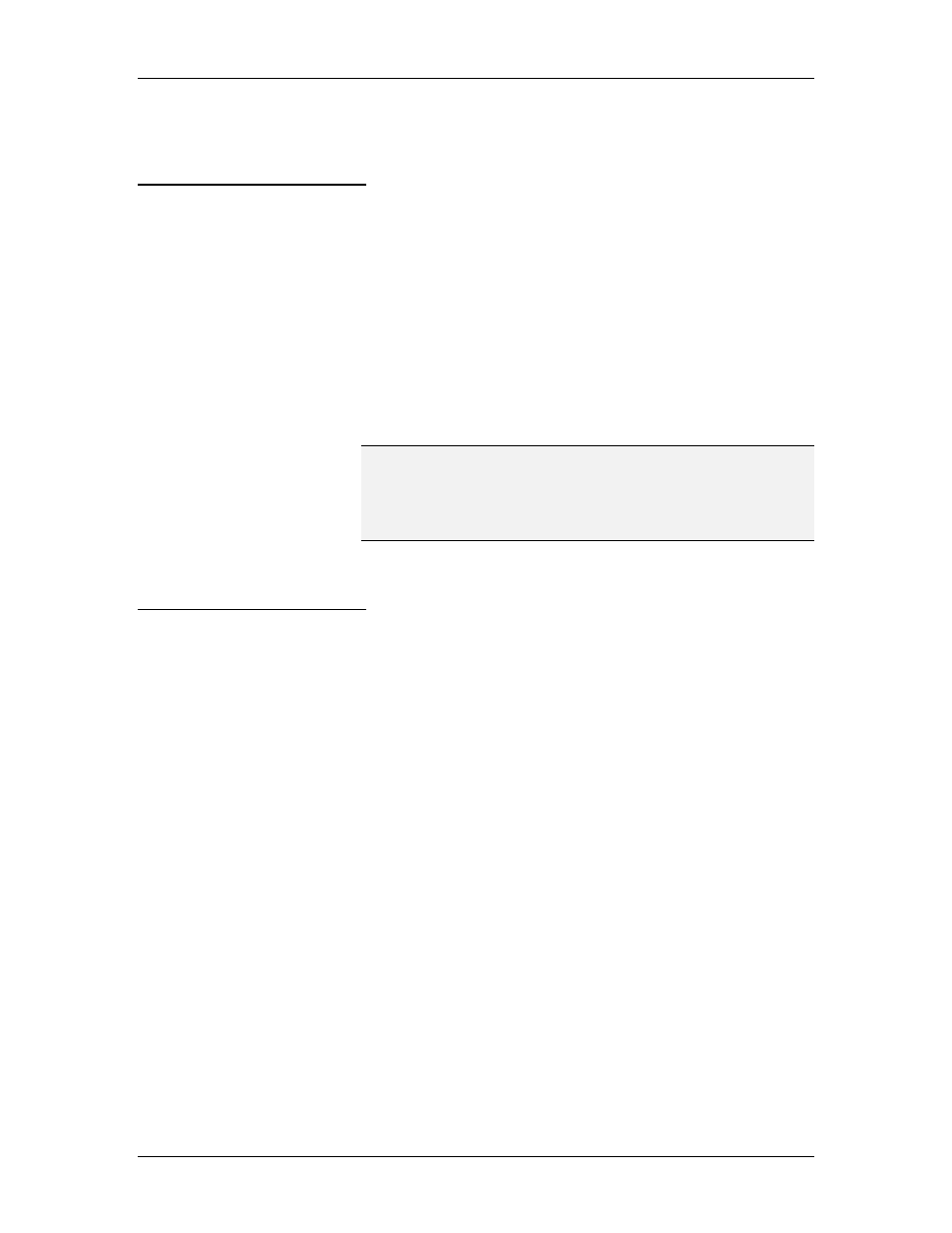
Operating Manual
1/97
31
6.5 Storing
An
Imprint Position
Use the following procedure to STORE an imprint
position.
1. Using the IMPRINT POSITIONING controls, set the
imprint to the desired position.
2. Select a MEMORY IMPRINT POSITION (1-4) in
which to store the current imprint position.
3. Press and hold STORE (LED on) while pressing the
desired MEMORY IMPRINT POSITION (1-4) LED.
NOTE
The STORE and MEMORY IMPRINT POSITION
LEDs must be illuminated in order for the position
to be saved.
6.5.1 Sample
Stored
Imprint Positions
The MEMORY IMPRINT POSITIONS can be used
commonly used jobs. Ex:
MEMORY IMPRINT POSITION 1
Payroll
MEMORY IMPRINT POSITION 2
Accounts Payable
MEMORY IMPRINT POSITION 3
Endorsing
MEMORY IMPRINT POSITION 4
Form Letter