2 loading documents – Formax FD 150 User Manual
Page 29
Advertising
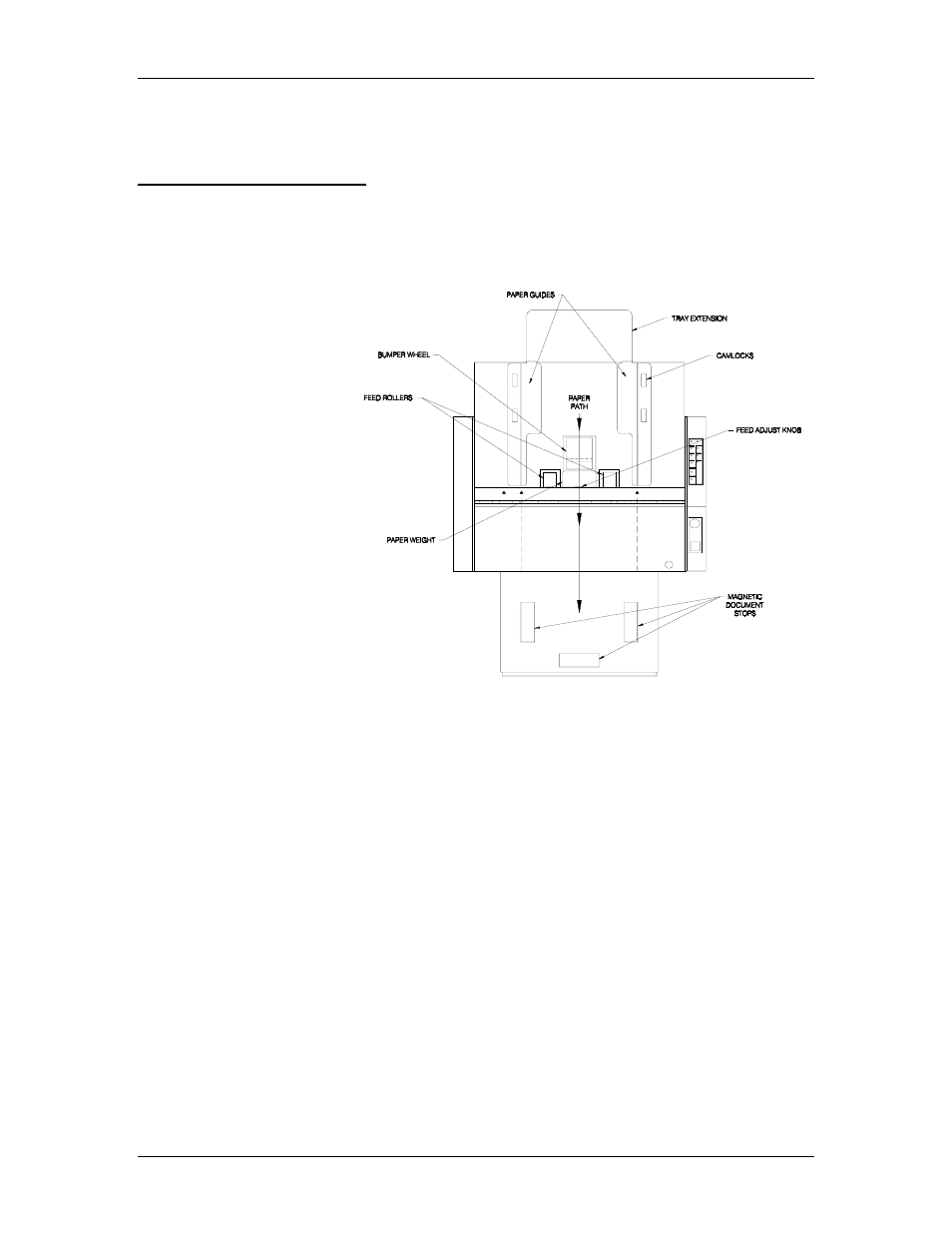
Operating Manual
1/97
25
6.2 Loading
Documents
Use the following instructions to align and load documents
for imprinting. (Refer to Figure 6.2.)
Figure 6.2 --
Paper Path & Marks for Frequently Used Settings
√
Tip: Draw marks in-line with the PAPER GUIDES for frequently
used document sizes.
1. Press the MEDIA FEED button so its light turns OFF.
2. Lift up and lock the PAPER WEIGHT.
3. With the FD 150 turned ON, center the document in the
FEED TRAY.
4. Lift up the PAPER GUIDE CAMLOCKS and slide the
PAPER GUIDES to fit the document. The fit should
not be binding or sloppy.
5. Push down the PAPER GUIDE CAMLOCKS to lock
the PAPER GUIDES in place.
Advertising