Dv-has typical application – FSR DV-HAS User Manual
Page 9
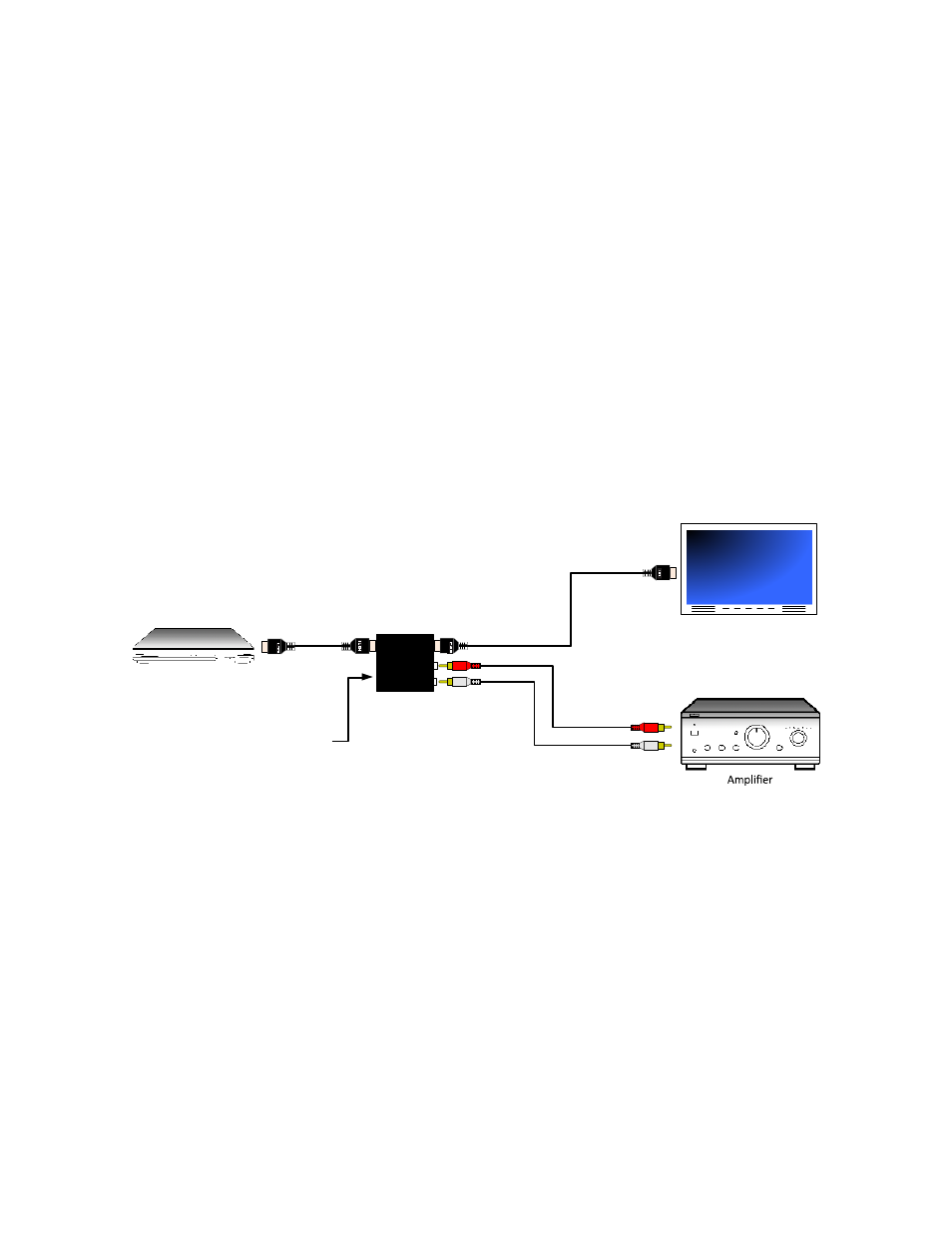
9
Caution: If your display supports multi-channel audio, you should set the display to
2 channel stereo audio manually.
If multi-channel audio is sent from the source to the DV-HAS, there will be
no output from the RCA jacks, but audio will be present on the unit’s
HDMI output.
NOTE: Audio output is active whether the Display is connected or not.
DV-HAS Typical Application
DVD PLAYER
(SOURCE)
DISPLAY
HD
MI
IN
HD
MI
OU
T
A
U
ID
IO
OU
T
R
L
FSR DV-HAS
HDMI AUDIO SEPARATOR
DC
5V
5VDC
POWER SUPPLY
(INCLUDED)
NOTES: Audio output is active whether the Display is connected or not.
Due to delays inherent in the audio processing channels of most display
devices, the audio coming from the display will lag behind the DV-HAS
audio output by a significant amount of time (generally 16 to 32
milliseconds or longer). It is not recommended to use audio originating
from the display device and the DV-HAS in the same listening area.