Hd-hpc-sp-tx rear panel – FSR HD-HPC-SP-Tx User Manual
Page 9
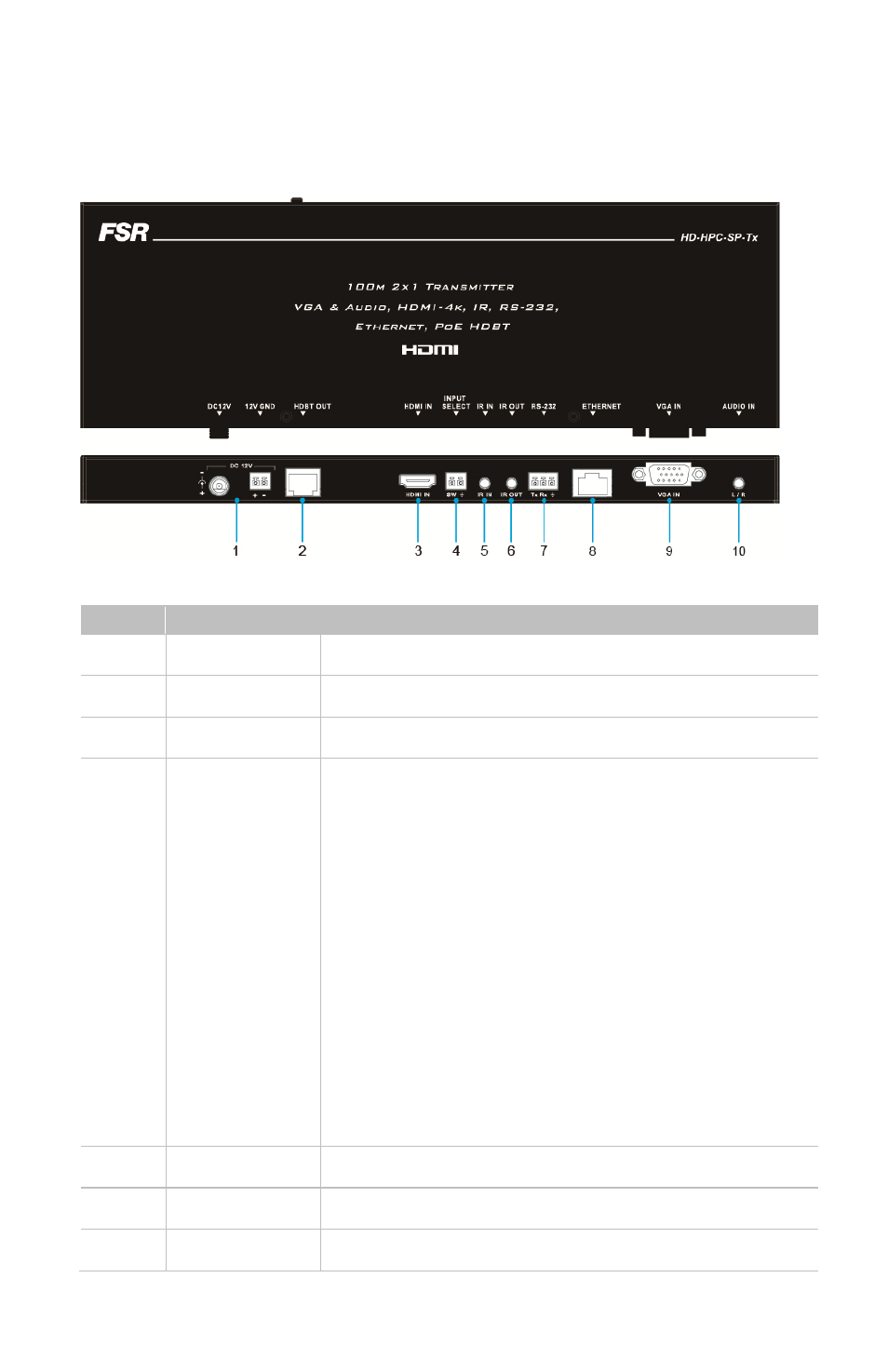
9
HD-HPC-SP-Tx Rear Panel
ID
Name
Description
1
Power
12V 2A DC power supply input
2
HDBT OUT
Connects to HDBT IN port of receiver
3
HDMI IN
Connects to an HDMI source
4
Input Select
Pluggable screw terminal connector connecting to an
external control pad.
Key function description:
1. If HDMI IN and VGA IN are both connected to
source devices, and HDMI IN is selected as current
source, press the input select button, it will switch to
VGA as source; if VGA source is unplugged, it will
switch back to HDMI IN automatically.
2. If only HDMI IN is connected to source device, and
HDMI IN is selected as current source, press the
input select button, it will stay as HDMI IN.
5
IR IN
Connects to IR receiver
6
IR OUT
Connects to IR transmitter
7
RS-232
Serial port (See table)