Alternative configuration methods – GAI-Tronics 293-700 VoIP Telephone User Manual
Page 19
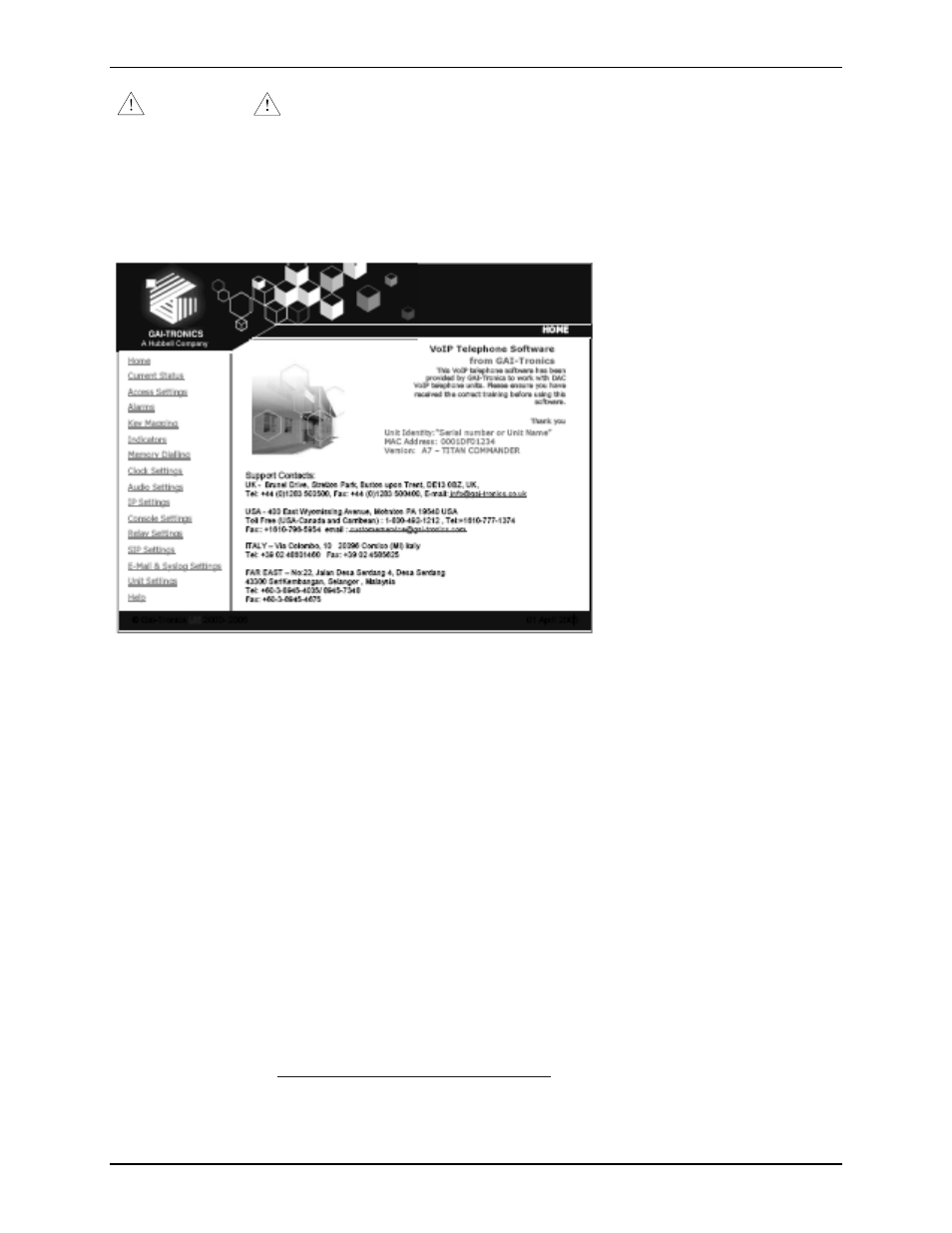
P
UB
.
42004-397G
V
O
IP
T
ELEPHONES
P
AGE
17 of 23
f:\standard ioms - current release\42004 instr. manuals\42004-397g.doc
11/09
ATTENTION
Be sure to assign a unique host name (located on the UNIT settings page) for
each telephone on the network. The factory default host name in each unit is its serial number prefixed by
“GT”.
Full help is available from: www.gai-tronics.co.uk/voipsupport.htm
A CD containing all help files and the configuration file tool is available from GAI-Tronics on request.
Alternative Configuration Methods
There are three methods for configuring GAI-Tronics VoIP telephones:
• Web pages
• Configuration file
• Command Line interface (CLI)
Web pages (held within the telephone) can be accessed over the network using a browser such as Internet
Explorer™, to view and change settings within a single unit.
Configuration files are ASCII text files containing configuration options that can be read and edited by
VCONF (a dedicated software configuration tool), or directly by a knowledgeable user. The telephone
can automatically download a configuration file from the network, providing a controlled method of
configuring multiple telephones.
The telephone can also be configured using a command line interface, either via the local serial port or
remotely via a TELNET session over the network.
VCONF and the complete syntax and command structures of configuration files and the CLI are available
as free downloads from
www.gai-tronics.co.uk/voipsupport.htm
, and are also available on a CD on
request from GAI-Tronics.
- 293AL-700 VoIP Telephone 297-700 VoIP Telephone 297-702 VoIP Telephone 298-701 VoIP Telephone 294AL-702 VoIP Telephone 297-701 VoIP Telephone 297-703 VoIP Telephone 298-702 VoIP Telephone XTA0003A Radio Cable 12564-002 Party Line Knob Kit (EuroPage) 12598-004 Redundant 48 V DC Module XGM003A Gooseneck Microphone Kit 12515-007, 12515-008, 12515-009 Pressbar Handset with Hytrel Cord Replacement Kit 10959-207 and 10959-208 Rack-mount Audio Messenger Interface 10959-201 and 10959-203 Wall-mount Audio Messenger Interface 10959-903 Wall-Mount Audio Messenger Interface (AMI) 12598-002 Redundant 5 V DC Module 13340 Constant Directivity Horn 231-001 Pole Mounting Kit 227-003 Auto-dial S.M.A.R.T. Phones 247-003 Auto-dial S.M.A.R.T. Phones 257-003 Auto-dial S.M.A.R.T. Phones 277-003 Auto-dial S.M.A.R.T. Phones 226-003 S.M.A.R.T. Phones with Keypads 256-003 S.M.A.R.T. Phones with Keypads 246-003 S.M.A.R.T. Phones with Keypads 276-003 S.M.A.R.T. Phones with Keypads XTI0001A-G3 Radio Cable