Troubleshooting – GAI-Tronics 293-700 VoIP Telephone User Manual
Page 21
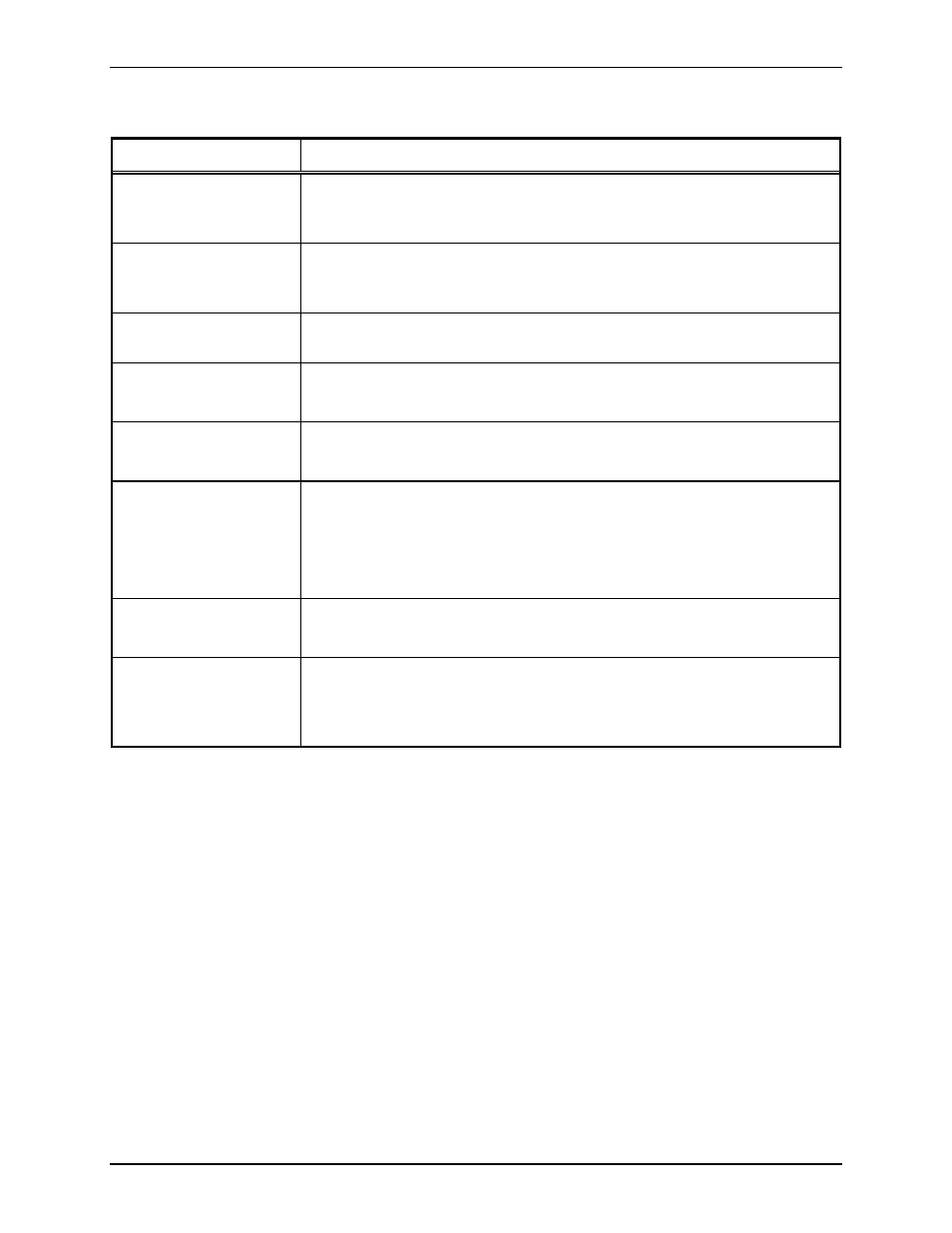
P
UB
.
42004-397G
V
O
IP
T
ELEPHONES
P
AGE
19 of 23
f:\standard ioms - current release\42004 instr. manuals\42004-397g.doc
11/09
Troubleshooting
Problem Possible
Solution
Low volume
Increase the volume settings using button P14 on the VoIP Carrier PCBA.
If the volume setting is still low, increase the volume level in the
telephone's configuration.
High volume
Decrease the volume settings using button P14 on the VoIP Carrier PCBA.
If the volume setting is still high, decrease the volume level in the
telephone's configuration.
Front panel push buttons
are not operational
Verify the pushbuttons are properly configured.
Inputs not operational
Check the input connections.
Verify the inputs are properly configured.
Outputs not operational
Check the output connections.
Verify the outputs are properly configured.
Cannot make or receive
calls
Check the connection of the LAN cable.
Verify that power is applied to the unit.
Verify the LAN parameters have been configured properly.
Verify the phone has been set up on the network.
No power indication
Check the power connections.
If using POE, check the operation of the POE equipment.
Feedback 1. Point the speakers away from the interfering station.
2. Reduce the speaker volume.
3. Increase the distance between the speaker and the interfering station.
- 293AL-700 VoIP Telephone 297-700 VoIP Telephone 297-702 VoIP Telephone 298-701 VoIP Telephone 294AL-702 VoIP Telephone 297-701 VoIP Telephone 297-703 VoIP Telephone 298-702 VoIP Telephone XTA0003A Radio Cable 12564-002 Party Line Knob Kit (EuroPage) 12598-004 Redundant 48 V DC Module XGM003A Gooseneck Microphone Kit 12515-007, 12515-008, 12515-009 Pressbar Handset with Hytrel Cord Replacement Kit 10959-207 and 10959-208 Rack-mount Audio Messenger Interface 10959-201 and 10959-203 Wall-mount Audio Messenger Interface 10959-903 Wall-Mount Audio Messenger Interface (AMI) 12598-002 Redundant 5 V DC Module 13340 Constant Directivity Horn 231-001 Pole Mounting Kit 227-003 Auto-dial S.M.A.R.T. Phones 247-003 Auto-dial S.M.A.R.T. Phones 257-003 Auto-dial S.M.A.R.T. Phones 277-003 Auto-dial S.M.A.R.T. Phones 226-003 S.M.A.R.T. Phones with Keypads 256-003 S.M.A.R.T. Phones with Keypads 246-003 S.M.A.R.T. Phones with Keypads 276-003 S.M.A.R.T. Phones with Keypads XTI0001A-G3 Radio Cable