Programming sequences, Dialing options, Auto-dialing – GAI-Tronics 300 Series RED ALERT Emergency Telephone Manual User Manual
Page 34
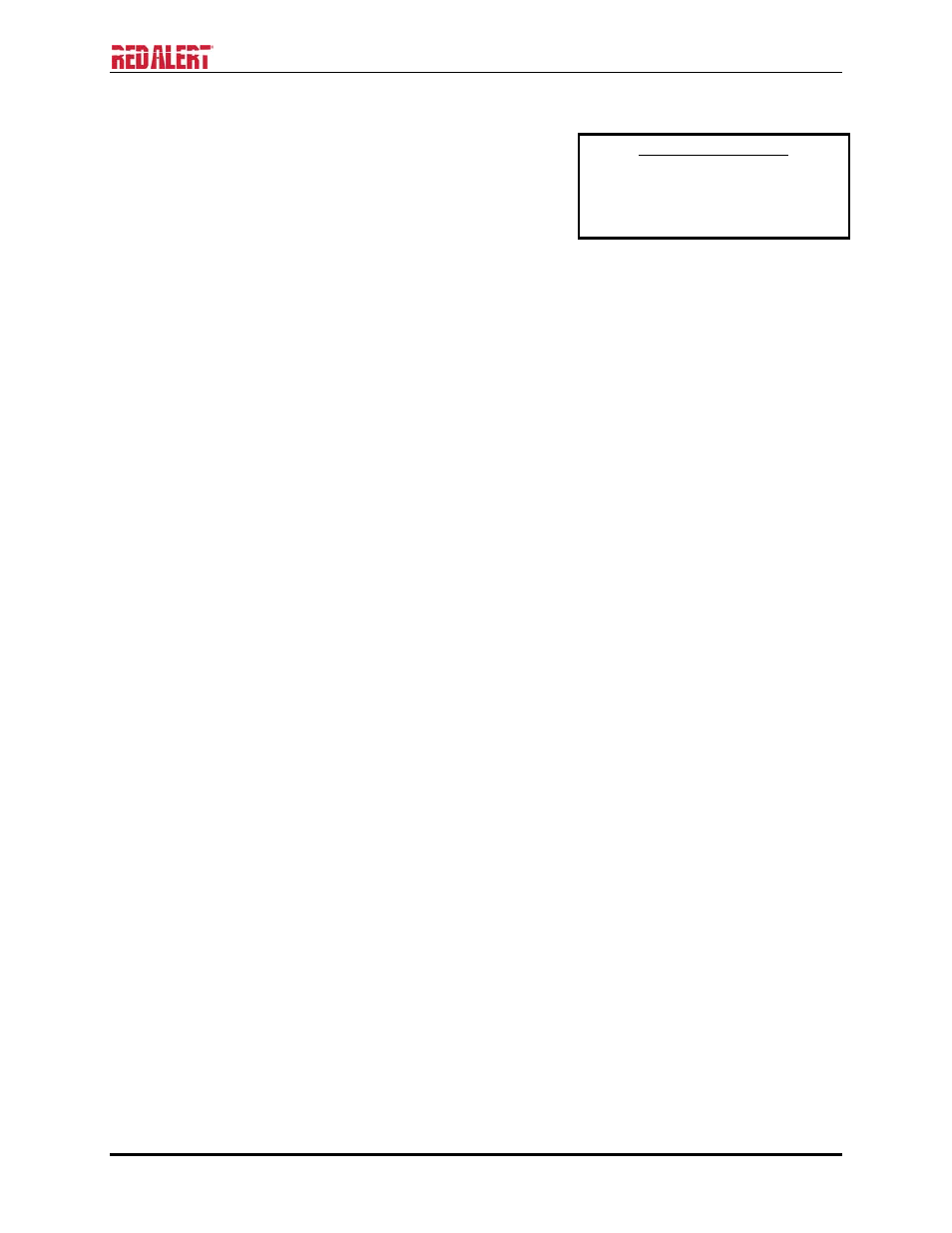
P
UB
.
42004-438K
300
S
ERIES
E
MERGENCY
T
ELEPHONE
M
ANUAL
P
AGE
32 of 45
f:\standard ioms - current release\42004 instr. manuals\42004-438k.doc
01/15
Programming Sequences
The programming information on the following pages explains
the programming options. The telephone is shipped from the
factory with a set of default parameters that are listed in the
Programming Table on page 40. A “User Settings” section has
been provided in the Programming Table for the user to record
the selected programming parameters.
Dialing Options
The emergency telephones can be configured for either auto-dialing or ring-down operation. Select the
dialing option that fits your application. The dialing options are explained in detail below.
Auto-dialing
The
HELP
push button can be programmed to call up to three unique telephone numbers. The unique
telephone numbers include a primary telephone number and two backup, or roll over, numbers. In the
event an emergency call cannot connect to the primary telephone number (i.e., a busy signal or no
answer), the emergency telephone will automatically dial the first backup, or roll over, number. Again, in
the event an emergency call cannot connect to first back-up telephone number, the emergency telephone
will automatically dial the second backup, or roll over, number (if used). This sequence will continue
until the emergency call is answered, or all numbers have been attempted (one attempt each).
When operating in SMART mode, the number of attempts to call each programmed number can be
increased, as required, (two attempts each, three attempts each, etc.)
For the rollover feature to function properly in this mode, all three auto-dial memories must be
programmed with valid telephone numbers. The three auto-dial numbers can be the same or any
combination of telephone numbers. If the telephone is programmed with only one or two auto-dial
numbers, the rollover operation will not function and the numbers will only be dialed one time.
If an emergency telephone is connected to a PBX, PABX, KSU, etc., telephone system, the emergency
telephone can be programmed to access outside CO lines. Typically access to a CO line requires adding a
digit (e.g. 9) to the auto-dial number. Also, a “pause” may be required in the auto-dial number. The
pause typically is required to wait for secondary (CO line) dial tone. See the example in the Emergency
Button Auto-dial Number 1 on page 33.
In addition to the pause, the emergency telephone has a programmable Primary Dial Tone Delay and
Secondary Dial Tone Delay. Both delays determine the amount of time the emergency telephone will
wait before dialing the stored telephone number. The Secondary Dial Tone Delay can only be used if a
“9” is dialed to gain access to a CO line.
Programming Legend
D = DTMF digit 0–9, *, or #
N = Numeric digit 0–9
L = 0 - Disable, 1 - Enable