GAI-Tronics VoIP Basic Programming Guide User Manual
Page 25
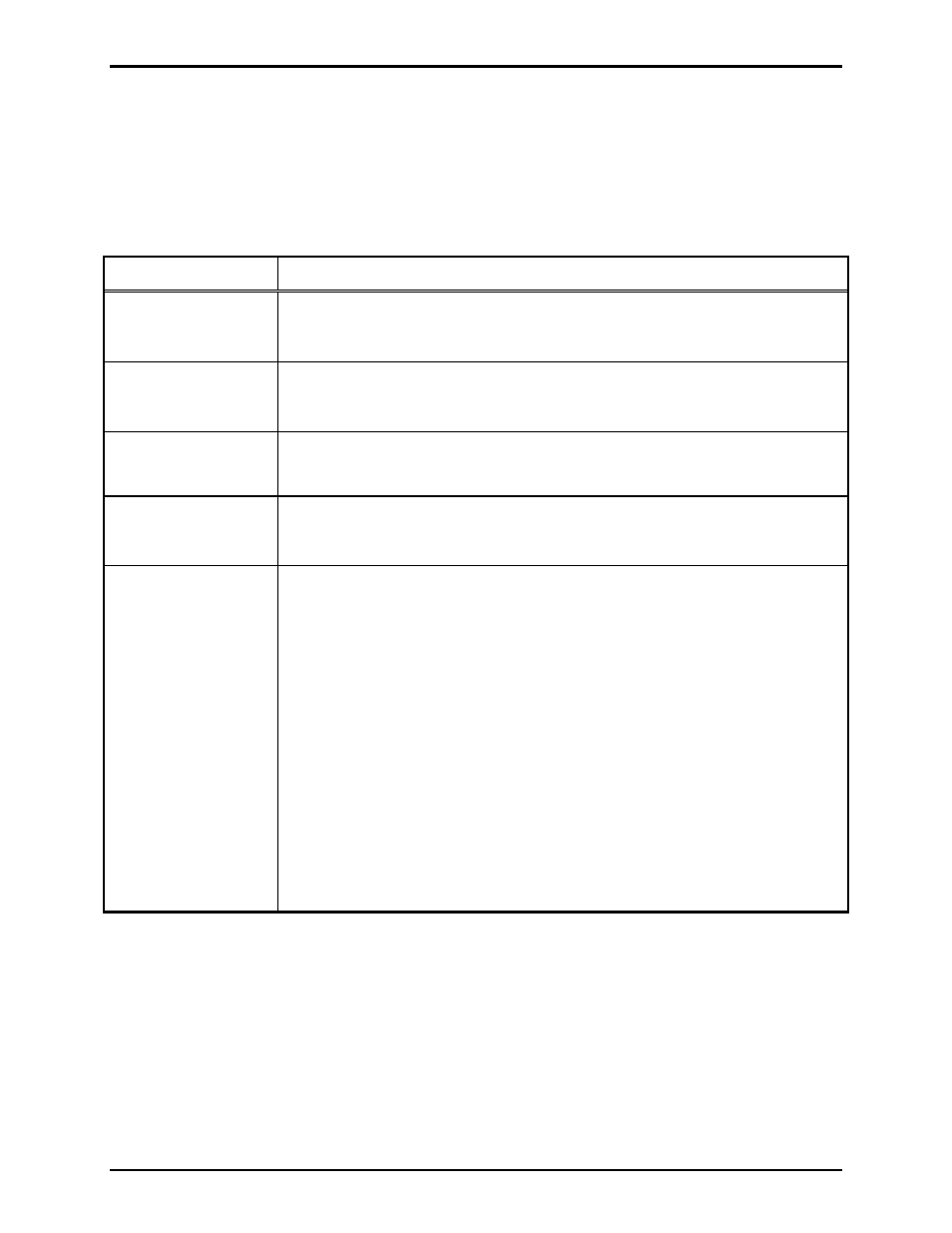
Pub. 42004-481B
VoIP Telephone Basic Programming Guide
Page 24 of 28
f:\standard ioms - current release\42004 instr. manuals\42004-481b.doc
10/13
The auxiliary inputs can be configured to report their status to a remote site using two methods:
Syslog output over TCP
SMTP mail message
For each input, the following parameters can be set:
Table 12.
Parameter Function
DETECT
Specifies whether an input will report being set to its ON condition only (ON),
its OFF condition only (OFF), on either event (ON+OFF), or not at all (NONE).
The ON and OFF states are affected by the SENSE setting below.
SENSE
If set to NORMAL, a contact closure will report as OFF. If set to INVERT, a
contact closure will report as ON.
Default value:
NORMAL
SYSLOG
Enables or disables SYSLOG reporting for the selected input. Syslog settings
are on the IP Setting page. Refer to Pub. 42004-396 for further information on
syslog reporting, if required.
Enables or disables SMTP reporting for the selected input. SMTP settings are
on the Email Settings page. Refer to Pub. 42004-396 for further information if
required.
MSG
Replaces the default text message Aux_in <input_number> with the text entered
(maximum 40 characters). The status <on/off> is appended to the end of the
text. If the MSG value is blank, the default message is reinstated.
The message sent (for both mail and syslog reports), takes the form:
HOSTNAME COUNT TIME MSG ON/OFF
Where:
HOSTNAME is from the Unit Settings page
COUNT is a volatile event counter (rolls over at 10000)
TIME is the event time and date from the unit’s clock
MSG is the message set by the MSG field above. If no message has been set,
the default is “Aux_in x”.
ON/OFF is either the word ON or OFF according to the state of the input,
taking account of the SENSE setting.