Troubleshooting – GAI-Tronics VoIP Basic Programming Guide User Manual
Page 29
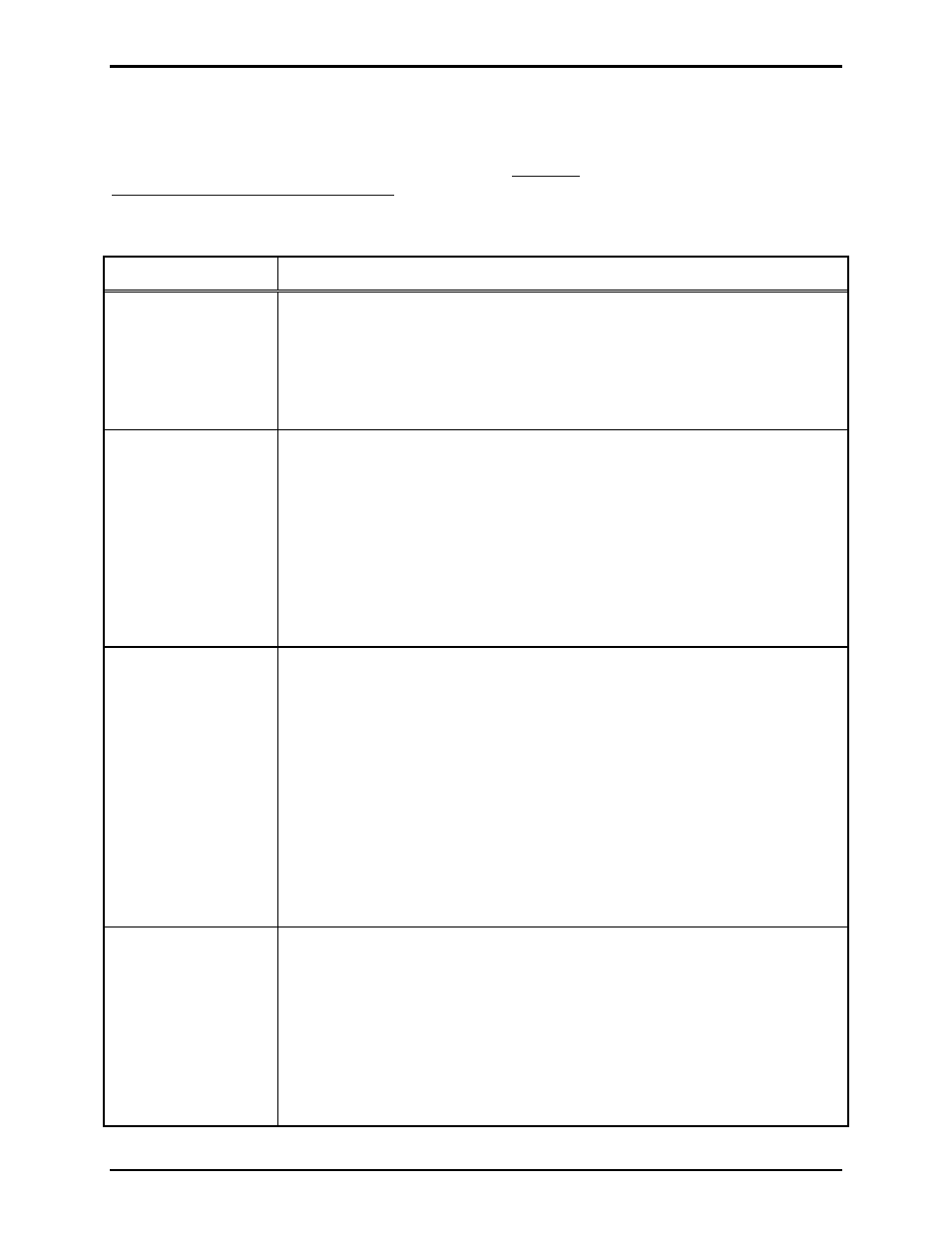
Pub. 42004-481B
VoIP Telephone Basic Programming Guide
Page 28 of 28
f:\standard ioms - current release\42004 instr. manuals\42004-481b.doc
10/13
Troubleshooting
With these basic parameters configured, the telephone should operate normally. If additional
functionality is needed, please visit GAI-Tronics website (
www.gai-
tronics.com/products/manuals_specs.htm
)
.
The following is a list of the more common problems and
solutions. If your problem is not shown here check the website for more recent updates, or contact GAI-
Tronics for support.
Problem Possible
Solution
Is the unit powered
up?
Look for two LEDs on the main circuit board - there is a power LED and a
heartbeat LED. The power LED lights continuously as soon as power is
applied, the heartbeat flashes slowly once the firmware is running - usually
within 40 seconds after power is applied.
If the power LED doesn't light, check the power supply to the unit. Once power
is restored the unit will not function until the heartbeat LED is flashing.
I can’t access the web
pages.
If the unit is correctly powered up, but you cannot browse to its web pages over
the network, you will usually need to make a serial connection to the unit and
check the following using the Command Line Interface:
Are the IP and UNIT settings correct?
Is the web server enabled?
Can the telephone ping other destinations on the network? The IP module
has PING and TRACEROUTE functions to help troubleshoot routing
problems.
Some switches may not auto-negotiate speed correctly - try changing the
LAN speed (UNIT module) from AUTO to 10.
I can’t make calls
If the unit can ping (and be pinged by) its intended call destination, call
connection problems are usually due to proxy or registration issues.
Check that the SIP server is listed on the GAI-Tronics website as having
been tested with GAI-Tronics telephones.
Check that the proxy settings are correct and that both end points are
properly registered.
If the SIP server requires authentication, check that the user names and
passwords match between the telephone and the server.
Check the current status page as the call is being set up, refreshing
frequently to see changes. The current status of the call will be displayed,
usually revealing where the problem lies.
Note that GAI-Tronics VoIP units are SIP only - calls will not connect using
H.323, SCCP or other VoIP call connection protocols.
Calls connect but
there is no speech (or
sound is garbled.
Audio problems are usually due to codec issues.
Check that both end points can use the same codec, and that nothing will
prevent them negotiating correctly. If necessary, reduce the number of choices
in the codec list (on the AUDIO page) or change the preference order.
Also, particularly where bandwidth is limited, the network should be set to
provide Quality of Service (QoS) and/or to assign a high priority to voice traffic.
It may be necessary to adjust the RTPTOS field on the SIP page.
The FRAMES and SAMPLE values on the Auto Settings page may need to be
adjusted. Contact GAI-Tronics for instructions.