GAI-Tronics 10959-209 Audio Messenger Interface for ADVANCE User Manual
GAI-Tronics Communication
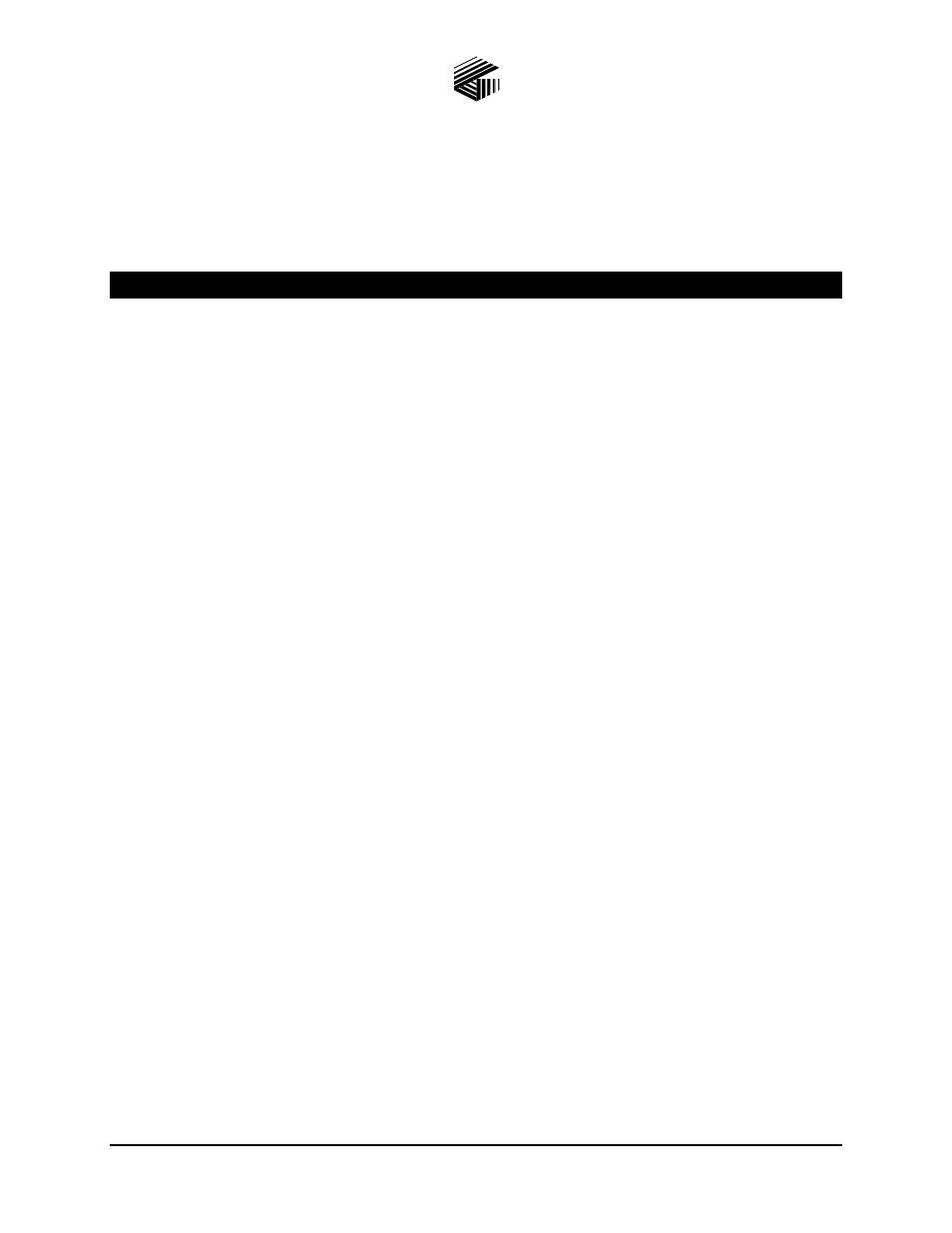
Pub. 42004-492A
GAI-Tronics Corporation 400 E. Wyomissing Ave. Mohnton, PA 19540 USA
610-777-1374 800-492-1212 Fax: 610-796-5954
V
ISIT WWW
.
GAI
-
TRONICS
.
COM FOR PRODUCT LITERATURE AND MANUALS
G A I - T R O N I C S
®
C O R P O R A T I O N
A H U B B E L L C O M P A N Y
Model 10959-209
Audio Messenger Interface for ADVANCE
T
A B L E O F
C
O N T E N T S
Confidentiality Notice .....................................................................................................................1
Product Overview ............................................................................................................................1
Features .................................................................................................................................................... 1
Configurations ......................................................................................................................................... 2
Alarms ................................................................................................................................................................... 2
Timed Events ........................................................................................................................................................ 2
Telephone Operation ............................................................................................................................................. 2
ADVANCE Operation .......................................................................................................................................... 3
Installation ......................................................................................................................................4
Wiring ...................................................................................................................................................... 4
Data ....................................................................................................................................................................... 5
Port 1 & Port 2 ...................................................................................................................................................... 5
Mode Switch ......................................................................................................................................................... 5
Status..................................................................................................................................................................... 5
Power .................................................................................................................................................................... 6
PBX Connection ................................................................................................................................................... 6
Page/Party
®
........................................................................................................................................................... 6
Block Diagram ......................................................................................................................................... 7
Settings and Adjustments ................................................................................................................8
Opening the Unit ..................................................................................................................................... 8
Level Adjustments .................................................................................................................................. 9
Display Brightness ................................................................................................................................................ 9
Telephone Line Levels .......................................................................................................................................... 9
Party Line Levels .................................................................................................................................................. 9
Page Line Levels ................................................................................................................................................... 9
Date and Time Set Up ............................................................................................................................. 9
Operation .......................................................................................................................................10
LCD Display at Initial Power Up......................................................................................................... 10
LCD Display during Operation ........................................................................................................... 11
Push-Button Operation ........................................................................................................................ 12
Firmware Update ................................................................................................................................................ 12
Reset AMI ........................................................................................................................................................... 12
Return ................................................................................................................................................................. 12
AMI Configuration Tool (ACT) ...................................................................................................13