Lcd display during operation – GAI-Tronics 10959-209 Audio Messenger Interface for ADVANCE User Manual
Page 13
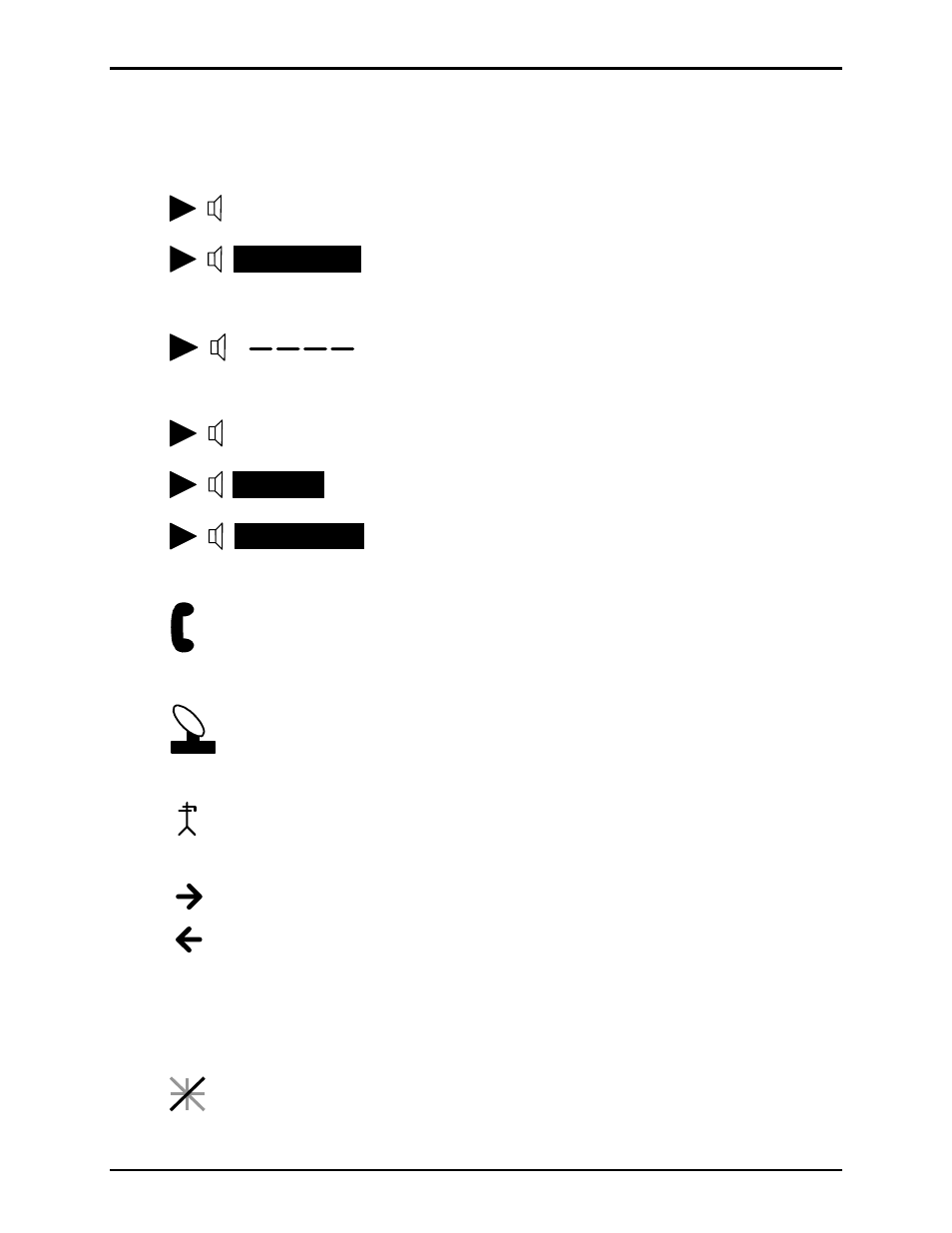
Pub. 42004-492A
M
ODEL
10959-209
A
UDIO
M
ESSENGER
I
NTERFACE FOR
ADVANCE
P
AGE
11 of 16
f:\standard ioms - current release\42004 instr. manuals\42004-492a.docx
08/14
LCD Display during Operation
The LCD uses various symbols to indicate AMI activity.
The VU meter indicates the volume of a page playing.
Mute indicates the page audio is muted.
Progress bar indicates remaining time for the party line connection timeout.
Telephone handset indicates the AMI unit is being accessed via a telephone connection.
Microphone indicates a page from the auxiliary jack.
Off hook indicates that a digital input designated as party line off hook is active.
Right/left arrows indicate transmit and receive activity on the auxiliary jack or external RS-485.
Text display (scrolling) displays current system status, such as the name of the current message
playing, telephone connection status, and party connection status.
Rotating slash, when visible, indicates the AMI has a lower priority message pending, ready to be
played.
MIN
MAX
MAX
MIN
MID