GAI-Tronics 10962-001, 10962-002 AMI Redundant Controller Modules User Manual
Page 13
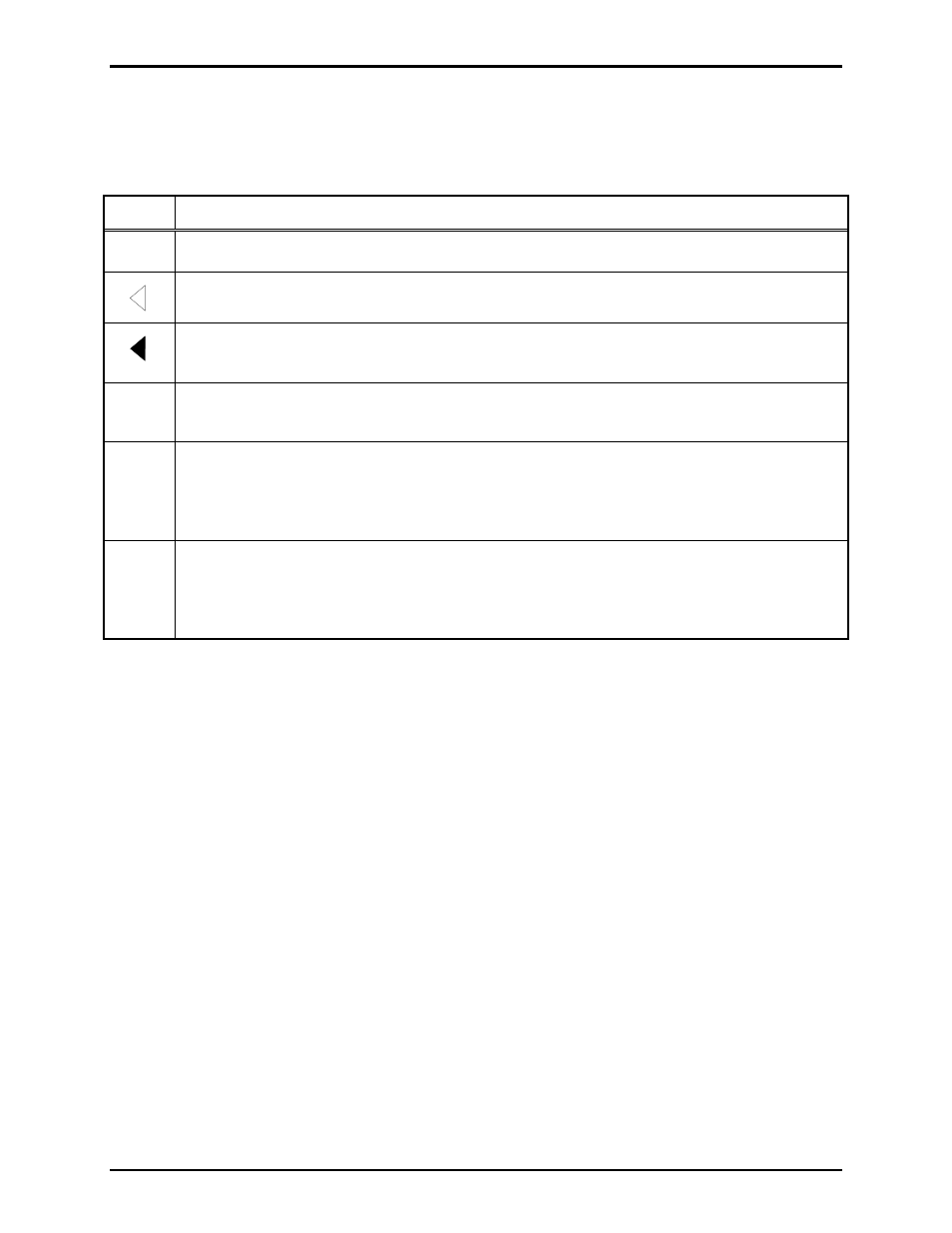
Pub. 42004-708L2B
Model 10962-001 and 10962-002 AMI Redundant Controller Modules
Page: 13 of 17
f:\standard ioms - current release\42004 instr. manuals\42004-708l2b.doc
06/10
LCD Visual Indicators
The second line of the LCD display indicates if the ARC is set as the primary or secondary controller. It
also displays various characters to indicate operations as follows:
Icon Meaning
¥
This icon indicates the active ARC/AMI.
The speaker symbol appears when the AMI is playing a message or a telephone page.
The speaker icon turns solid when the AMI is playing a message or page but the output is
muted by the ARC mute input.
↕
This symbol indicates a working Ethernet connection between the two ARC modules.
Absence of the icon indicates an Ethernet problem.
←
This symbol indicates that messages are being sent to the AMI from the ARC via the RS-232
or RS-485 connection. This symbol should flash when messages are being actively sent to the
AMI and expected responses are being received from the AMI. If the ARC stops sending
messages to the AMI, this symbol will no longer flash.
→
This symbol indicates that messages are being sent to the ARC from the AMI via the RS-232
or RS-485 connection. This symbol should flash when recognized messages are received from
the AMI. If the ARC stops receiving recognized messages from the AMI, this symbol will not
be displayed.