Installation and adjustments, Opening the station, Installing the smartseries pcba – GAI-Tronics ICS Zone 2/22 Weatherproof Page/Party Station User Manual
Page 12: Setting the address
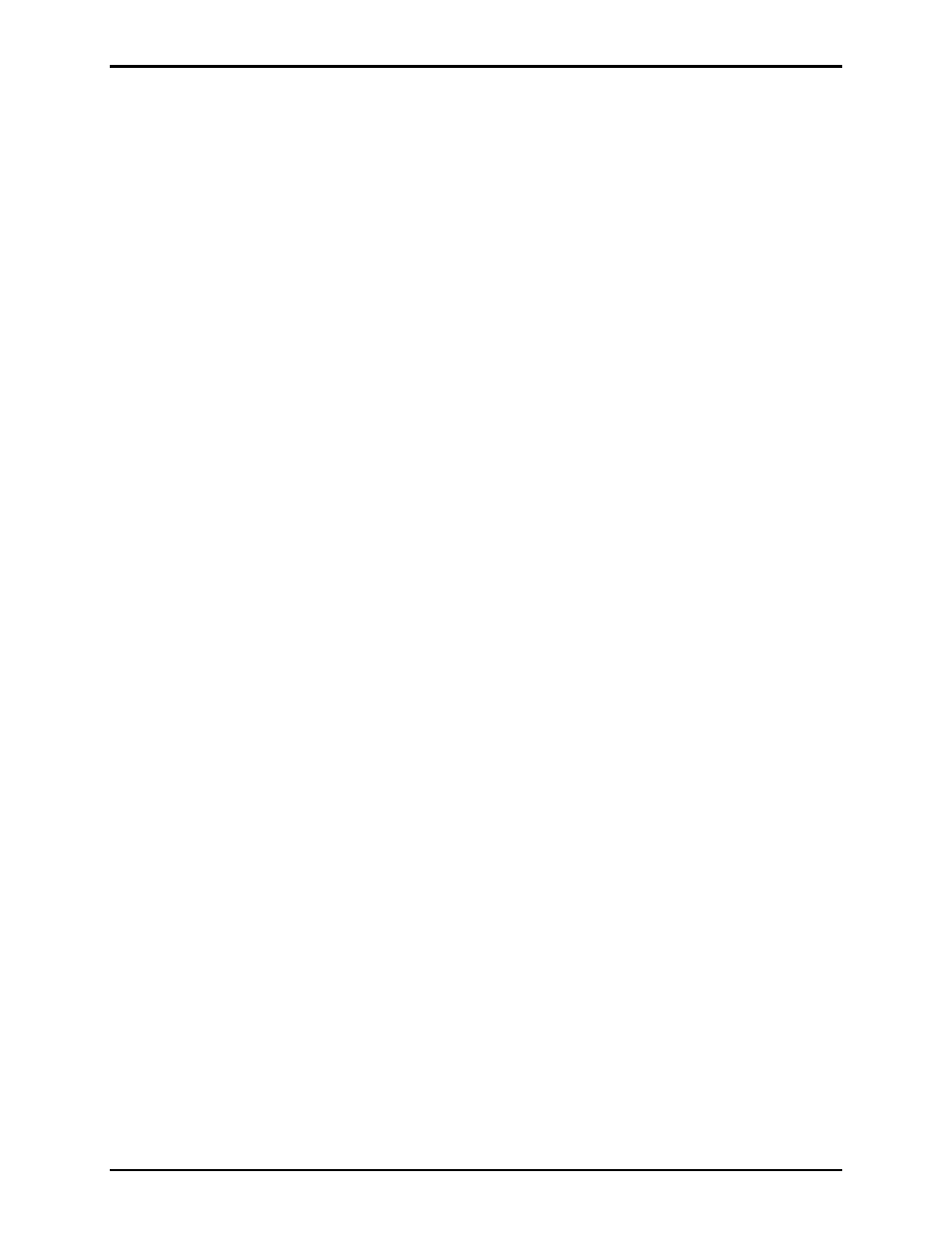
Pub. 42004-734L2D
ICS Zone 2/22 Weatherproof Page/Party
®
Station
Page 10 of 33
f:\standard ioms - current release\42004 instr. manuals\42004-734l2d.doc
11/14
Installation and Adjustments
Opening the Station
Remove the four screws from the front panel and turn it to the right so that the interior surface faces you.
Allow the wiring and ribbon cables to remain connected. This configuration presents the easiest access
for troubleshooting and setting adjustments.
Installing the SmartSeries PCBA
Remove power from the station.
Remove all jumpers on the Main PCBA P4 connector.
Align the SmartSeries PCBA with four mounting holes to the right of the Main PCBA with the edge of
the SmartSeries board under the Main PCBA. Secure the SmartSeries PCBA with the four screws
provided.
Install the provided 34-pin ribbon cable from P4 of Main PCBA to P4 of SmartSeries PCBA.
Reapply power to the station.
Setting the Address
For the SmartSeries option to function properly, each station in an ADVANCE system zone must be
given a unique address using the hexadecimal switches, S1 (Hi Address) and S2 (Lo Address). Each
switch contains 16 settings, labeled 0–F. A small arrow on each switch indicates the setting.
The station address is determined by the high address setting followed by the low address setting. For
example, to assign an address of 05, the high station address is set to 0 and the low address is set to 5.
Valid address settings are 05 to FE. Record the address assigned for each station in the system for your
records. If the SmartSeries PCBA is installed in a system without an ADVANCE head end, set the
address to 04 (default).