GAI-Tronics ICS Zone 2/22 Weatherproof Page/Party Station User Manual
Page 30
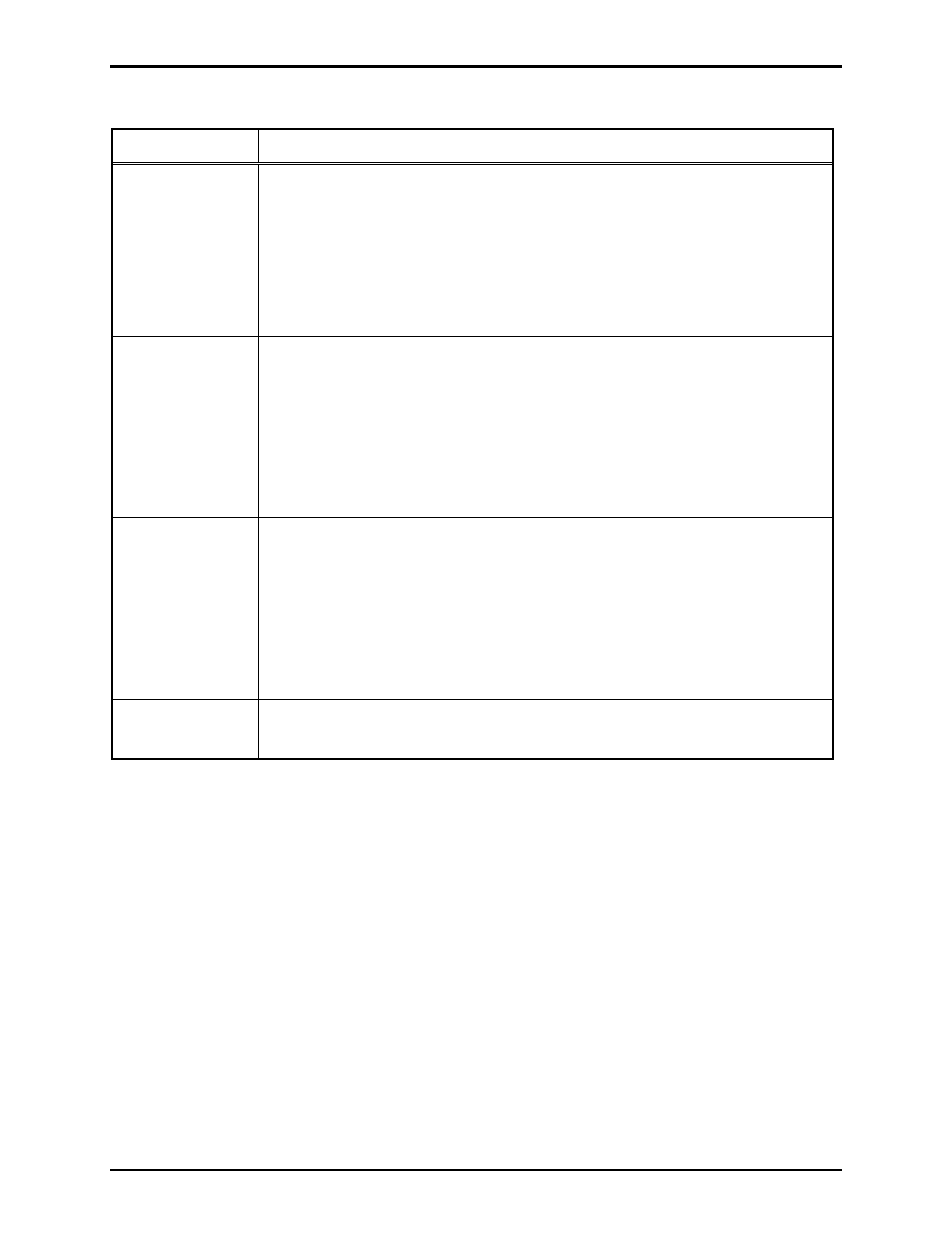
Pub. 42004-734L2D
ICS Zone 2/22 Weatherproof Page/Party
®
Station
Page 28 of 33
f:\standard ioms - current release\42004 instr. manuals\42004-734l2d.doc
11/14
Table 2. Troubleshooting Standard/VLC Configurations
Problem Potential
Cause
Speaker volume is
too low/loud.
Refer to “Speaker Volume” on page 8; or for VLC, Audio Alignment on
page 17.
Ensure P15 and P16 are in the correct position for the application.
Ensure the speaker wiring configuration is correct.
Ensure the nominal page line level is correct.
Replace the speaker or driver.
Cannot place a
page.
For VLC, refer to “Installing the VLC PCBA,” “Audio Alignment,” and
“Page Disable Control” on page 17.
Check handset connections.
Check proper cable terminations between Termination and Main PCBAs.
Check jumper settings or cable connection at P4.
Replace handset.
RTU output is not
functional.
Ensure the VLC PCBA is installed and operational. Refer to “Remote
Output Switching (Available with RTU Only)” on page 17.
Check fuse F1 on RTU PCBA.
Check the cable connection at P5 on the RTU and VLC PCBA.
Check RTU terminal connections on TB7. Refer to Figure 13.
Check operation of connected device.
RTU input does
not function.
Inputs are only available with SmartSeries option.