Field wiring – GAI-Tronics ICS Zone 2/22 Weatherproof Page/Party Station User Manual
Page 6
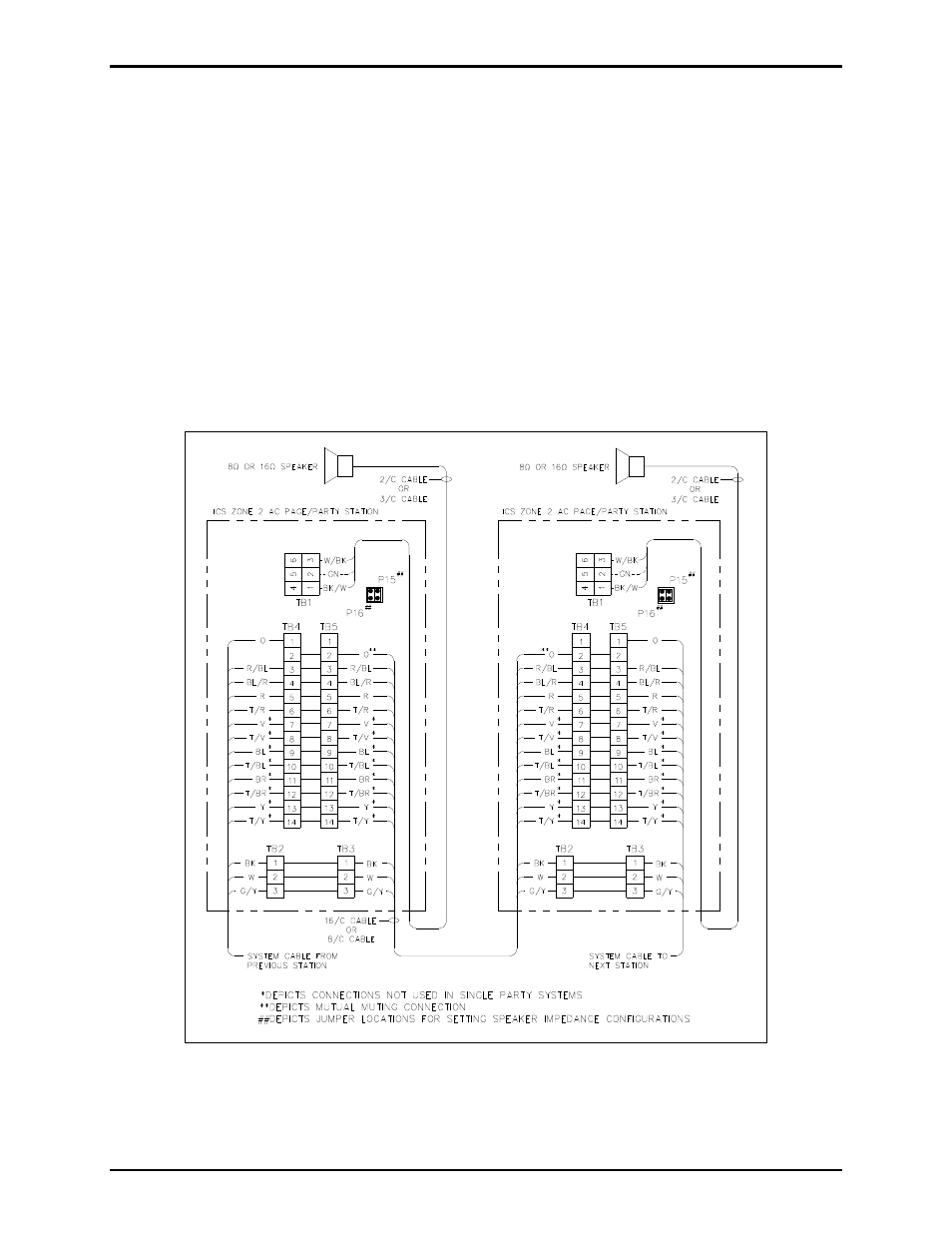
Pub. 42004-734L2D
ICS Zone 2/22 Weatherproof Page/Party
®
Station
Page 4 of 33
f:\standard ioms - current release\42004 instr. manuals\42004-734l2d.doc
11/14
Field Wiring
N
OTE
: Use conductors with a temperature rating of a minimum of 10k above the ambient
temperature.
The Zone 2/22 ICS Page/Party
®
Station provides terminal blocks for field wiring. Each connection for
the system cable has two terminals for daisy-chain wiring. Attach #6 spade lugs to the wires before
attachment to the terminal blocks for the most secure connection. Torque the terminal block screws to 8–
10 in-lbs. (0.90–1.13 n-m) when attaching the spade lugs.
The terminal blocks on the Termination PCBA are labeled to coincide with the color code used on GAI-
Tronics 60029 Series multi-party cable or 60038 Series single party cable. Refer to Figure 3 for a sample
wiring diagram.
In certain circumstances where paging audio induces feedback, muting the speakers of two or more
stations during a page, referred to as mutual muting, can eliminate such feedback problems. This function
is enabled by connecting the spare orange wire between stations to terminal block TB4-2 or TB5-2.
Figure 3. Typical ICS Zone 2/22 Weatherproof Station Wiring Diagram
After all wiring and cable connections have been completed, place the front cover on the rear enclosure,
being careful not to pinch any cables. Secure the front cover using the four screws and washers provided.
Torque the screws to 50 in-lbs. (5.65 n-m). N
OTE
: See DC Option terminal locations on Figure 16.