Attaching the front panel – GAI-Tronics ICS Zone 2/22 Weatherproof Page/Party Station User Manual
Page 31
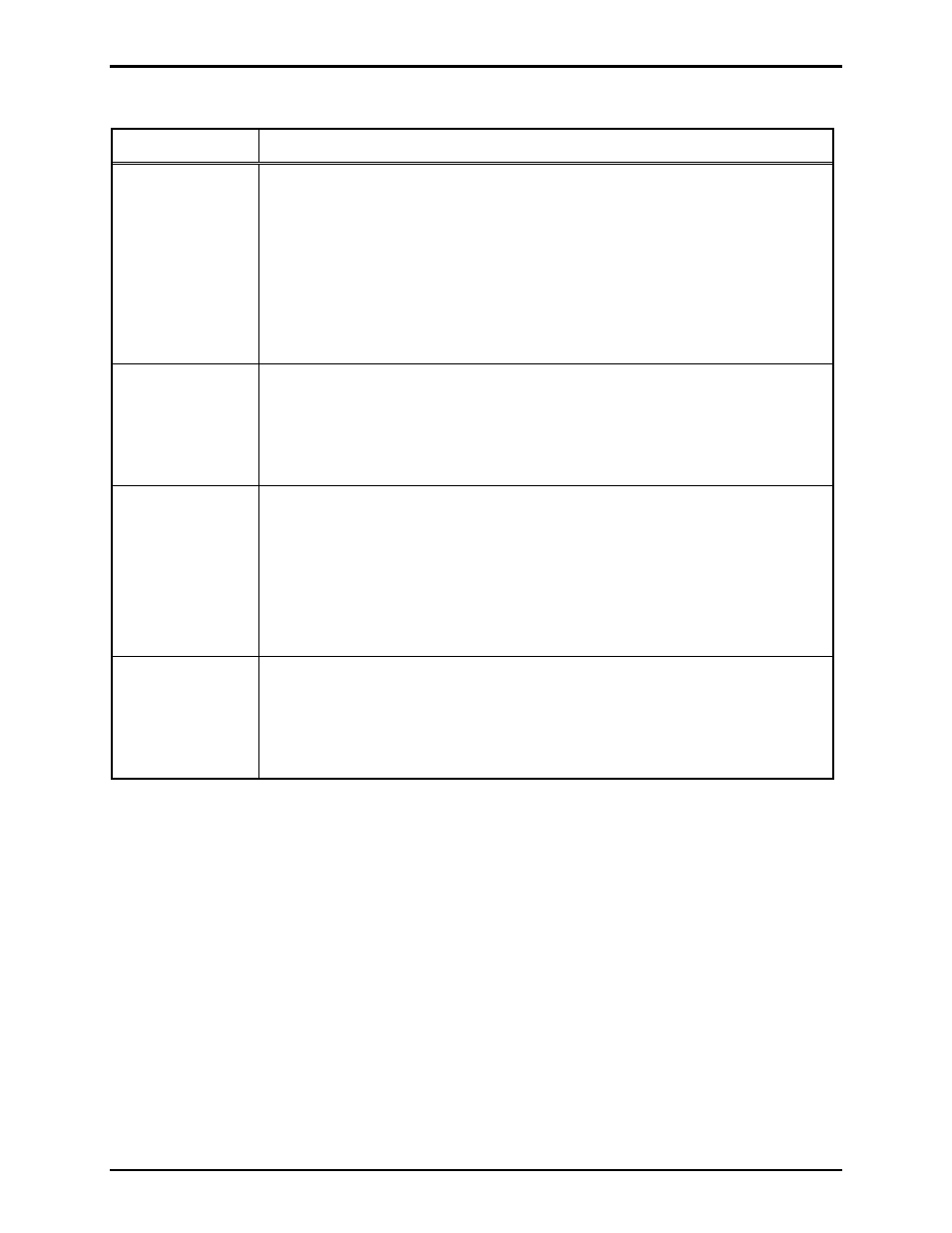
Pub. 42004-734L2D
ICS Zone 2/22 Weatherproof Page/Party
®
Station
Page 29 of 33
f:\standard ioms - current release\42004 instr. manuals\42004-734l2d.doc
11/14
Table 3. Troubleshooting SmartSeries Configurations
Problem Potential
Cause
Speaker volume is
too low/loud.
Refer to the “ALS Minimum Level,” “ALS Offset Level,” and “SmartSeries
VLC Level” sections.
Check cable connection at P4.
Ensure P15 and P16 are in the correct position for the application.
Ensure the speaker wiring configuration is correct.
Ensure the nominal page line level is correct.
Replace the speaker or driver.
Page/Party
®
operation does not
function.
Refer to “Setting the Address” on page 10.
Check cable connection at P4.
Check proper cable terminations between Termination and Main PCBAs.
Ensure proper termination on Page/Party
®
lines.
RTU output is not
functional.
For supervised output, ensure no monitored output faults exist.
Check fuse F1 on RTU PCBA.
Check the cable connection at P5 on the RTU and SmartSeries PCBA.
Check RTU terminal connections on TB6 and TB7. Refer to Figure 13 and
Figure 14.
Check operation of connected device.
RTU input does
not function.
For supervised input, ensure no monitored input faults exist.
Check the cable connection at P5 on the RTU and SmartSeries PCBA.
Check RTU terminal connections on TB6. Refer to Figure 15.
Check operation of connected device.
Attaching the Front Panel
After all adjustments have been completed, place the front cover in the rear enclosure, being careful not to
pinch any cables. Secure the front cover using the four screws and washers provided. Torque the screws
to 50 in-lbs (5.65 n-m).