Description, Physical description, Desk set button panel – GAI-Tronics ILD1000A Local Deskset User and Installation Manual User Manual
Page 9: Volume buttons, Ctl (control) button, Ic (intercom) button, Monitor button, Transmit button and led, Internal microphone
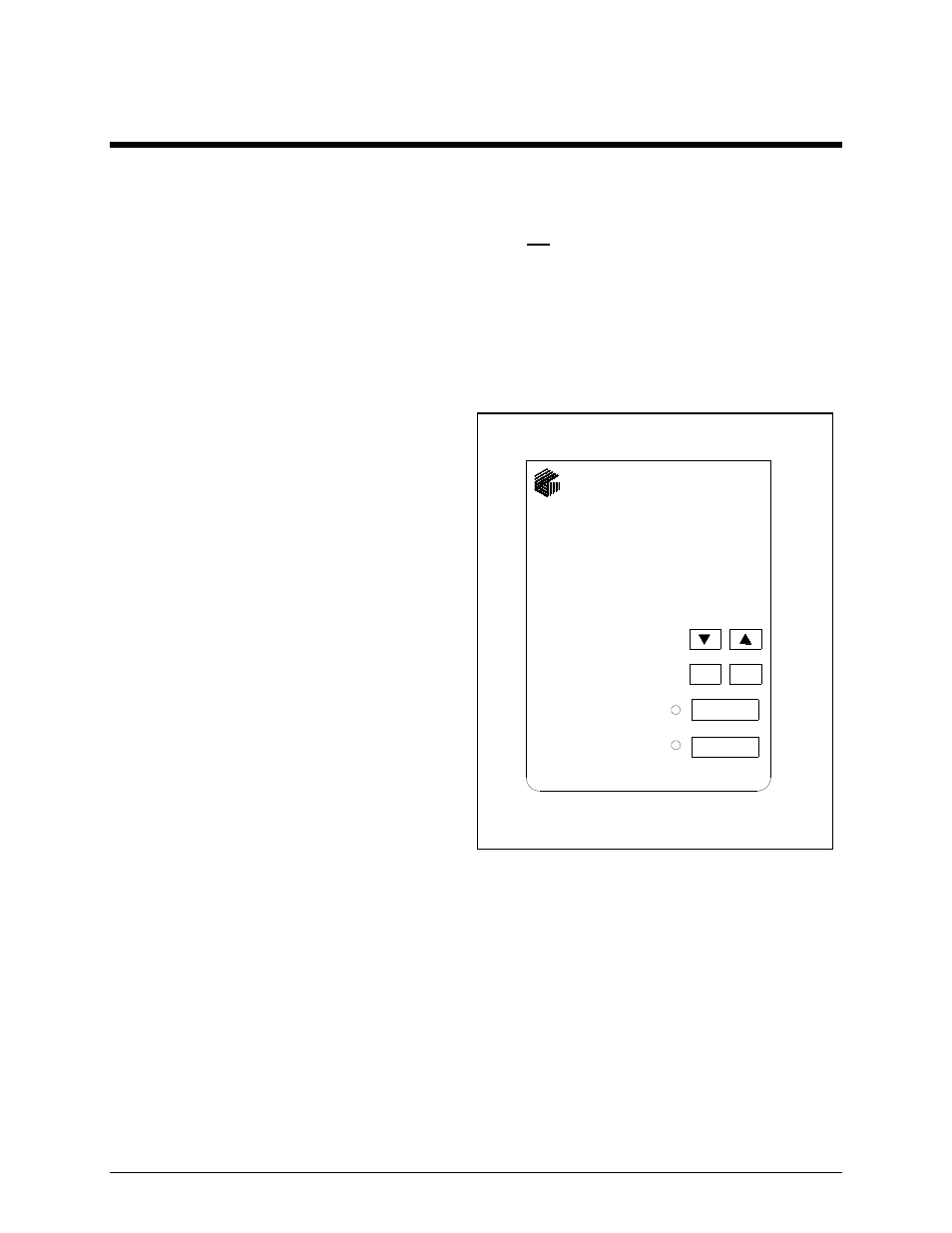
5
02/12
Description
Physical Description
The ILD1000A is an extended local control desk set. Up to ten desk sets can be connected in parallel,
allowing up to ten dispatch points for one radio system. The ILD1000A operation can be customized
using DIP switches 1, 2, and 3. Refer to the switch settings table later in this section for more
information.
Desk Set Button Panel
Refer to the figure below for the locations of the buttons and LEDs on the desk set button panel.
Volume Buttons
The desk set includes two buttons imprinted with
up and down arrows and labeled
VOLUME.
T
hey
are used to increase and decrease the local
speaker volume and as programming function
keys.
CTL (Control) Button
The
CTL
button is used in conjunction with the
VOLUME
Up or
VOLUME
Down buttons to
control the local speaker.
IC (Intercom) Button
The
IC
button allows communication between
desk set users without transmission over the
radio.
Monitor Button
The
MONITOR
button is used to place the radio
in the monitor mode.
Transmit Button and LED
The
TRANSMIT
button is used to initiate voice transmissions. Pressing the
TRANSMIT
button places the
desk set in the transmit mode. The
TRANSMIT
LED illuminates when transmitting.
Internal Microphone
This microphone is intended for use in low noise environments. The handset must be on-hook in order to
use the microphone.
GAI-TRONICS
VOLUME
TRANSMIT
MONITOR
CTL IC
ILD1000
Figure 1. Front View of the ILD1000A
Desk Set Button Panel