GAI-Tronics MI05-101 Merge / Isolate Cabinet with External Option User Manual
Page 11
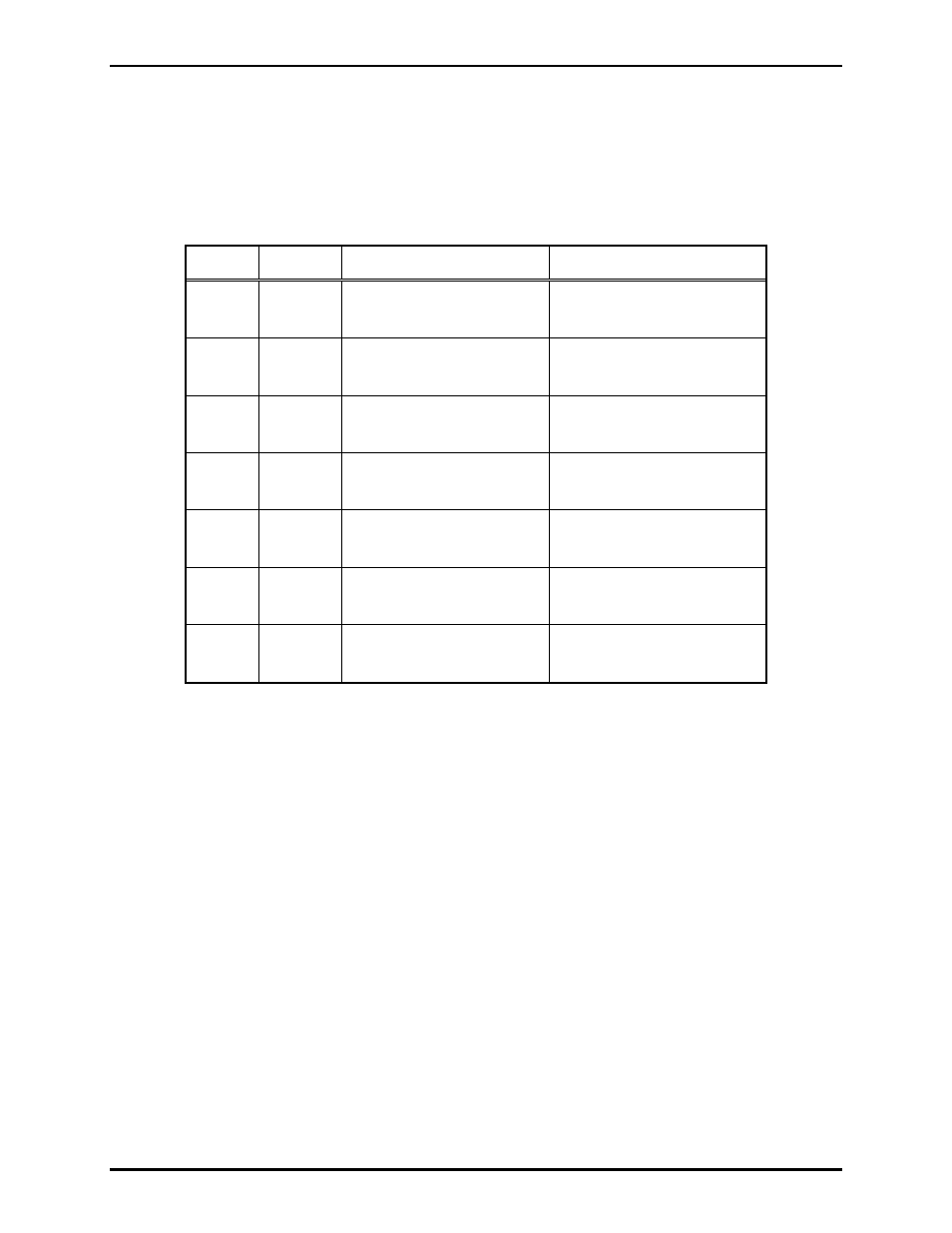
Pub. MI05-101iom.2
Model MI05-101 Merge/Isolate Cabinet
Page: 11 of 24
\\86h27g1-fs\iomdocs\opnotes -- released\mi05-00x merge-isolate cabs\mi05-101.dir\mi05-101iom2.doc
01/09
Configuring Remote Switches to Activate Alarms
The cabinet can be configured to accept either normally open or normally closed switch contacts for
alarm activation. The cabinet provides connection for up to seven different alarm input circuits. Each
input circuit contains jumpers for the type of switch used: either normally open or normally closed.
The following table outlines the jumper settings that are located on the External Interface PCBA.
Input
Jumper
Normally Open
Normally Closed
1
J6
Jumper pins 1 and 2
Jumper pins 4 and 5
Jumper pins 3 and 4
Jumper pins 5 and 6
2
J7
Jumper pins 1 and 2
Jumper pins 4 and 5
Jumper pins 3 and 4
Jumper pins 5 and 6
3
J8
Jumper pins 1 and 2
Jumper pins 4 and 5
Jumper pins 3 and 4
Jumper pins 5 and 6
4
J9
Jumper pins 1 and 2
Jumper pins 4 and 5
Jumper pins 3 and 4
Jumper pins 5 and 6
5
J10
Jumper pins 1 and 2
Jumper pins 4 and 5
Jumper pins 3 and 4
Jumper pins 5 and 6
6
J11
Jumper pins 1 and 2
Jumper pins 4 and 5
Jumper pins 3 and 4
Jumper pins 5 and 6
7
J12
Jumper pins 1 and 2
Jumper pins 4 and 5
Jumper pins 3 and 4
Jumper pins 5 and 6
Cabinet Power Connections
Connect a 3-conductor, No. 14 AWG ac power cable (customer-supplied) to the line (L), neutral (N), and
ground (GND) terminals, located on the terminal block at the bottom right corner of the cabinet.