Log files, Lookup records, Log files -12 lookup records -12 – Gasboy PC CFN site controller User Manual
Page 16
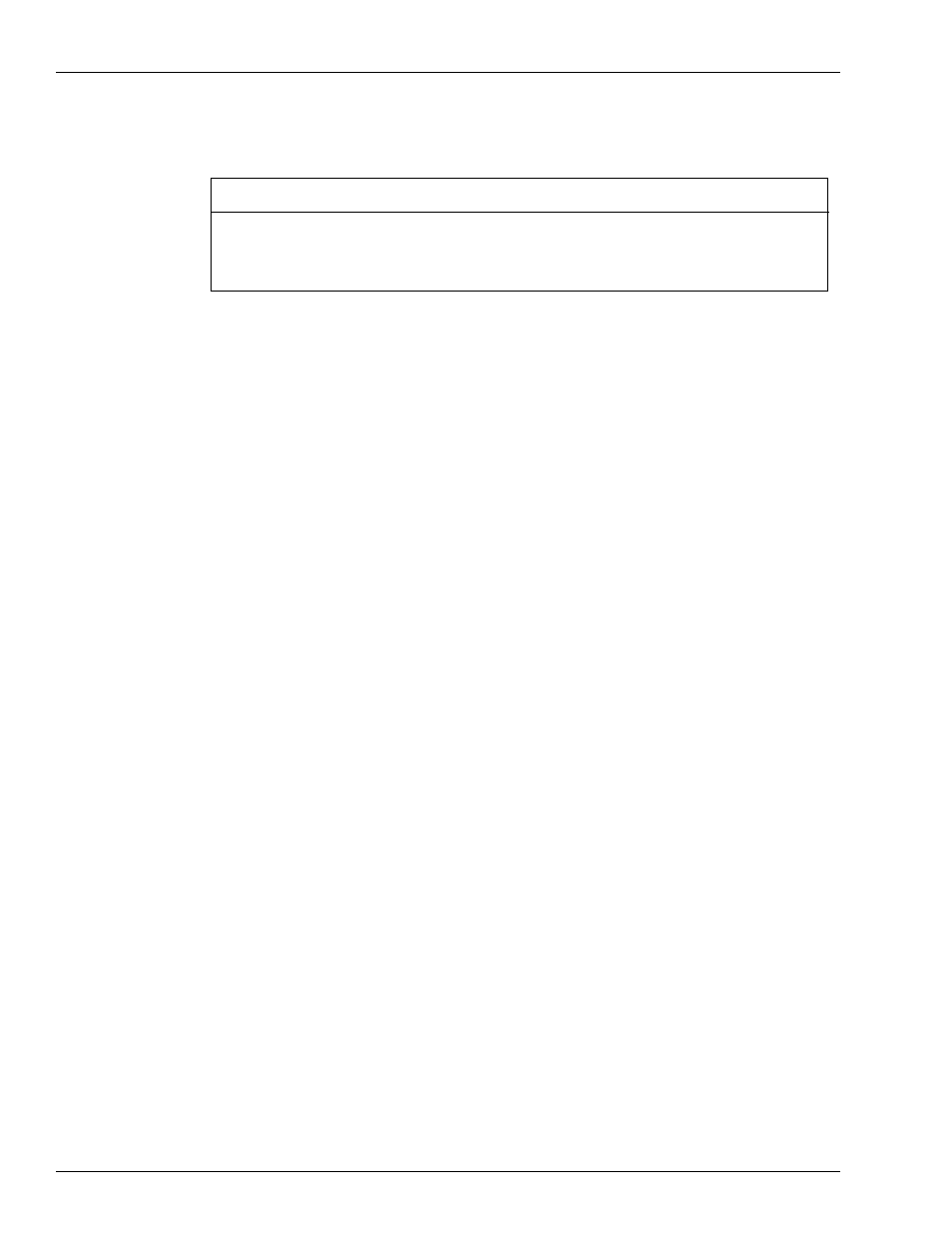
PC/CFN Basics
Terms to Know
Page 12
MDE-4489 Gasboy® PC/CFN User’s Guide·July 2005
The lockout update files on the PC are then cleared. If polling is unsuccessful, the lockout
updates are not sent and remain on the PC until the next polling attempt (either at autopoll
time, or at an unscheduled polling).
When setting up your fuel sites, lockout will only occur as described above, if the
Lockout option is on. If the Lockout option is switched off, changes made to the master
lockout file will not affect the site update files. This is not recommended
.
IMPORTANT INFORMATION
Log Files
A polling log is a listing describing the outcome of a polling session. It contains messages for
each site polled stating the date, time and number of transactions polled and the status of all
polling actions. PC/CFN stores polling logs from the last seven polling sessions. These polling
logs are named SESSION1.PLG through SESSION7.PLG. You can have the poll log from the
current session print automatically by clicking on Send Polling Results to Printer on the
Commlink, Setup/Enable Autopoll form or print polling logs later using the View Log Files
option on the CommLink menu.
Each polling log contains date, time polling started, a list of error (status) codes, and the
following:
• Site number - number of the site polled.
• Description - description of the site polled.
• Time polling started
• Connect status - contains OK if connection to site completed successfully or an error
code if unsuccessful.
• Trans status - contains OK if transaction polling completed successfully, an error code if
unsuccessful, or dashes indicating that the action was not selected or was not executed.
• First Trans - contains number of first transaction polled.
• Last Trans - contains number of last transaction polled.
• Lockout Status - contains OK if lockouts were sent successfully, an error code if
unsuccessful, or dashes indicating that the action was not selected or was not executed.
• Lookup Status - contains OK if lookup record updates completed successfully, an error
code if unsuccessful, or dashes indicating that the action was not selected or was not
executed.
• Cmds Status - contains OK if site-specific or global commands completed successfully,
an error code if unsuccessful, or dashes indicating that the action was not selected or was
not executed.
Lookup Records
Lookup records are available when the Lookup program is used. The Lookup program is part
of the Fleet options package of the Site Controller. The Lookup program lets you quickly set
up accounts for customers using either codes (manually entered at the keypad), code cards,
club cards, or bank cards. Under the Lookup program, you do not have to encode restrictions
on the cards; restrictions and customer information are stored in a lookup record in the
LOOKUP.DTA file on the site controller. PC/CFN allows you to upload or download an
existing LOOKUP.DTA file.