Recommended periodic sequence, Recommended year-end sequence – Gasboy PC CFN site controller User Manual
Page 26
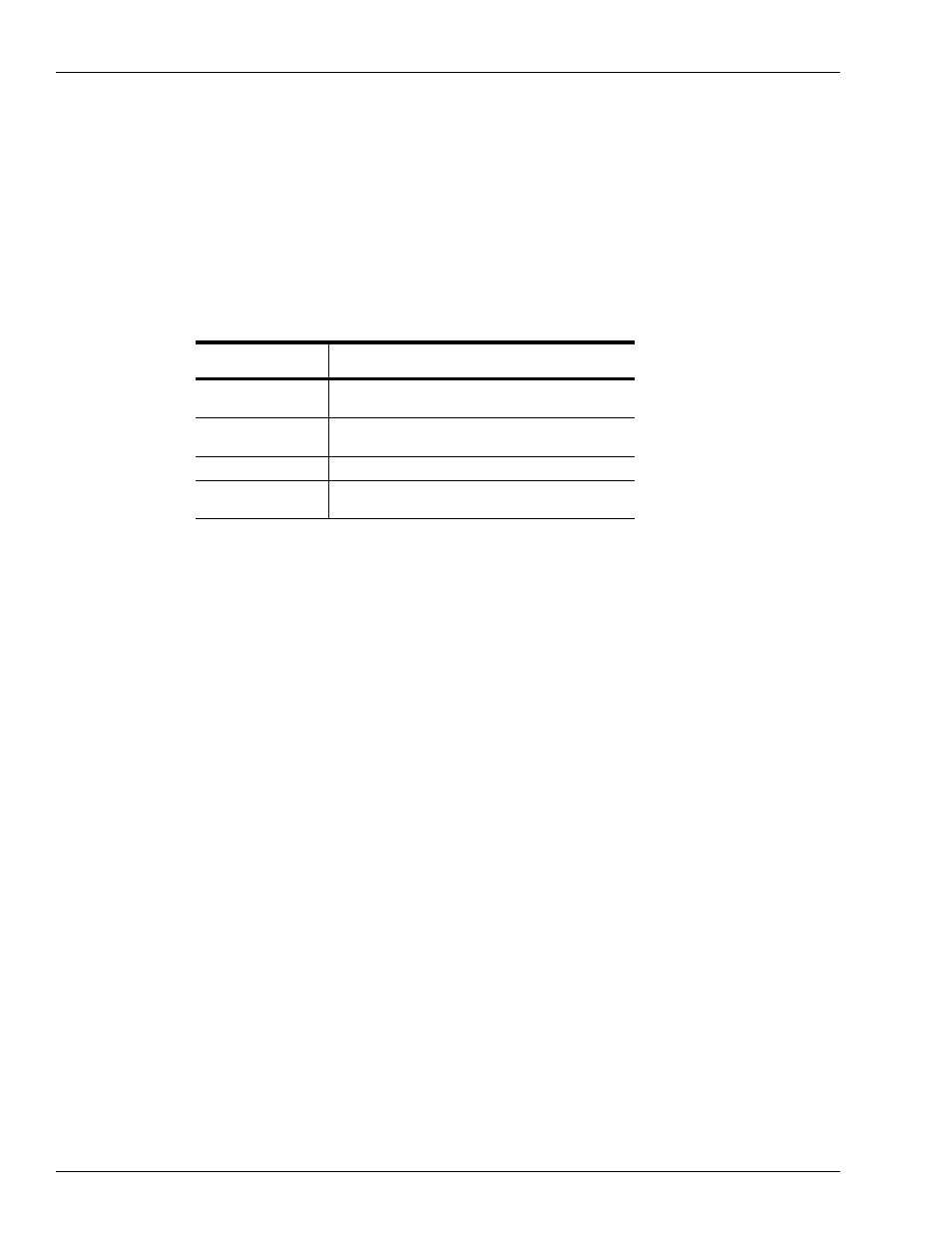
PC/CFN Basics
If you are Running PC/FUEL
Page 22
MDE-4489 Gasboy® PC/CFN User’s Guide·July 2005
Recommended Periodic Sequence
The following table suggests a recommended periodic sequence of operations for your PC/
Fuel package. PC/Fuel data is stored and accumulated in the package database. This database
will contain data from the day you start using your system. Many system owners may wish to
retain only set amounts of transaction data, such as a month's worth or maybe a year's worth.
Once you decide how much transaction data you wish to retain, you can establish a routine for
purging transactions from the database. If you choose to retain transaction data for a month,
you can purge transactions at the beginning of a new month. If you choose to retain transaction
data for a year, you can wait until 13 months of transaction data have accumulated and at the
end of each month thereafter, purge transaction data for the oldest month.
Selection Sequence
Task
Varies (see previous
table)
Perform your daily sequence.
Reports/Standard/
selection
Print any or all of the available reports.
Utilities/Backup
Back up your package data.
Trans/Processed
Trans Utilities
Purge the fuel reporting transaction file according to
your established schedule.
Recommended Year-End Sequence
This section suggests a year-end processing sequence. Your actual year-end processing
operation may differ.
The PC/Fuel package will retain year to date totals for your departments, vehicles and
employees. Depending upon your needs, you may wish to clear these totals on a regular basis
(for annual, semi-annual reporting, etc.) or may not want to clear them at all, thus retaining
lifetime totals. To clear these totals, go to the Trans/Processed Transaction Utilities form and
select Purge Accumulated Totals. Then select which year to date totals you wish to clear.
Once you begin using your PC/CFN package on a regular basis we highly recommend that you
set up a schedule for performing regular backups of your PC/CFN data.