Turning wi-fi on or off, Bluetooth, Figure 11 gvc3200 add wi-fi screen – Grandstream GVC3200 User Guide User Manual
Page 31
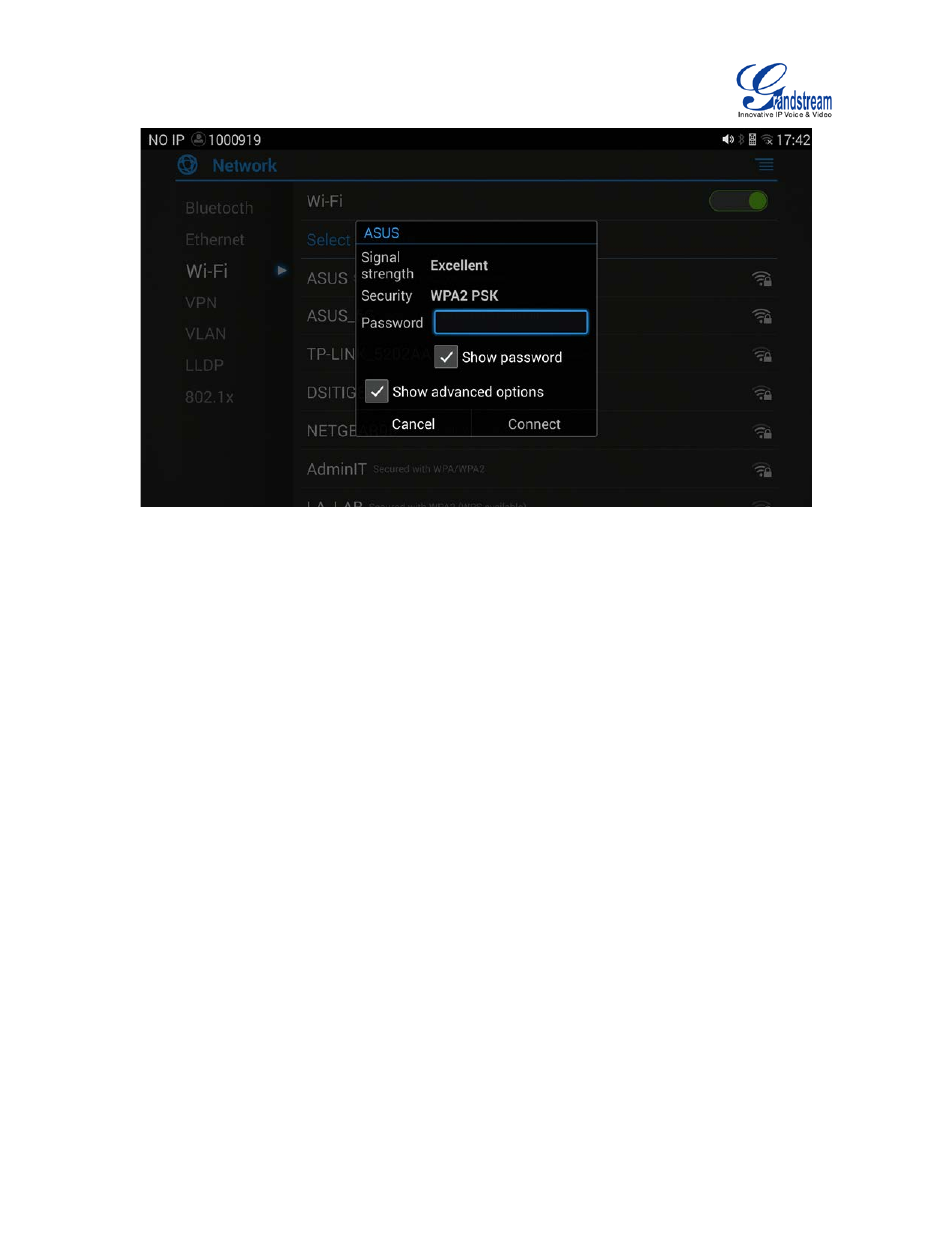
Firmware Version 1.0.1.5
GVC3200 User Guide
Page 30 of 97
Figure 11 GVC3200 Add Wi-Fi Screen
TURNING WI-FI ON OR OFF
Once Wi-Fi is turned on, GVC3200 will automatically start the scanning within the range. A list of Wi-Fi
networks will be displayed as scanning result. Tap on the SSID and enter the correct password
information to connect to the selected Wi-Fi network.
Follow the steps below for static IP usage in Wi-Fi environment:
1.
Tap on one Wi-Fi network in the scanned Wi-Fi list to bring up the dialog that shows signal strength,
security, password and option "Show advanced options".
2.
Select "Show advanced options". The dialog will show additional option "IP settings".
3.
In "IP settings", select Static IP, enter IP Address, Subnet Mask, and Default Gateway for the
GVC3200 to correctly connect to the network.
BLUETOOTH
On the GVC3200, the Bluetooth is on by default. Users could connect Bluetooth remote control, send or
receive files to cellphone, or use Bluetooth speaker and etc on the GVC3200.